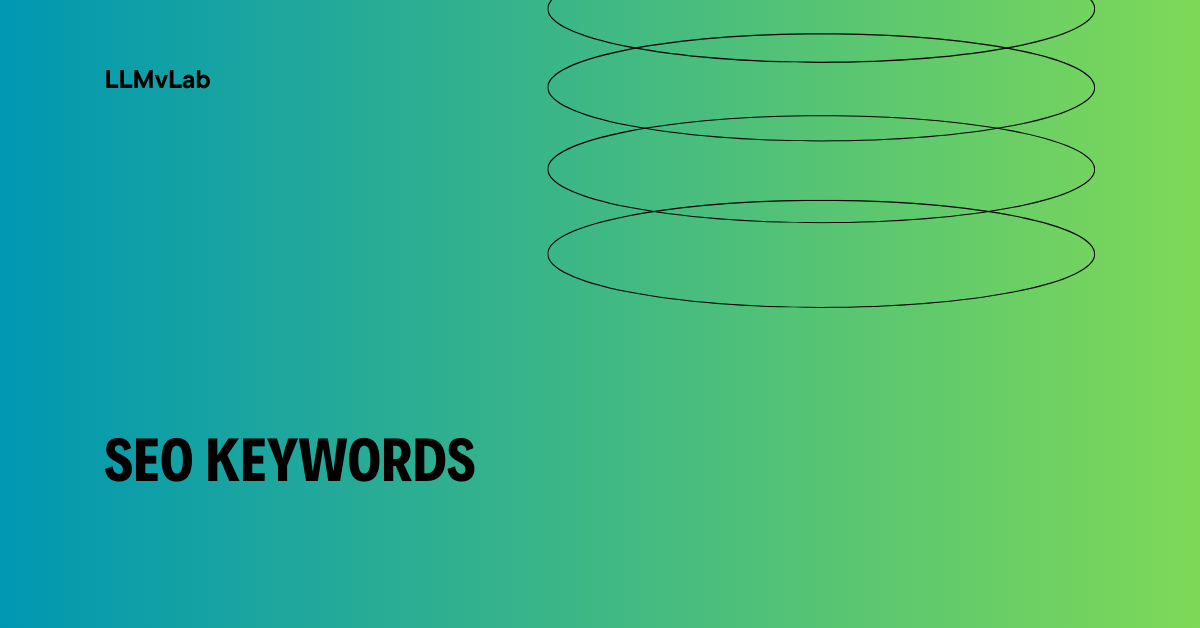Accelerated Mobile Pages (AMP) is a performance-focused framework created to address one of the biggest challenges on the web: slow mobile loading speeds. As mobile traffic continues to dominate search behavior, websites are under increasing pressure to deliver content quickly, consistently, and without layout disruptions. AMP provides a standardized approach to building lightweight pages that load faster and offer a smoother user experience on mobile devices.
This guide explains what AMP is, how it works, and how it fits into modern SEO and performance strategies. You’ll learn the core concepts behind AMP, its impact on mobile search and user experience, and when it makes sense to implement AMP versus choosing alternative optimization methods.
What Is Accelerated Mobile Pages (AMP)?
Accelerated Mobile Pages (AMP) is an open-source framework designed to make mobile web pages load extremely fast. It focuses on reducing loading delays, minimizing layout shifts, and delivering a smoother experience for mobile users. AMP does this by enforcing strict performance rules that limit heavy code and inefficient resource loading.
From an SEO perspective, AMP matters because speed and user experience are core parts of modern search performance. To understand how AMP achieves this speed, it’s important to first look at its underlying architecture and the components that power it.
AMP HTML
AMP HTML is a restricted version of standard HTML created to prevent slow-rendering elements. It removes or limits features that commonly block page rendering, such as heavy inline scripts and unoptimized media elements. By enforcing fixed layouts and predefined components, AMP HTML ensures that pages load predictably and remain visually stable during rendering.
AMP JavaScript
AMP JavaScript is a controlled runtime that manages how all AMP components load on a page. Unlike regular websites where custom JavaScript can delay rendering, AMP JS ensures that scripts load asynchronously and never block the main content. This allows the page to become usable much faster, especially on slower mobile networks.
AMP Cache
AMP Cache is a content delivery system that stores validated AMP pages and serves them from servers close to the user. This significantly reduces latency and improves load times. When users access AMP pages through search results, they often receive the cached version, which loads faster than content served directly from the origin server.
How Canonical and AMP Pages Work Together
AMP is not a replacement for standard web pages but an alternative format that works alongside them. Each AMP page is paired with a canonical (non-AMP) version of the same content. This relationship helps search engines understand that both versions represent the same page and prevents duplication issues.
Before diving into SEO impact, it’s important to understand how this linking structure functions and why it plays a critical role in indexing and ranking.
Canonical Linking Structure
The canonical page includes a reference pointing to its AMP version, while the AMP page links back to the canonical URL. This two-way linking signals to search engines which page is the primary source of content and how the AMP version fits into the site’s structure.
Content Parity Requirements
For AMP to work correctly, the content on both versions must remain consistent. Headings, body text, metadata, and structured data should match closely. Any major mismatch can confuse search engines and weaken SEO performance.
Why AMP Matters for SEO Performance
AMP intersects with SEO mainly through speed, mobile usability, and page experience signals. While AMP itself is not a direct ranking factor, it supports several elements that influence how users and search engines perceive a page’s quality.
To understand its SEO value properly, it helps to break down the specific areas where AMP can make a difference.
Page Speed and Core Web Vitals
AMP enforces fast loading and stable rendering, which helps pages meet Core Web Vitals thresholds more easily. Metrics such as Largest Contentful Paint and Cumulative Layout Shift often improve on AMP pages, leading to better mobile usability and reduced bounce rates.
Mobile Search Visibility
AMP pages have historically been eligible for enhanced mobile search features, such as Top Stories carousels. While eligibility rules have evolved, AMP’s performance advantages still help pages compete for prominent mobile placements where speed is critical.
AMP Is Not a Ranking Shortcut
It’s important to understand that AMP does not guarantee higher rankings. Content relevance, search intent match, and overall quality remain the primary ranking factors. AMP simply supports better delivery of content, which complements a strong SEO strategy.
When AMP Makes Sense for a Website
AMP is most effective for websites where content consumption is the primary goal. Blogs, news publishers, and educational platforms often benefit the most because users expect fast access without heavy interaction.
Before implementing AMP, it’s important to evaluate whether your site’s functionality and long-term maintenance capacity align with AMP’s constraints.
Ideal Use Cases for AMP
Sites with high mobile traffic, slow-loading article pages, or frequent content updates often see the biggest performance gains from AMP. These environments benefit from AMP’s predictable rendering and caching advantages.
Situations Where AMP May Not Fit
Websites that rely heavily on custom JavaScript, advanced interactivity, or complex user flows may find AMP restrictive. In such cases, alternative performance strategies may be more suitable.
How to Implement AMP the Right Way
Implementing AMP requires more than just creating a faster page. It involves careful planning, technical accuracy, and ongoing maintenance to ensure SEO consistency.
Understanding the implementation flow helps avoid common mistakes and ensures AMP pages deliver real value.
Auditing Pages for AMP Readiness
Start by identifying high-traffic or slow-performing mobile pages. These pages usually benefit the most from AMP. Performance tools can help pinpoint where AMP could deliver meaningful improvements.
Creating AMP Versions of Pages
Each AMP page must follow AMP HTML rules and use approved components for media and interactivity. The content and metadata should closely mirror the canonical page to maintain SEO alignment.
Validation and Performance Testing
AMP pages must be validated using official tools to ensure compliance. After validation, performance testing confirms whether AMP is actually improving speed and user experience.
AMP Alternatives in Modern SEO
AMP is no longer the only way to achieve fast mobile performance. Advances in web technology now allow websites to reach similar speed levels without maintaining separate AMP pages.
Understanding these alternatives helps in choosing the most sustainable long-term solution.
Server-Side Rendering and Static Generation
SSR and static site generation deliver pre-rendered HTML to users, improving initial load times and flexibility compared to AMP.
Progressive Web Apps and Optimization Techniques
PWAs, along with image optimization, lazy loading, and efficient JavaScript delivery, can significantly improve mobile performance while preserving full design and functionality control.
Final Thoughts on AMP and SEO
AMP is a performance-focused framework built to deliver fast, stable mobile experiences. For content-driven websites, it can support better usability and mobile visibility when implemented correctly. However, it should always be evaluated alongside modern performance techniques to ensure it aligns with long-term SEO and maintenance goals.
![Ahrefs vs Semrush – Which One Makes Sense [2026]](https://images.ctfassets.net/ofvkno9ztkz0/1cvypqkiaLRjAy7WrTEtvz/9cf9fe6e81981c911786aa9fca260074/AHREFS_vs_SEMRUSH__40_.png)