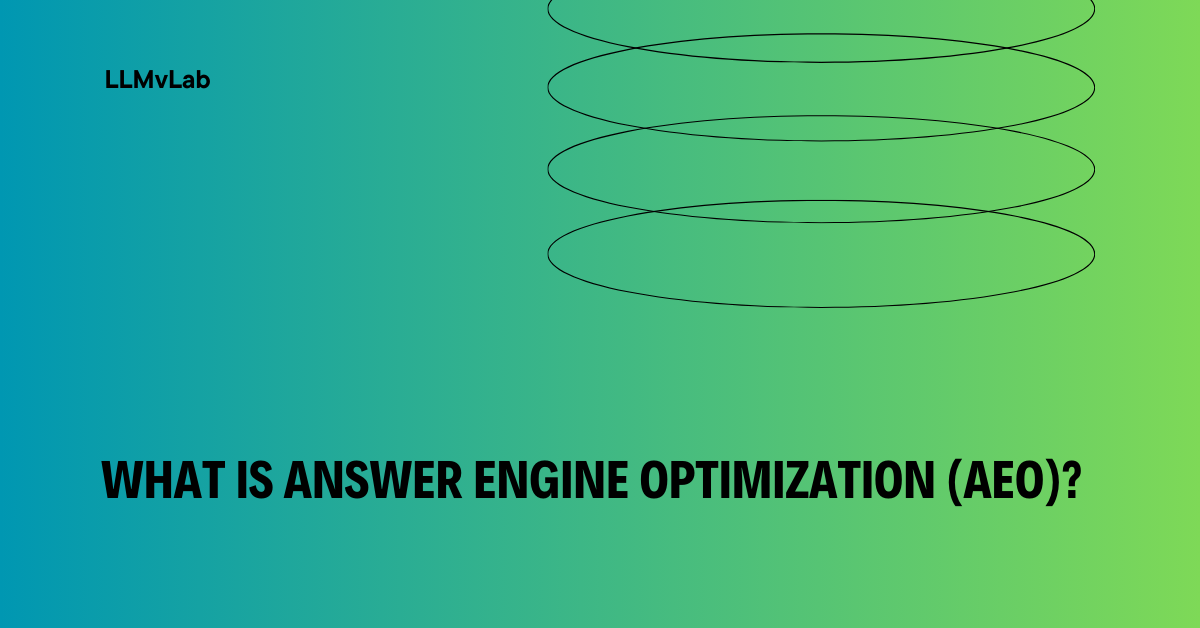A carefully chosen stack of free SEO tools can cover the most important pillars of search optimization: technical health, on-page clarity, keyword discovery, content planning, link signals, and performance measurement. When these tools are used together—intentionally rather than randomly—they allow teams to diagnose problems, validate ideas, and iterate based on evidence instead of assumptions.
This article focuses exclusively on reliable, no-cost SEO tools and explains how to use them in real workflows. Every recommendation is anchored to core SEO principles: crawlability, relevance, performance, user experience, and credibility signals from the web. Rather than listing tools in isolation, the goal here is to show how they work together to support consistent, repeatable SEO growth—especially for early-stage sites, lean teams, or anyone validating strategy before investing in paid platforms.
What the topic is and why it matters
Free SEO tools are not a single product or platform. They are a collection of utilities, often provided by search engines or established vendors, that allow you to perform essential SEO tasks without financial commitment. The “best” free tools are those that balance accuracy, transparency, and practical usefulness.
In practice, these tools support all major SEO pillars:
SEO pillar | What free tools help you do |
Technical health | Identify crawl errors, indexing issues, performance problems, and mobile usability gaps |
On-page optimization | Improve titles, headings, metadata, content structure, and accessibility |
Keyword strategy | Discover real search queries, intent patterns, seasonality, and long-tail opportunities |
Link signals | Monitor backlinks, anchor text, and brand mentions |
Measurement | Track impressions, clicks, traffic, engagement, and outcomes |
This approach aligns with widely accepted SEO fundamentals published by industry authorities and official search engine documentation, including guidance from Google Search Central and Moz. Modern search systems consistently emphasize technical soundness, relevance, performance, and accessibility as prerequisites for sustainable rankings.
Why free tools matter for SEO and how to use them wisely
For many teams, free tools are not a temporary stopgap—they are the foundation of day-to-day SEO work. They allow you to observe how search engines actually interpret your site, rather than relying on third-party estimates alone. Tools like Google Search Console provide first-party data, meaning the insights come directly from the search engine itself.
That said, free tools do have limitations. Data ranges may be broader, query limits may apply, and advanced competitive features are often unavailable. The key is a combination, not dependence on a single tool. When you pair authoritative data (Search Console) with diagnostic tools (Lighthouse, PageSpeed Insights) and discovery tools (Keyword Planner, Trends), the gaps largely close.
Used correctly, free tools support a disciplined loop: discover → optimize → measure → iterate. This mirrors the process recommended in official documentation from Google Analytics and Search Central help resources.
Keyword research with free tools
Keyword research is the starting point of any SEO strategy because it reveals how people actually search, not how we assume they search. Free keyword tools are especially effective at surfacing intent patterns, long-tail phrasing, and seasonal demand—elements that often matter more than raw volume.
How free keyword tools support strategy
Free tools help answer three essential questions:
What language does the audience use?
How intent shifts across queries
Where realistic opportunities exist for your authority level
Rather than chasing only high-volume terms, the goal is to identify queries that align with both user needs and your ability to deliver value.
Practical workflow using free tools
Start with Google Keyword Planner, which is accessible through a free Google Ads account. While its volume data is expressed in ranges, it remains one of the most reliable sources for understanding commercial and informational demand. Use it to expand seed topics into long-tail variations and filter by geography and language.
Next, validate interest patterns with Google Trends. Trends is invaluable for understanding whether demand is rising, declining, or seasonal. It often reveals momentum that volume tools alone cannot show.
For question-driven content, tools like Answer the Public surface how users phrase problems, comparisons, and clarifications. These insights are particularly useful for building FAQ sections, support articles, and pillar-cluster expansions.
Together, these tools help you move from a vague topic idea to a structured content plan rooted in real demand.
Technical SEO with free tools
Technical SEO ensures that search engines can crawl, interpret, and index your site efficiently. It also ensures that users experience fast, stable, and accessible pages. Free tools are especially strong in this area because many are provided directly by browser vendors and search engines.
Why technical health underpins everything else
If pages cannot be crawled, rendered, or loaded quickly, content quality becomes irrelevant. Search systems increasingly factor performance and usability signals—such as Core Web Vitals—into ranking decisions. Technical SEO is therefore not optional; it is foundational.
Core free tools and how they work together
Google Search Console is the primary source for understanding indexing status, crawl errors, and search performance. It shows which pages are indexed, which are excluded, and why. It also surfaces mobile usability issues and real-world performance data.
Google Lighthouse and PageSpeed Insights provide diagnostic audits covering performance, accessibility, and SEO best practices. These tools translate complex technical issues into prioritized recommendations that map directly to ranking and UX signals.
For site-wide checks, the free version of Screaming Frog allows crawling up to 500 URLs. This is sufficient for small and mid-sized sites and is invaluable for identifying broken links, missing metadata, redirect chains, and structural issues.
On-page optimization with free tools
On-page SEO is where strategy becomes visible. Titles, headings, content structure, images, and metadata are how pages communicate relevance to both users and search engines.
Why on-page clarity matters
Search engines rely on structured signals to understand what a page is about. Users rely on the same structure to decide whether content answers their question. Free tools make it possible to audit and improve this alignment without guesswork.
Applying free tools to on-page work
By crawling priority pages with Screaming Frog, you can identify duplicate or missing titles, weak meta descriptions, and inconsistent heading usage. These issues often explain low click-through rates even when impressions are deep.
Performance tools help ensure images are compressed, layouts are stable, and content loads quickly—factors that influence both user satisfaction and ranking systems. Structured data can be validated using Google’s Rich Results testing tools to ensure eligibility for enhanced search features.
Backlink analysis and monitoring with free tools
Backlinks remain a strong authority signal, but free tools focus less on exhaustive link databases and more on visibility and validation.
What free backlink tools can realistically provide
Google Search Console shows actual external sites linking to your content, along with anchor text patterns. This data is limited but authoritative.
Free tiers of tools from Moz and Ahrefs allow spot-checking of top referring domains and competitor links. While not comprehensive, they are sufficient for identifying obvious gaps and outreach opportunities.
Monitoring brand mentions with Google Alerts adds another layer, helping you discover unlinked mentions that may later become links.
SEO reporting and dashboards with free tools
SEO work only creates value when progress is visible and explainable. Free reporting tools are more than adequate for building clear, credible dashboards.
Why reporting matters
Reporting translates technical changes and content improvements into business language: visibility, traffic, engagement, and outcomes. Without reporting, SEO remains abstract and difficult to justify.
Building a free reporting stack
Google Analytics provides behavioral and conversion data. Search Console provides query-level visibility data. Looker Studio connects these sources into unified dashboards that can be shared automatically.
This combination supports a repeatable reporting cadence without paid subscriptions.
Conclusion
Free SEO tools are not about shortcuts or avoiding investment. They are about clarity, discipline, and evidence-based decision-making. When used together, they allow you to understand demand, fix technical blockers, optimize content, monitor authority signals, and measure progress with confidence.
For many sites, especially those building authority from the ground up, free tools are not a limitation—they are a strategic advantage. They force focus on fundamentals, align work with real search engine signals, and create habits that scale cleanly as tools and budgets evolve.