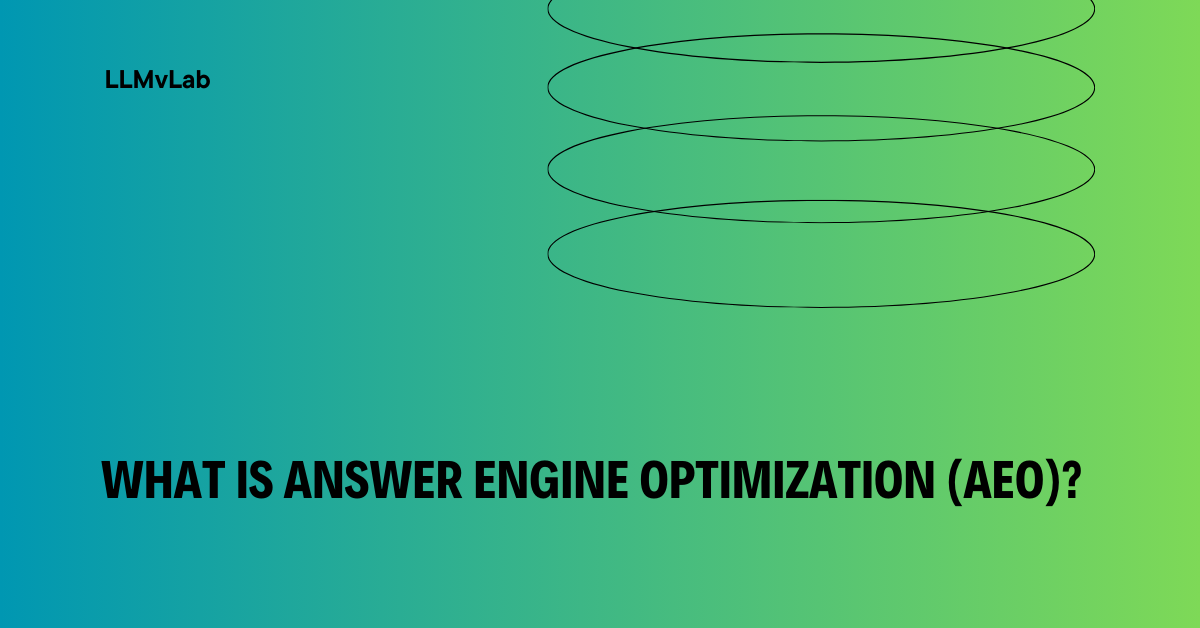Redirects are one of those SEO tools that look simple on the surface but cause real damage when used carelessly. Done right, they protect rankings, preserve link equity, and guide users smoothly to the right content. Done wrong, they waste crawl budget, slow pages down, and quietly bleed traffic.
This guide focuses on practical redirect decisions—how they work, when to use each type, and how to avoid the mistakes that usually show up during migrations and site changes.
What a redirect actually is
A redirect is an HTTP response that tells browsers and search engines that a URL has moved to another location. Instead of loading the original page, the server responds with a status code and points to a new URL.
Redirects are essential when URLs change, content is consolidated, domains move, or protocols switch from HTTP to HTTPS. From an SEO perspective, the goal is simple: move users and search engines to the new page without losing signals such as links, relevance, and trust.
Good redirects support three core SEO goals:
discoverability for crawlers
preservation of ranking signals
a clean, fast user journey
How redirects work from an SEO perspective
Search engines treat redirects as signals about intent. A redirect does not just move traffic; it communicates whether a change is permanent or temporary and how signals should be handled.
Three factors matter most:
redirect type (what you signal to search engines)
destination relevance (where users and crawlers land)
redirect efficiency (how many hops it takes to get there)
When any of these break down, rankings and crawl efficiency usually follow.
Why redirects matter for SEO
Redirects directly affect how efficiently a site is crawled, how link equity flows, and how users experience content changes.
From a crawl perspective, every redirect adds an extra step. Long chains slow down crawling and can delay the indexing of important pages.
From a ranking perspective, redirects help consolidate link equity. Permanent redirects pass most signals over time, but messy implementations dilute or fragment those signals.
From a user experience perspective, redirects should feel invisible. If users hit irrelevant destinations or multiple hops, trust and engagement drop.
Redirects become especially critical during site migrations, where they are the primary mechanism protecting traffic and rankings during change.
Choosing the right redirect type
Choosing the correct redirect type is foundational. It tells search engines how to treat the old URL and how long the change should last.
How the main redirect types differ
A 301 redirect signals a permanent move. This is the default choice for long-term URL changes, content consolidation, and migrations. Search engines eventually replace the old URL with the new one.
A 302 redirect signals a temporary change. It is best used for short-term campaigns, tests, or situations where the original URL will return.
A 307 redirect is also temporary but preserves the HTTP method. It is mainly relevant for technical workflows where method consistency matters.
A 308 redirect is the permanent version of 307 and preserves the request method. It is less common in SEO but valid for permanent changes where method parity is required.
How to decide in practice
If the URL change is permanent, use a 301. This applies to migrations, URL restructuring, and content consolidation.
If the change is temporary, use a 302 or 307, depending on technical requirements.
Avoid switching redirect types casually. Mixed signals confuse crawlers and delay consolidation.
Implementing redirects cleanly
Redirects should be implemented as close to the server level as possible for speed and reliability.
On Apache servers, redirects are commonly handled through configuration files. On Nginx, they are usually defined in server blocks. Most CMS platforms also offer redirect management tools, but those should be audited carefully to avoid hidden chains.
The implementation goal is always the same: one old URL, one direct destination.
Redirects during site migrations
Site migrations are where redirect mistakes become expensive. Whether you are moving domains, switching protocols, or restructuring URLs, planning matters more than speed.
Planning the migration
Start by auditing existing URLs. Identify high-traffic pages, pages with external links, and key conversion paths.
Create a redirect map that clearly documents every old URL and its new destination. Where possible, keep mappings one-to-one and relevant.
Executing the migration
Use permanent redirects for final URL changes. Apply them at the server or CDN level for performance.
Update internal links and sitemaps to point directly to new URLs. Redirects should be a safety net, not a crutch for internal navigation.
After launch, crawl the site again to confirm all redirects resolve correctly.
Redirect chains and loops
Redirect chains occur when one URL redirects to another, which then redirects again. Loops occur when URLs point back to each other.
Both are harmful. Chains slow crawling and dilute signals. Loops prevent access entirely.
Chains usually appear after multiple migrations, temporary redirects left in place, or unmanaged CMS rules.
The fix is simple in principle: redirect directly to the final destination and remove intermediate hops.
Regular crawling and a maintained redirect map are the best prevention tools.
Redirects vs canonicalization
Redirects and canonical tags solve related but different problems.
Redirects move users and crawlers to a new URL. Canonical tags signal which version should be indexed when multiple URLs show similar content.
When content truly moves, redirects should be the primary signal. Canonical tags can reinforce the choice on the destination page, but should not conflict with redirect logic.
Avoid redirecting every removed URL. If content is gone with no replacement, a clean 404 or 410 is often the correct response.
Monitoring and maintaining redirect health
Redirect management is not a one-time task. Over time, sites accumulate legacy rules, broken links, and unnecessary redirects.
A practical maintenance routine includes:
regular site crawls to detect chains and errors
reviewing high-value inbound links for broken destinations
keeping sitemaps aligned with current URLs
manually testing key user journeys
Server logs are especially useful for catching issues that tools miss.
Common mistakes to avoid
Redirecting to irrelevant pages just to “save traffic” usually harms relevance and trust.
Leaving temporary redirects in place long-term delays signal consolidation.
Stacking redirects instead of updating old rules creates chains that silently hurt crawl efficiency.
Ignoring internal links forces crawlers to rely on redirects unnecessarily.
Conclusion
Redirects are not just technical plumbing. They are a strategic SEO tool that protects rankings, preserves authority, and keeps user experience intact during change.
The principles are straightforward:
use the correct redirect type
keep redirects direct and relevant
plan migrations carefully
audit and maintain redirects over time
When redirects are handled with discipline, sites can evolve without sacrificing visibility or trust.