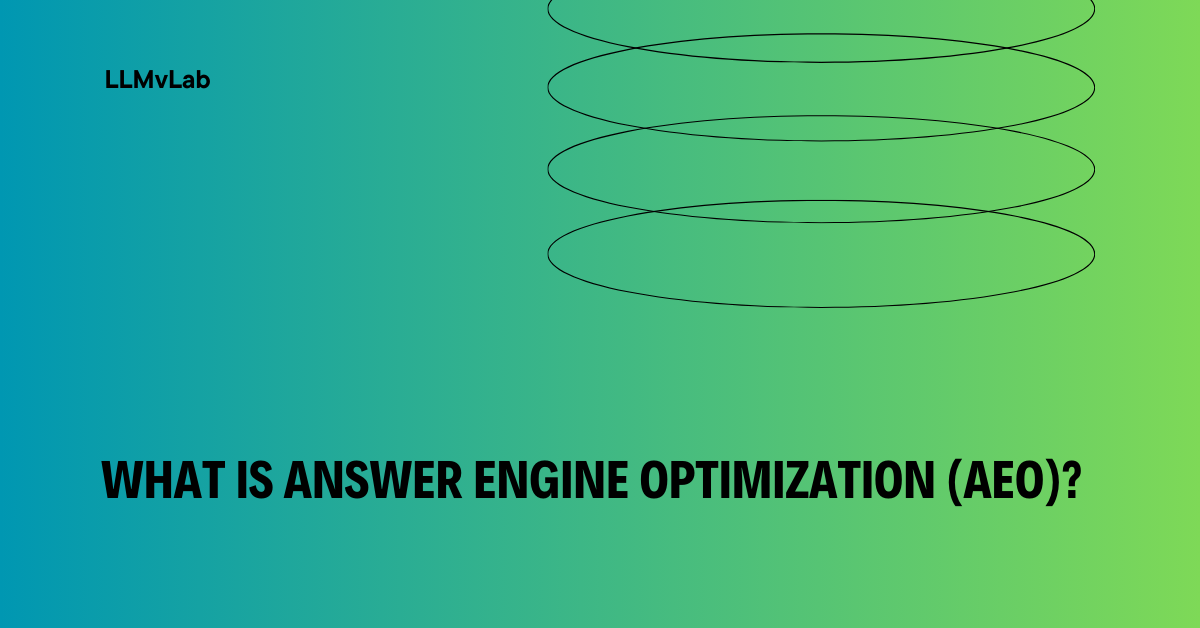An SEO site audit is a structured evaluation of a website against established search engine optimization best practices. Its purpose is to uncover issues that limit crawlability, indexing, user experience, and ranking performance, while also identifying opportunities to improve site structure, content quality, and technical health.
Rather than being a one-time task, a site audit acts as the foundation of an ongoing SEO program. As websites evolve, algorithms change, and user expectations rise, regular audits ensure that important pages remain accessible, understandable, and competitive in search results. This article explains what an SEO site audit includes, why it matters, and how to execute one end-to-end with a clear, prioritized approach.
What is an seo site audit?
An SEO site audit is a systematic review of how well a website aligns with search engine requirements and user expectations. It examines whether search engines can discover and index pages correctly, whether pages are structured and optimized for relevance, and whether content and supporting signals communicate trust and authority.
In practice, a site audit evaluates technical foundations, on-page optimization, and content-level signals together. The output is not just a list of problems, but a prioritized action plan that highlights which fixes will have the greatest impact on visibility and performance. Strong audits translate complexity into clarity and help teams focus on what actually moves rankings and traffic.
Search engines rely on three core processes: crawling, indexing, and ranking. If a page cannot be crawled or indexed, it cannot rank. Even technically accessible pages can underperform when they fail to meet intent, usability, or quality expectations. An audit ensures that high-value pages are not being held back by avoidable issues.
Why an seo site audit matters for seo
At its core, an seo site audit matters because it protects the basic mechanics that allow search engines to discover and evaluate your pages.
How audits protect crawlability and indexability
Crawlability determines whether search engines can reach your pages, while indexability determines whether those pages are stored and eligible to appear in results. Common problems such as broken links, redirect chains, incorrect robots.txt rules, or misused canonical tags can quietly prevent important pages from being indexed.
Auditing these elements ensures that search engines can move through your site efficiently and understand which URLs should be treated as primary. It also helps conserve crawl budget by removing dead ends and unnecessary duplication.
How audits align content with search intent
An audit also verifies whether pages actually match the intent behind the queries they target. Titles, headings, internal links, and content depth all influence how search engines interpret relevance. When multiple pages compete for the same query or when content does not satisfy user expectations, rankings and conversions suffer.
Reviewing intent alignment during an audit allows you to consolidate overlapping pages, strengthen topical focus, and improve clarity across your content ecosystem.
How audits create predictable improvement
SEO performance improves most reliably when work is guided by data and prioritization. A structured audit creates a repeatable improvement loop: identify issues, fix them, measure impact, and iterate. This approach replaces guesswork with accountability and makes SEO progress easier to track and communicate.
Technical foundations audit covering crawlability and site structure
The technical layer of a site determines whether content can even participate in search. If this foundation is weak, content quality alone will not compensate.
What to evaluate at the technical level
Crawlability issues typically stem from blocked resources, broken internal links, or server errors that prevent search engines from accessing pages. Indexability problems often involve noindex tags, incorrect canonicalization, or parameter-driven duplication. Site architecture plays a supporting role by influencing how efficiently crawlers discover and prioritize pages.
How to run a technical audit in practice
Start with a full crawl using a site crawler and pair it with data from Google Search Console. This combination reveals which pages are discoverable, which are indexed, and where errors or exclusions occur.
High-impact issues usually include important pages returning errors, long redirect chains, orphaned URLs without internal links, and duplicate URLs created by parameters or inconsistent canonical tags. Fixes should focus on simplifying paths, consolidating signals, and ensuring priority pages are easy to reach from within the site.
After implementing changes, re-crawl the site and review indexing reports to confirm that issues are resolved and that improvements are reflected in coverage and crawl behavior.
On-page and content audit focusing on relevance and clarity
On-page optimization is where search intent, content quality, and usability intersect. This layer ensures that pages communicate their purpose clearly to both users and search engines.
What to review on individual pages
Title tags and meta descriptions shape click-through behavior and expectations. Headers define topical structure. Content depth, freshness, and uniqueness influence perceived value. Internal links help distribute authority and guide discovery. Images and accessibility features support usability and provide additional context.
How to improve on-page signals
Each important page should be evaluated against the intent it targets. Titles should clearly reflect the primary topic and search intent. Meta descriptions should summarize value rather than repeat keywords. Headers should follow a logical hierarchy that mirrors how users scan information.
Where content is thin or outdated, expanding coverage or consolidating related pages often yields stronger results than publishing new standalone articles. Internal links should be adjusted to reinforce topic relationships and guide users toward priority pages.
Core web vitals and page experience signals
Page experience metrics measure how users perceive performance in real-world conditions. These signals influence both engagement and ranking potential.
Why core web vitals matter
Largest Contentful Paint reflects loading speed, interaction metrics reflect responsiveness, and layout stability reflects visual consistency. Poor performance in these areas creates friction that search engines increasingly factor into rankings.
How to audit and improve performance
Performance should be measured using both lab tools and field data. Common improvements include optimizing large images, reducing unnecessary JavaScript, stabilizing layouts by reserving space for media, and improving server response times through caching and delivery optimization.
Once fixes are implemented, metrics should be re-checked and monitored over time to ensure that gains persist across devices and network conditions.
Structured data, accessibility, and international considerations
Beyond core optimization, additional layers help search engines interpret content and serve it to the right users.
Why structured data and accessibility matter
Structured data clarifies content type and context, making it easier for search engines to generate enhanced results. Accessibility improvements ensure that content is usable by all audiences and often correlate with better crawlability and clarity.
International and regional targeting
For sites serving multiple languages or regions, international signals ensure that users see the correct version of content. Without proper targeting, pages can compete against each other or appear in the wrong markets.
Auditing these elements ensures that enhancements support visibility rather than introduce confusion or duplication.
Analytics, reporting, and audit execution
An audit delivers value only when findings translate into action and measurement.
Turning audit findings into a roadmap
Audit issues should be logged with context, impact, and ownership. Prioritization should consider how directly an issue affects crawlability, rankings, or user experience. Regular review cycles help maintain momentum and prevent regression.
Measuring progress over time
Performance should be tracked at both the page and topic-cluster level. Changes in visibility, engagement, and conversion behavior indicate whether fixes are delivering results. Clear reporting helps stakeholders understand progress and reinforces the importance of continued optimization.
Conclusion
An SEO site audit is the strategic backbone of sustainable search performance. It transforms fragmented data into a clear plan for improving crawlability, indexability, relevance, and user experience. By consistently auditing technical foundations, on-page signals, performance metrics, and supporting structures, teams create a durable framework for growth.
The most effective audits are repeatable, prioritized, and tightly connected to measurable outcomes. When audits are treated as an ongoing discipline rather than a one-off task, they become one of the most powerful tools in modern SEO.