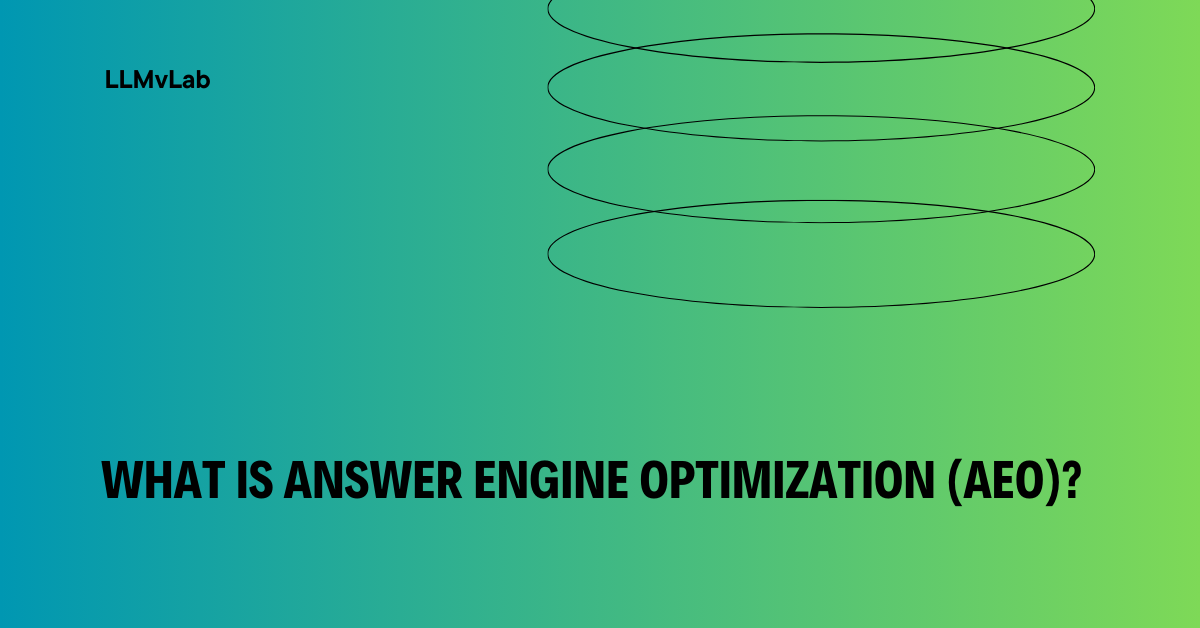Site speed and performance are not just technical optimizations. They directly shape how users experience your site, how long they stay, and how effectively search engines evaluate and rank your pages. Fast, stable pages reduce friction, improve engagement, and strengthen the overall health of your SEO foundation.
This guide breaks site speed and performance into clear, actionable components you can measure, improve, and maintain over time. It explains what site speed actually means, why performance matters for SEO, and how to implement improvements that compound alongside your broader SEO and pillar content strategy.
What does site speed and performance mean in practical terms
Site speed describes how quickly a page loads and becomes usable for a visitor. Performance expands this view to include how responsive and stable the page feels as it loads and during interaction. In real-world usage, performance is experienced across three core dimensions: how quickly meaningful content appears, how soon users can interact, and how stable the layout remains during loading.
Google formalizes these dimensions through Core Web Vitals. These metrics focus on loading performance, visual stability, and interactivity, providing a standardized way to evaluate real user experience at scale. Rather than measuring abstract speed, Core Web Vitals reflect how users actually perceive a page.
From an SEO perspective, performance is not just a usability metric. It is a ranking signal. Page experience signals, including Core Web Vitals, mobile usability, and HTTPS, influence how Google assesses page quality and usefulness. Faster, more stable pages tend to retain users longer, reduce bounce rates, and perform better across both engagement and rankings.
Why site speed matters for seo
Site speed plays a foundational role in modern SEO because it directly intersects with user satisfaction and search engine evaluation. When pages load slowly or shift unexpectedly, users abandon sessions more quickly. These behavioral patterns signal poor experience, which search engines seek to avoid surfacing prominently.
Performance also interacts with other ranking signals. Core Web Vitals are evaluated alongside relevance and content quality, meaning strong content can still underperform if delivery is slow or unstable. Additionally, faster pages are easier for search engines to render and process at scale, indirectly supporting crawl efficiency and indexing.
The practical takeaway is simple: performance cannot be treated as a separate technical project. It must be embedded into how you design, publish, and maintain content across your SEO ecosystem.
Measuring performance and setting a baseline
Before optimization begins, measurement must be consistent and repeatable. Establishing a baseline allows you to quantify progress and demonstrate the impact of improvements over time.
A reliable baseline comes from combining multiple perspectives. Field data shows how real users experience your site, while lab data helps diagnose specific technical bottlenecks. Core metrics to track include Largest Contentful Paint, Cumulative Layout Shift, interaction responsiveness, and Time to First Byte.
Once baseline values are recorded, define performance targets by page type rather than applying a single threshold sitewide. Home pages, category pages, and long-form articles often have different constraints and expectations. Clear targets help teams prioritize fixes and prevent regressions as the site evolves.
Understanding core web vitals and how to improve them
To make core web vitals actionable, it helps to break them down individually and understand how each metric shapes real user perception.
How largest contentful paint affects perceived speed
Largest Contentful Paint measures when the main visible element finishes loading. It reflects how quickly users see meaningful content rather than a blank or partially rendered page. Poor LCP is often caused by slow server response, render-blocking resources, or unoptimized hero images.
Improving LCP typically starts at the server level. Faster response times, effective caching, and modern delivery protocols reduce initial delays. On the front end, prioritizing above-the-fold content, deferring non-critical scripts, and optimizing large images significantly improves perceived load speed.
Why cumulative layout shift signals stability
Cumulative Layout Shift measures how much content moves unexpectedly during load. Pages that shift layouts frustrate users and increase accidental clicks, which degrades trust and usability.
Layout stability improves when space is reserved for images, ads, and embeds before they load. Font loading strategies also matter, as late font swaps can shift text dimensions. Stable layouts create a smoother experience that search engines recognize as higher quality.
How interactivity influences user satisfaction
Interactivity metrics capture how quickly a page responds to user input. Long-running scripts, heavy JavaScript execution, and inefficient event handling often degrade responsiveness.
Reducing main-thread work, splitting tasks into smaller chunks, and deferring non-essential scripts help pages feel more responsive. While interactivity metrics are still evolving, improving responsiveness consistently supports engagement and long-term performance.
Front-end optimization for sustained speed gains
Front-end assets strongly influence performance because they shape what the browser must load, parse, and render.
Images should be sized for their actual display dimensions, compressed efficiently, and served in modern formats where supported. Responsive image techniques ensure that devices receive appropriate file sizes, reducing unnecessary payload.
CSS and JavaScript should be treated as performance-critical resources. Inline critical styles needed for initial rendering and defer non-essential assets. Code splitting ensures that only necessary scripts load upfront, reducing blocking behavior.
Fonts also deserve attention. Excessive font variants increase payload size and layout instability. Preloading essential fonts and using appropriate display strategies prevents invisible text and layout shifts.
Back-end and infrastructure performance considerations
Front-end optimization alone cannot compensate for slow server responses. Time to First Byte reflects how quickly the server begins responding and often reveals bottlenecks in hosting, databases, or application logic.
Improving server performance may involve better hosting configurations, caching layers, database query optimization, or scaling infrastructure to match traffic patterns. Caching strategies at the browser, server, and edge levels reduce repeated processing and accelerate delivery.
Content delivery networks further reduce latency by serving assets closer to users geographically. Modern protocols such as HTTP/2 and HTTP/3 improve connection efficiency and request handling, especially on high-latency networks.
Managing third-party scripts and performance budgets
Third-party scripts frequently introduce hidden performance costs. Analytics, advertising, and embedded widgets can block rendering or inject layout shifts if not carefully managed.
Regular audits of third-party scripts help identify high-impact offenders. Non-essential scripts should load asynchronously or after primary content. Establishing performance budgets sets clear limits on payload size and execution time, preventing regressions as features are added.
Budgets work best when enforced automatically. Integrating performance checks into deployment workflows ensures that new changes do not silently degrade user experience.
Monitoring performance and maintaining gains
Performance optimization is not a one-time effort. Continuous monitoring helps detect regressions and validate improvements as content and features evolve.
Dashboards tracking Core Web Vitals, server response times, and asset weight provide ongoing visibility. Periodic audits ensure that optimizations remain effective across devices and network conditions, particularly on mobile.
Embedding performance into regular SEO reviews keeps speed aligned with content strategy, user expectations, and ranking goals.
Conclusion
Site speed and performance are foundational to effective SEO. They influence how users perceive content, how search engines evaluate quality, and how reliably pages perform over time. By measuring accurately, improving Core Web Vitals, optimizing front-end and back-end systems, and enforcing performance budgets, you create a durable advantage that compounds with your broader SEO strategy.
Performance succeeds when treated as an ongoing discipline rather than a reactive fix. Fast, stable, and responsive pages support stronger engagement, better rankings, and long-term search visibility.