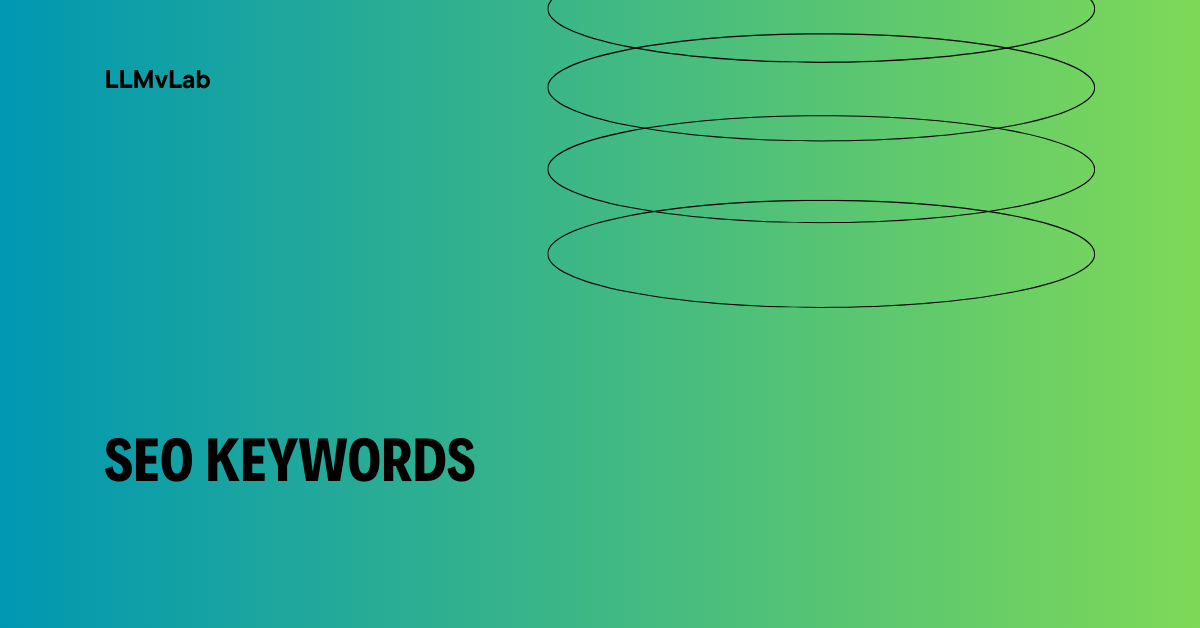Video SEO: A practical, step-by-step guide to optimize video content for search and discovery
Video is no longer a niche format; it’s a core channel for search visibility and engagement. Video SEO is the discipline of making your videos easy to find, easy to understand, and easy to rank in both search engines and platform-specific results (like Google Video results and YouTube). In practice, it means aligning your video content with how search engines index, understand, and rank video assets, then applying on-page and technical optimizations that improve click-through, watch time, and engagement.
This article breaks down the core concepts, why they matter for SEO, and actionable steps you can implement today. You’ll find concrete how-to guidance, examples, and checklists you can use to build a repeatable video SEO process that connects to your broader pillar content strategy.
What is Video SEO?
Video SEO is about optimizing video content for search engines and discovery platforms so it appears in relevant searches and recommendations. It includes:
Technical groundwork that helps search engines index the video (transcripts, captions, structured data, sitemaps)
On-page metadata that informs both users and search engines about the video content (titles, descriptions, chapters, thumbnails)
Distribution and hosting strategy that maximizes reach (YouTube vs. on-site hosting, embed practices, canonicalization)
Signals of user engagement and retention that influence ranking (watch time, completion rate, likes, comments, shares)
Measurement and iteration to improve performance over time
Why Video SEO matters for SEO
Video content has a high likelihood of appearing in organic search results. Video snippets, thumbnails, and rich results can drive higher visibility and click-through when you optimize properly Google Search Central: video content indexing.
Search engines index video assets beyond the page they’re embedded on, using the video’s metadata and transcripts. Providing structure and text makes it easier for engines to understand the video’s topic and relevance Google: video structured data.
Video sitemaps help search engines discover videos on your site, especially for large catalogs or non-indexed pages. They’re a direct signal to crawlers about video presence, duration, and content Google Support: Video Sitemaps and Google Developers: Video Sitemaps.
Engagement signals tied to video (watch time, completion, and interactions) are strong indicators of relevance and can influence ranking in both traditional search and platform results Backlinko: YouTube Ranking Factors and related industry analyses.
What follows is a practical playbook you can implement to build a repeatable, measurable Video SEO process.
What is Video SEO? (definition and core concepts)
Video indexing and discovery: Ensuring search engines can crawl, interpret, and rank video content from both on-site pages and platform pages (e.g., YouTube).
Metadata optimization: Crafting titles, descriptions, thumbnails, tags, and chapters that clearly convey the video’s topic and value proposition.
Structured data and sitemaps: Using VideoObject markup and video sitemaps to provide explicit signals about a video’s identity, duration, and thumbnail.
Distribution strategy: Deciding where to host, how to embed, and how to cross-link videos to maximize visibility without creating duplicate content problems.
Engagement optimization: Tactics to boost watch time, retention, interactions, and session duration signals that influence ranking.
Measurement and iteration: Establishing dashboards and processes to test thumbnails, headlines, and formats, and to improve over time.
Why those concepts matter in SEO context: search engines and discovery platforms aim to surface content that is both relevant and engaging. If you provide accurate signals (transcripts, chapters, structured data) and optimize to improve user experience (fast-loading videos, compelling thumbnails), you improve the odds that your videos appear in relevant search results and recommendations.
Why Video SEO matters for SEO
Visibility and discovery
Video content sits alongside traditional web results and sometimes dominates “video-rich” search experiences. Proper optimization increases the chances your video appears in Google Search results, Google Video, and on-platform results (e.g., YouTube search). This is why many sites tie their video strategy to overall SEO objectives rather than treating video as a separate channel Google: video content indexing.
Engagement signals and user experience
Engagement metrics like watch time, completion rate, and interactions are strong signals of content quality and relevance. When your video keeps viewers watching and encourages action, search engines interpret that as higher value and may boost rankings, especially in topic-relevant search results Backlinko: YouTube Ranking Factors.
Content ecosystem and pillar strategy
Video can amplify pillar content by providing in-depth explanations, demonstrations, or case studies that support core topics. You can interlink video pages with transcript-backed pages, schema, and on-site SEO signals to reinforce theme authority and topic authority within your site architecture Google Search Central: structured data and video.
Main Content Sections
1) How search engines find and rank video
This section covers the technical foundations that make video discoverable and rankable.
Decide where the video lives (host on your site, on YouTube, or both)
Hosting on your site makes it easy to control on-page context, canonicalization, and on-site UX. However, YouTube can dramatically expand reach due to its massive user base and search features. A common approach is to host on YouTube for discoverability and embed on your site to preserve contextual relevance and conversions. Always use canonical tags to avoid duplicate content issues when the same video exists in multiple places Google: video content indexing.
Provide transcripts and captions
Transcripts and closed captions give search engines readable text that describes video content, which improves indexing and relevance signals. Captions also boost accessibility and user experience. You should publish a synchronized caption track and a full transcript where possible. Google notes that text associated with video content helps indexing and search understanding Google: video content indexing.
Use structured data (VideoObject)
Implementing VideoObject schema helps search engines understand key attributes: name, description, thumbnail, contentUrl, uploadDate, duration, and author. This is especially important for on-page videos and for videos hosted on your site. You can implement JSON-LD markup like this:
This kind of markup directly informs search engines about the video’s identity and helps with rich results Google: structured data for video.
Create and submit a video sitemap
For sites with multiple videos, a video sitemap helps crawlers discover content that might not be easily reachable through standard internal linking. Include video URL, title, description, and thumbnail. Google provides guidelines for video sitemaps and lists required fields to ensure proper indexing Google: Video Sitemaps.
Chapters, timestamps, and navigation
Chapters improve user experience and can enable chapter markers in search results or on the video page itself. YouTube supports chapters by adding timestamps and labels in the description. This helps users jump to relevant sections and can influence engagement signals on the platform YouTube Help: Add chapters to your video.
Metadata hygiene and consistency
Ensure video titles match user intent, descriptions clearly summarize the content, and the thumbnail accurately represents the video’s subject. Inconsistency between the video’s content and metadata confuses both users and search engines, reducing click-through and engagement Google: video content indexing.
How-to steps (quick start)
Audit your video catalog: Identify videos with missing transcripts, captions, or structured data.
Add captions and transcripts to every video (on YouTube and on-site).
Implement VideoObject markup on all on-site video pages.
Create a video sitemap for on-site videos and submit it to Google Search Console.
Add chapters to YouTube video descriptions and ensure timestamps align with the content.
Review metadata alignment: ensure titles and descriptions reflect the video topic and keywords.
Examples and use cases
A software tutorial site: Host the video on YouTube, embed on a product page, and add a VideoObject schema for the page. Include a detailed description with a timestamped outline of the tutorial sections. This combination helps YouTube discoverability and Google searches for specific tutorial topics.
A cooking channel: Create a video sitemap for the recipe videos, add a transcript to the page, and optimize thumbnails showing the final dish. Chapters break down steps like “0:00 Ingredients,” “1:25 Prep,” “3:40 Cooking,” making it easier for viewers to navigate.
Sources:
Google: Video content indexing source
Google: Video structured data source
Google: Video Sitemaps source
Google: Video Sitemaps (support) source
YouTube Help: Add chapters to your video source
2) On-page and metadata optimization for video
This section focuses on the metadata that accompanies each video and how to design it for clarity, relevance, and click-through. Good metadata helps search engines understand the video topic and aligns user expectations with what they’ll see.
Craft keyword-focused, user-centric titles
The title is the primary signal about video content. Start with the core keyword or phrase, then add a benefit or hook. Avoid clickbait; clarity wins for rankings and user satisfaction. Research interests using topic tools or YouTube search suggestions to discover terms people actually use Moz: Video SEO basics.
Write descriptions that convert and inform
The first 1-2 lines should summarize the video, with primary keywords placed early. Use the rest of the description to provide context, link to relevant articles, chapters/timestamps, and a transcript or link to the full transcript. Include a clear call-to-action (subscribe, watch another video, or visit a resource page) to extend on-site dwell time and session depth Google: video content indexing.
Use chapters and timestamps
Chapters help viewers skim and jump to sections, improving user experience and watch-time. YouTube chapters are activated by a series of timestamps in the description. Build chapters with consistent labeling like “00:00 Introduction,” “02:15 Setup,” etc. This practice supports accessibility and user navigation YouTube Help: Add chapters to your video.
Thumbnails that improve click-through
A compelling thumbnail with clear branding and a visual representation of the topic drives higher CTR. Thumbnails are often the first impression and can impact both organic and platform-level visibility. Test variations and choose the ones that yield higher engagement over time. While thumbnails don’t directly change search rankings, they influence user behavior, which indirectly affects ranking signals [industry best practices; see Backlinko and YouTube optimization resources].
Tags and categories (where applicable)
On YouTube, tags historically helped relevance but are less influential today. Focus on strong titles, descriptions, chapters, and transcripts; use tags as a supplementary signal if the platform still treats them as part of the metadata set. The platform’s emphasis has shifted to content quality signals and user signals rather than metadata alone [Backlinko: YouTube Ranking Factors].
On-page embedding context
If you embed a video on a page, ensure the surrounding page content reinforces the same topic as the video. Use a descriptive heading, include a short paragraph about what the video covers, and place the video near related text. This alignment improves topical relevance signals for the page and the video.
How-to steps (quick start)
Create a keyword map for your video topics and align titles to those terms.
Write a descriptive, keyword-rich description with a concise summary and links to related resources.
Add timestamp chapters to the video description and ensure labels reflect the sections.
Design and test multiple thumbnails; select the one with higher interaction signals over a 2-4 week period.
Publish on-site pages with strong contextual content around the video and include the video’s transcript if possible.
Examples and use cases
A tutorial video: Use a title like “How to Optimize Your Website for Core Web Vitals: A Step-by-Step Tutorial,” place the main keywords upfront, and include a structured description with a 0:30 outline and a link to related blog posts.
A product demo: The description includes quick spec bullets, a link to a user guide, and a chaptered outline that corresponds to features demonstrated in the video.
Sources:
Moz: Video SEO basics source
Backlinko: YouTube Ranking Factors source
YouTube Help: Add chapters to your video source
3) Video hosting strategy and distribution
Choosing where to host and how to distribute video content is critical for reach, indexing, and SEO synergy with your pillar content.
YouTube as a discovery engine, then embed on your site
YouTube provides massive reach and robust search features. Use it for discovery and audience building, especially if your goal includes brand exposure, subscriber growth, or educational content. You can then embed on-site to capture conversions and provide deeper on-page context. Pair YouTube presence with on-site pages that add value, including transcripts and related resources. Link signals from the on-site page to the video to reinforce the topical relevance Google: video content indexing and YouTube Help: Add chapters.
On-site hosting for control and conversions
Hosting videos on your own domain gives you full control over speed, schema, and user experience, and it allows you to tie video performance directly to conversion metrics in your analytics stack. Use a robust hosting approach with a Content Delivery Network (CDN) and ensure video pages are fast and accessible. When possible, provide a transcript on the page to boost indexable content and reinforce relevance signals [Google: video content indexing].
Avoid duplicate content and canonicalization issues
If you publish the same video in multiple places (on YouTube and on-site), use canonical tags on the video pages to indicate the preferred version. For YouTube-hosted videos, ensure your on-site pages clearly point to the canonical video URL to avoid confusing search engines with duplicate content. This helps consolidate signals to a single authoritative source [Google: video content indexing].
Internal linking and topic authority
Create a hub-and-spoke structure where a pillar page covers a broad topic and links to multiple video assets that dive into subtopics. Use video transcripts and structured data on the landing page to strengthen topic signals and improve chances of ranking for related search terms [Google: structured data for video].
How-to steps (quick start)
Decide a primary hosting strategy: YouTube for discovery, on-site for conversion, or a hybrid.
If hosting on-site, publish a VideoObject-rich page with a transcript and a fast embedding experience.
Use canonical tags to avoid duplicate signals when using multiple hosting locations.
Build a topic hub: a pillar resource page with links to related videos and transcripts.
Cross-link between video pages and related blog posts to reinforce topical relevance.
Examples and use cases
A software company: Host product tutorial videos on YouTube for broad visibility, embed the top tutorials on product pages with transcripts and a FAQ section on the same page to improve dwell time and topic coherence.
A cooking channel: Maintain a YouTube channel for discoverability and post recipe videos on the site with step-by-step transcripts and printable ingredients lists.
Sources:
Google: video content indexing source
Google: structured data for video source
Google: Video Sitemaps source
4) Engagement, retention, and signals that move rankings
Engagement signals are strong indicators of content quality and relevance. This section focuses on tactics to maximize watch time, retention, and interaction.
Hook quickly and deliver value
The first 5-10 seconds should set expectations and deliver the promised value. If viewers don’t see value early, they’re more likely to drop off, lowering average view duration and potentially reducing rankings. For video SEO, improving watch time is often more impactful than a short spike in clicks [Backlinko: YouTube Ranking Factors].
Chapters and pacing
Use chapters to help viewers navigate and potentially surface more moments in the video. That navigation supports user satisfaction and can indirectly boost engagement metrics on the platform YouTube Help: Add chapters.
End screens, cards, and playlists
End screens and cards encourage viewers to watch more content, subscribe, or visit a destination page. Create playlists that organize related videos into a cohesive session. Longer sessions signal engagement quality and can positively affect ranking on YouTube and on-site pages where the video is embedded [Backlinko: YouTube Ranking Factors].
Encourage comments and community interaction
Thoughtful prompts in the video and the description can improve engagement. Respond to comments to sustain discussion, which can positively influence viewer signals and foster a loyal audience. Engagement signals are part of ranking considerations on platforms that operate with social signals as part of their algorithm [industry best practices; see Backlinko.
Accessibility and UX
Captions and transcripts improve accessibility, which broadens potential viewership and reduces friction for learners and non-native speakers. Accessibility improvements are not only about compliance; they also positively affect user experience and engagement signals [Google: video content indexing].
How-to steps (quick start)
Script a strong opening that promises a clear payoff within the first 15-20 seconds.
Add chapters to improve navigation and retention.
Create a curated playlist that groups related videos into a logical viewing sequence.
Implement end screens and cards to drive additional views and actions.
Invite comments with a targeted question or challenge, and respond to early comments to boost engagement.
Examples and use cases
Educational content: A 12-minute explainer video begins with a quick, outcome-focused summary, followed by clearly labeled sections, and ends with a prompt to download a resource and comment with a real-world example.
Product tutorials: Short teasers that link to longer deep-dive videos and a FAQ playlist can create longer on-site sessions and improved retention.
Sources:
5) Measurement, testing, and iteration
A robust measurement framework helps you know what’s working and what needs improvement. It also supports ongoing optimization of your video catalog as part of your broader SEO pillar strategy.
Define success metrics
Key metrics include watch time (total and average view duration), audience retention (where viewers drop off), impressions, click-through rate (CTR), and on-site engagement (time on page, scroll depth, conversions). These metrics live in YouTube Analytics, Google Analytics, and Google Search Console, each providing different angles on performance [Google: analytics and video signals; Backlinko].
Build dashboards and regular reviews
Create dashboards that track:
Video-level metrics: views, watch time, retention, CTR
Page-level metrics: on-page dwell time, bounce rate, conversion events
Topic-level metrics: performance of topic clusters or pillar pages with linked videos
Schedule weekly or bi-monthly reviews to identify opportunities for thumbnail tests, title tweaks, and transcript updates [industry best practices].
Run experiments
A/B test thumbnails, titles, and descriptions where possible. Use consistent testing windows (e.g., 2-4 weeks) and track statistically meaningful changes in CTR and watch time. For on-site video pages, test changes in surrounding content density or calls-to-action (CTAs). Document your hypotheses and outcomes to build a repeatable process [general experimentation guidance; see SEO testing resources].
Use UTM parameters and canonical signals
If you’re running marketing campaigns around videos, use UTMs to attribute traffic properly. For on-site videos with multiple hosting locations, maintain canonical signals to ensure signal consolidation and avoid dilution of ranking power [Google: video content indexing].
Align with pillar content strategy and content decay
Periodically refresh video titles, descriptions, and thumbnails to reflect updated information and user intent. Retire or replace videos that consistently underperform relative to related content. Align updates with your broader pillar content strategy to maintain topical authority [Google: structured data and video; Moz and Backlinko discussions on evergreen content and optimization].
How-to steps (quick start)
Set up a simple dashboard combining YouTube Analytics, Google Analytics, and Google Search Console data.
Identify one or two top performers and one underperforming video to test a thumbnail and title change.
Run a 2-4 week test; measure CTR, watch time, and completion rates.
Apply winning variants across similar videos and document the changes.
Review pillar page performance quarterly to ensure video content supports your core topics.
Examples and use cases
A tech channel: Track watch time per video type (demos vs. overviews) and refine metadata to emphasize the most engaging formats. Use end screens to guide viewers toward a deep-dive playlist, increasing session duration.
A recipe site: Measure how chaptered videos with a transcript affect on-site dwell time and conversions to printable recipe cards.
Sources:
6) Technical SEO for video: schema, transcripts, and accessibility
Technical SEO components ensure that search engines understand your video content and that it’s accessible to all users. This section covers the concrete steps to strengthen technical signals around video.
Implement VideoObject markup on all on-page video pages
VideoObject markup helps search engines understand video content, including title, description, duration, thumbnail, and content URL. Use JSON-LD for modern implementation, and ensure it matches the visible metadata on the page. This is essential for on-site videos to appear in rich results and for clearer indexing [Google: structured data for video].
Provide a complete transcript
A full transcript provides a dense, keyword-rich text block that search engines can crawl, improving the likelihood that long-tail queries match your video content. Transcripts also improve accessibility for users who rely on screen readers or non-native language comprehension.
Mark up related entities and branding
If your video is produced by an organization with a specific brand or author, include that information in the structured data. This helps with knowledge graph signals and consistency in search results [Google: structured data for video].
Use a robust video sitemap for on-site videos
If you have a catalog of videos, a video sitemap ensures that Google crawlers discover all assets and their attributes. Include fields for duration, thumbnail, and content URL. This is particularly valuable for large catalogs or websites with dynamic video content [Google: Video Sitemaps].
Accessibility considerations
Captions and transcripts not only improve accessibility but also expand the audience. search engines increasingly treat accessible content as a positive ranking factor, given that it supports better user experience and comprehension [Google: video content indexing].
How-to steps (quick start)
Add JSON-LD VideoObject markup to every on-site video page.
Publish a complete transcript and ensure captions are synchronized.
Create and submit a video sitemap to Google Search Console.
Validate structured data with Google’s Rich Results Test or the Schema Markup Validator.
Ensure accessibility features are prominent and easy to use.
Examples and use cases
A corporate training site: Each training video page includes VideoObject markup, a full transcript, and a sitemap entry; the result is more reliable indexing and a better chance of appearing in rich results for training terms.
An e-commerce video catalog: On-site product videos get VideoObject markup and timestamps linking to product specs, with the video content serving as a dynamic part of the product page.
Sources:
Google: structured data for video source
Google: Video Sitemaps source
Google: video content indexing source
Conclusion: turning video into a repeatable pillar content asset
Video SEO is not a one-off optimization; it’s a repeatable process that ties directly into your broader SEO pillar strategy. By aligning technical signals (structured data, sitemaps, transcripts) with on-page optimization (titles, descriptions, chapters, thumbnails), smart hosting and distribution decisions, and disciplined measurement and iteration, you position your video assets to contribute to higher visibility, better engagement, and stronger topical authority.
Key next steps to implement today
Audit your current video assets: identify gaps in transcripts, captions, and structured data, then prioritize fixes that unlock indexing signals.
Implement VideoObject markup and a video sitemap for on-site videos; ensure consistency between visible metadata and structured data.
Create a pillar-page strategy where videos support core topics, and set up an internal linking pattern that reinforces topic authority.
Optimize metadata: refresh titles, descriptions, and thumbnails; add chapters where missing; ensure alignment with user intent.
Establish a measurement routine: set dashboards that track watch time, retention, CTR, and on-site engagement; run controlled thumbnail/title tests and iterate.
By following these steps, you’ll build a scalable, results-driven video SEO program that complements your broader SEO pillar content. You’ll also create durable signals that improve discovery across search engines and platforms while delivering tangible value to users.
Sources and references
Google: Video content indexing source
Google: Video structured data source
Google: Video Sitemaps source
Google: Video Sitemaps (support) source
YouTube Help: Add chapters to your video source
Moz: Video SEO basics source
Backlinko: YouTube Ranking Factors source
YouTube Help: Add chapters to your video source
![Ahrefs vs Semrush – Which One Makes Sense [2026]](https://images.ctfassets.net/ofvkno9ztkz0/1cvypqkiaLRjAy7WrTEtvz/9cf9fe6e81981c911786aa9fca260074/AHREFS_vs_SEMRUSH__40_.png)