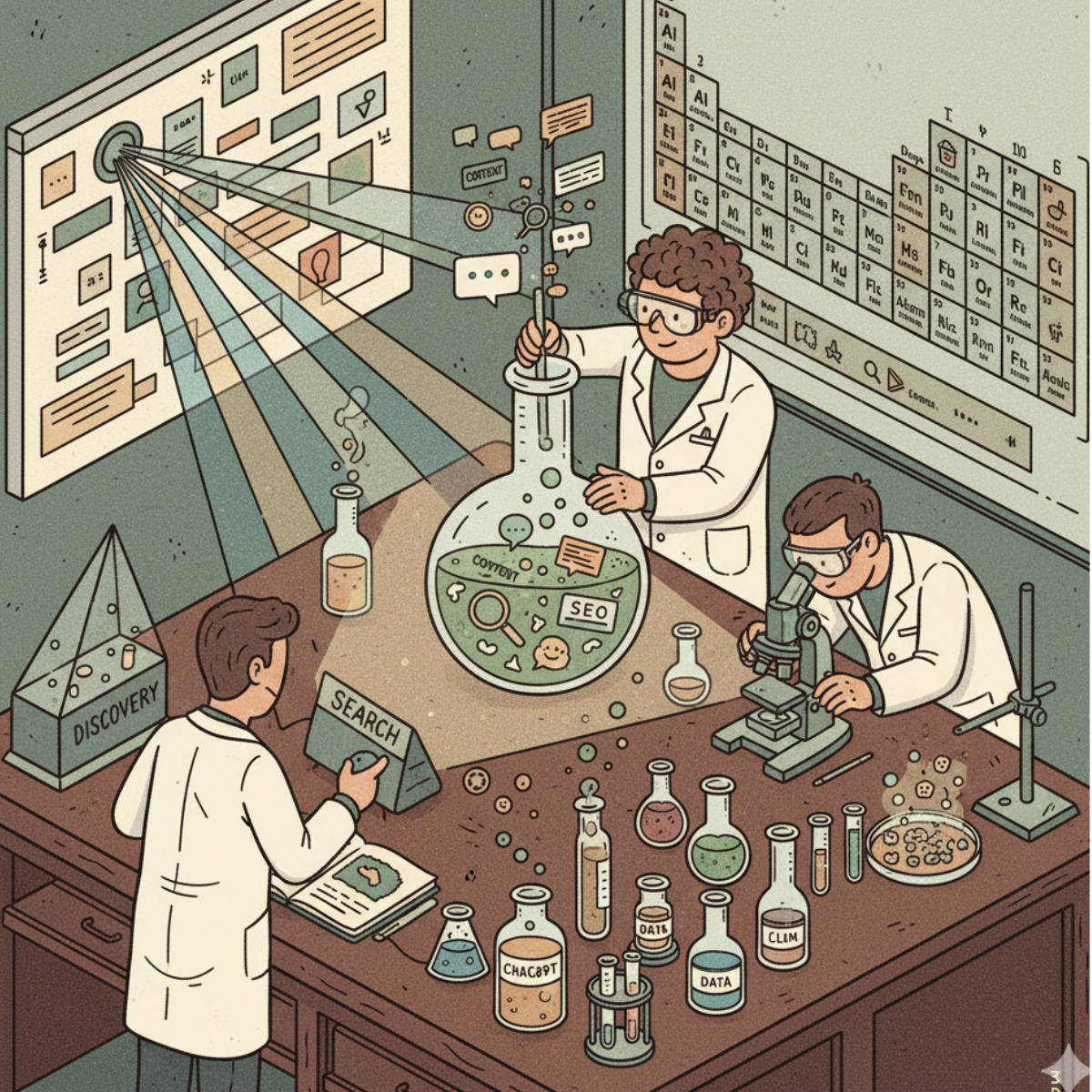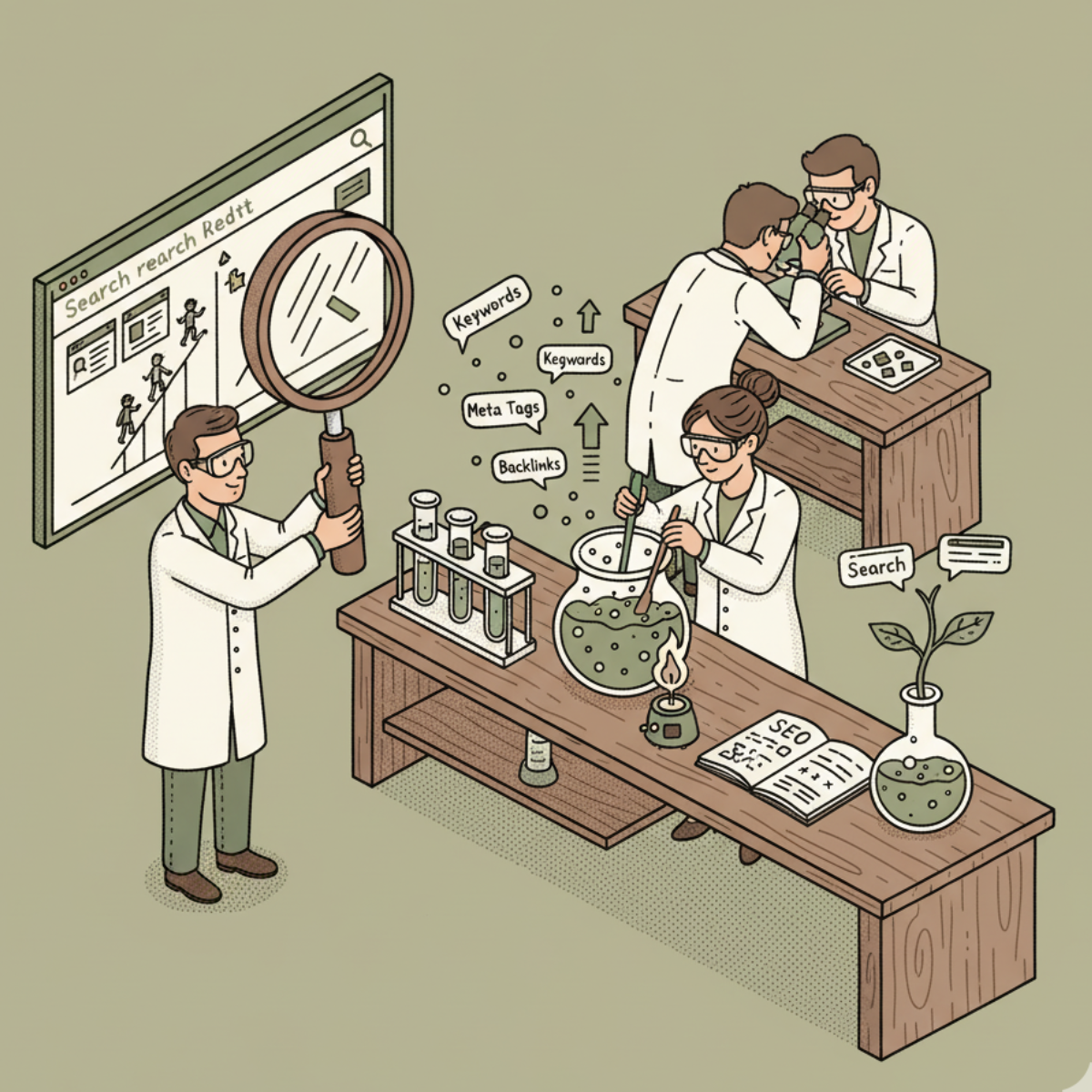Alt Text for Images: Guide to Writing Effective Descriptions
Alt text for images is the text alternative that describes what an image shows, primarily for screen readers used by people with visual impairments. It’s also used by search engines to understand image content, which can influence how images appear in search results and how pages are indexed overall. Clear, accurate alt text strengthens accessibility and supports your broader SEO goals by helping search engines connect image content to your page’s topic.
In this article, we’ll cover what alt text is, why it matters for both accessibility and SEO, and how to implement, audit, and optimize it at scale. You’ll find practical, step-by-step guidance you can apply today, plus concrete examples and platform-specific tips. By the end, you’ll have a repeatable process to ensure every image on your site contributes to user experience and search visibility.
What is Alt Text?
Alt text, short for “alternative text,” is the textual description attached to an image via the alt attribute in HTML or through your content management system. When the image cannot be displayed, or when a user uses a screen reader, this text is read or shown in place of the image. Alt text should convey the essential content and function of the image in context.
Key concepts to keep in mind:
Alt text is not a decorative caption. It should describe the image’s content and purpose, not narrate every pixel or be a marketing slam.
It supports accessibility by providing a textual substitute for non-text content.
It helps search engines understand image content, which can influence indexing and appearance in image search results.
For purely decorative images, alt text can be empty (alt="") so screen readers skip the image.
Core concepts are supported by accessibility guidelines and technical standards:
WCAG 2.1 defines text alternatives for non-text content, including images (non-text content). This establishes the need for meaningful alternatives when images convey information. See W3C WCAG 2.1 — Non-text Content.
For implementation details and best practices, see guidance from major search engines and accessibility experts: Google Search Central — Descriptive alt text and Moz — Alt Text: The Complete Guide.
Accessibility-oriented guidance from the field confirms that alt text is a primary mechanism for conveying image information to assistive technologies. See Nielsen Norman Group — Alt Text Accessibility.
Why alt text matters goes beyond compliance. It ties directly into how search engines understand your content, which in turn affects your page’s relevance signals, indexing efficiency, and potential rankings. You’ll see why this is a cornerstone of a healthy on-page SEO strategy and a critical part of an accessible, user-friendly site.
Why Alt Text Matters for SEO
Accessibility and User Experience (UX)
Alt text is a bridge between what’s on the page and who might read it with assistive technologies. When a sighted user hovers over a broken image or uses a screen reader, the alt text provides the context that would otherwise be missing. This improves comprehension, reduces bounce risk, and helps all users navigate your content effectively. Accessibility-focused guidelines emphasize that text alternatives are essential for conveying information that images alone communicate.
Practical implications:
Screen readers rely on alt text to interpret images, making high-quality alt descriptions a core accessibility practice.
For complex images (diagrams, infographics), the alt text should capture the key takeaway; provide longer, detailed descriptions in a caption or separate page as needed.
Decorative images that do not convey information should be ignored by screen readers, achieved by using an empty alt attribute (alt="").
Support and context: WCAG 2.1 frames non-text content requirements, including alt text, to ensure content is accessible to users with disabilities. See W3C WCAG 2.1 — Non-text Content for the official guideline. The practical application of these rules is reinforced by accessibility researchers and practitioners, like Nielsen Norman Group, who emphasize that alt text plays a central role in accessible design.
SEO and Indexing: How Search Engines Use Alt Text
Search engines use alt text to interpret image content and relate it to the surrounding page context. This helps with indexing images and associating them with relevant queries. Well-written alt text can improve the likelihood that your images appear in image search results and that your page’s topic relevance is more accurately understood by search engines.
Key takeaways:
Alt text acts as a clue about the image’s subject, function, and relationship to the page content.
Avoid keyword stuffing in alt text; prioritize clarity and relevance. Contemporary guidelines from reputable sources stress descriptive, natural language over forced keywords. See Moz — Alt Text Best Practices and Ahrefs — Alt Text.
For more technical guidance, Google’s advice emphasizes descriptive alt text that reflects image content and context within the page. See Google Search Central — Descriptive alt text.
How this fits into SEO strategy:
Alt text contributes to on-page semantics. When you describe the image in the context of the page, you reinforce the page’s topical focus.
For image-heavy pages (product galleries, how-to visuals, blog posts with embedded diagrams), effective alt text improves crawlability and can help images index alongside related content.
Image sitemaps and proper image metadata further facilitate discovery by search engines. See Google Support — Image Sitemaps.
In practice, this means alt text is not a bonus optimization. It’s a fundamental part of how your content is understood by both users and machines, reinforcing core SEO signals like relevance, accessibility, and crawlability.
Main Content Sections
1) Crafting Effective Alt Text: Principles and How-To
Goal: Create alt text that is accurate, concise, and contextual, while serving accessibility and SEO objectives.
What good alt text looks like:
It reflects the image content without being deceptive or overly verbose.
It communicates function when the image is a control or button.
It respects page context, aligning with the surrounding topic and keywords in a natural way.
It handles varied scenarios: simple photos, logos, product shots, diagrams, and decorative images.
Step-by-step approach:
Determine the image’s purpose on the page.
Is the image providing information, illustrating a concept, or acting as a navigational control?
If it’s decorative, consider alt="" to avoid cluttering screen-reader output.
Identify the essential content.
What is the subject? What action is taking place? What is the setting?
For logos, include the brand name and the context (e.g., “Logo for BrandName”).
Write a concise description.
Aim for roughly 125 characters as a practical limit, though quality matters more than exact length.
Use natural language; avoid stuffing keywords or phrases that don’t occur in normal usage.
Example: For a product image, describe the product, its key feature, and any distinguishing details.
Consider context and page relevance.
Tie the image description to the page’s topic. If the image supports a claim or example, reflect that relationship in the alt text.
If the image is part of a list or gallery, ensure each item’s alt text uniquely describes the item.
Long-form descriptions where needed.
For complex graphics (charts, diagrams), the alt text can be brief but pair with a longer description in a figure caption or on a linked page.
Platform-specific implementation (examples below).
For HTML: use the alt attribute:
For CMSs: fill the “Alt text” or “Alternative text” field with your description.
Concrete examples:
Good:
Better for a product page:
Bad:
For decorative images:
Best practices and common traps:
Avoid phrases like “image of” or “picture of.” They are usually redundant because screen readers already announce the element as an image.
Don’t cram keywords just for SEO; ensure the alt text reads naturally and describes what’s most important.
Match the image text with on-page content. If the page discusses a specific product or feature, mention it in the alt text.
If multiple images convey the same concept, vary the alt text to describe each unique element.
Validation and tools:
Use simple checks to ensure all meaningful images have alt text. Automated checks (linting or audits) can catch missing alt attributes or empty alternatives where they shouldn’t be.
Accessibility audits and SEO crawlers can help locate images with poor alt text and flag opportunities for improvement.
Further reading:
2) Accessibility and Long-Form Descriptions: Beyond Alt Text
While alt text covers essential content for screen readers and indexing, accessibility design often benefits from additional descriptive contexts. In some cases, a short alt text isn’t enough to convey complex information; here’s how to extend accessibility without compromising page experience or SEO.
Key concepts:
Short alt text vs. long descriptions: Use concise alt text for immediate comprehension and provide long-form descriptions in captions, figure notes, or dedicated content pages.
Diagrams and data visuals: Alt text should describe the image’s takeaway; if the chart communicates multiple data points, offer a more detailed description in linked content or a long description outside the image.
Logos and branding: Alt text should convey the brand identity and the image’s role (e.g., “BrandName logo in blue and white on webpage header”).
Buttons and imagery with a function: If an image is a button or link, describe its action (e.g., “Search button; submits the query”). This helps users understand what happens when they interact with it.
Practical steps to implement extended accessibility:
For complex images, create a dedicated long description.
Add a descriptive paragraph in the page copy or a separate accessible page.
Link from the image caption to the long description for readers who want more detail.
Use captions to provide context.
A caption can summarize the image’s relevance to the page’s argument or topic. This complements alt text without duplicating content.
Maintain consistency across languages.
If your site has multilingual content, ensure alt text translations align with the page’s language and topic. Consistency boosts accessibility and SEO across locales.
Test with assistive technologies.
Screen readers can reveal gaps where alt text is insufficient. Conduct quick tests with popular screen readers to validate your approach.
Rationale and sources:
Accessibility guidance emphasizes layered descriptions and the role of captions for complex visuals. See Nielsen Norman Group — Alt Text Accessibility and W3C WCAG 2.1 — Non-text Content.
For code and content consistency, Google’s and Moz’s recommendations align with the idea that alt text should reflect image content in its context and be complemented by richer descriptions when needed. See Google Search Central — Descriptive alt text and Moz — Alt Text Best Practices.
3) Implementation Across Platforms: Step-by-Step
A practical, platform-aware guide helps ensure alt text is consistently applied, regardless of the publishing workflow.
General HTML approach:
In your HTML, add or update the alt attribute on every image:
Use alt text to convey content and function, not style.
For decorative images, set alt="".
Content management systems (WordPress, Shopify, Squarespace, etc.)
WordPress:
In the Media Library, edit each image and fill the Alternative Text field.
For Gutenberg blocks, select an image block and fill the Alt text in the right-hand panel.
Tip: Use a consistent naming convention for images and their alt text to reduce repetitive tasks.
Shopify:
In the product/image assets, add alt text in the product image editor.
Ensure every image in collections, collections banners, and blog posts has meaningful alt text.
Squarespace and other CMS:
Most platforms provide fields for alt text when you upload an image. Fill them out with concise, descriptive text.
Batch and automation considerations:
If you have a large catalog, plan a phased audit: start with critical pages (home, product pages, blog posts with images) and expand to the rest.
Use automation where appropriate to flag missing alt text and enforce naming conventions.
Examples of good practice across scenarios:
Product page: alt="Men's running shoes, model X, charcoal gray, breathable mesh upper, foam midsole" (describes the product and key features)
Tutorial post: alt="Diagram of the circuit showing a 5V power source connected to a resistor and LED" (describes the diagram’s content)
Decorative divider: alt="" (keeps screen readers from narrating non-essential visuals)
Button with an image: alt="Search"
Platform-specific tips:
For image buttons, ensure the alt text communicates the action (e.g., alt="Submit search" rather than just "button").
For logos, include brand name and product context (e.g., alt="BrandName logo" or "BrandName logo on header").
References and further guidance:
4) Auditing and Maintenance: Scale-Ready Workflows
Auditing alt text at scale ensures you don’t miss gaps, outdated descriptions, or inconsistent style across pages. Here’s a practical workflow that teams can adopt:
Phase 1: Inventory and baseline
Crawl your site with a tool to collect all image assets and their alt attributes (or absence thereof).
Tools: Screaming Frog, Sitebulb, or Lighthouse audits can help identify images missing alt text or with empty alt attributes.
Identify edge cases:
Decorative images that should be alt="".
Diagrams or complex images that require long descriptions in addition to a short alt text.
Images that are overly vague or repetitive across pages.
Create a baseline guideline document:
Define your policy for alt text length, who approves it, and how to handle multi-language content.
Phase 2: Create a consistent process
Develop a centralized alt-text style guide covering:
Tone and voice suited to your brand.
Structure for product images, diagrams, and logos.
Handling of multilingual alt text.
Integrate checks into CMS workflows:
Ensure every new image must have alt text before publishing.
Use templates with a required alt text field for different content types.
Establish a review cadence:
Quarterly audits for evergreen content, monthly checks for newly published pages.
Phase 3: Tools and workflows
Run regular automated audits:
Schedule crawls to flag missing or poor alt text.
Use comparisons against a content policy to detect drift over time.
Combine with accessibility testing:
Conduct screen-reader testing on selected pages to ensure alt descriptions are effective.
Track improvements:
Use a simple scoring system to measure coverage: images with good alt text, decorative images correctly marked, complex images with long descriptions where needed.
Concrete steps you can implement today:
Step 1: Run an initial crawl to identify pages with images missing alt text or with alt="". Tag these for immediate correction.
Step 2: Draft a one-page alt-text style guide covering what to include, length heuristics, and examples.
Step 3: Roll out a CMS rule that requires alt text for all new uploads and provides a default template for common image types.
Step 4: After updates, re-crawl to verify fixes and monitor ongoing compliance.
Step 5: Schedule quarterly accessibility and SEO image audits to keep content fresh and aligned with best practices.
Supportive guidance:
Alt text auditing is not a one-and-done task. It requires ongoing governance to maintain accessibility and search health. See NN/g — Alt Text Accessibility and Moz — Alt Text Best Practices for continuous improvement perspectives.
5) Advanced Topics and Integration: Signals, Sitemaps, and Practical Nuances
As you mature your alt-text practices, you’ll encounter more nuanced topics that can further improve both accessibility and SEO outcomes.
Advanced topics to consider:
Image sitemaps and indexing:
Submitting image sitemaps can help search engines discover and index images with corresponding alt text. See Google Support — Image Sitemaps.
Multilingual alt text:
If your site serves multiple languages, ensure each image’s alt text is localized and aligned with the page’s language. This strengthens both accessibility and local search relevance.
Image semantics and structured data:
For product images, including product attributes in image metadata and structured data can reinforce rich results. This should be complementary to alt text, not a replacement.
Responsive and accessible imagery:
Use appropriate alt text for all image sizes and responsive images to ensure consistent context across devices. Alt text should remain meaningful regardless of image size.
Common pitfalls to avoid:
Keyword stuffing in alt text. Aim for natural, descriptive language that reflects content rather than chasing keyword density. See Moz — Alt Text Best Practices.
Short, vague alt text like “image” or “picture.” Always describe the content and its function.
Over-reliance on alt text to convey all information. For complex visuals, pair succinct alt text with a caption or long description elsewhere on the page.
Putting it together:
Alt text is not a cosmetic addition; it’s a fundamental layer of accessible, discoverable content. It directly supports core SEO strategies like topical relevance, crawlability, and user-centered design.
By crafting descriptive, context-aware alt text, implementing platform-specific workflows, and conducting ongoing audits, you ensure images contribute positively to both user experience and search performance.
Key sources and further reading:
Conclusion
Alt text is a practical, high-impact element of your on-page SEO and accessibility strategy. Clear, descriptive alt text helps users with visual impairments understand your images, supports better page comprehension, and guides search engines in indexing and ranking. By following a structured approach—define purpose, describe accurately and concisely, apply consistently across platforms, and audit regularly—you turn images from decorative assets into meaningful contributors to your site’s performance.
Next steps to get started:
Audit your current image alt texts and identify gaps (missing alt text, overly generic descriptions, or decorative images that need empty alt attributes).
Create a concise alt-text style guide aligned with your brand voice and SEO goals.
Implement a CMS workflow that enforces alt text for new images and provides templates for common image types.
Run a quarterly accessibility and SEO image audit to maintain quality and adapt to changes in content strategy.
Expand to long-form descriptions and captions for complex visuals, ensuring alt text remains succinct while long descriptions cover the necessary depth.
By integrating these practices, you’ll improve accessibility, reinforce topical relevance, and support your broader SEO pillar content—without sacrificing clarity or user experience.
Related Guides
![Ahrefs vs Semrush – Which One Makes Sense [2026]](https://images.ctfassets.net/ofvkno9ztkz0/1cvypqkiaLRjAy7WrTEtvz/635a2b78e854500aaf1ef0660aaf29e3/AHREFS_vs_SEMRUSH.png)
Ahrefs vs Semrush – Which One Makes Sense [2026]
Explore the key differences between Ahrefs vs SEMrush, covering features, pricing, and usability to help you choose the right SEO tool for your needs.
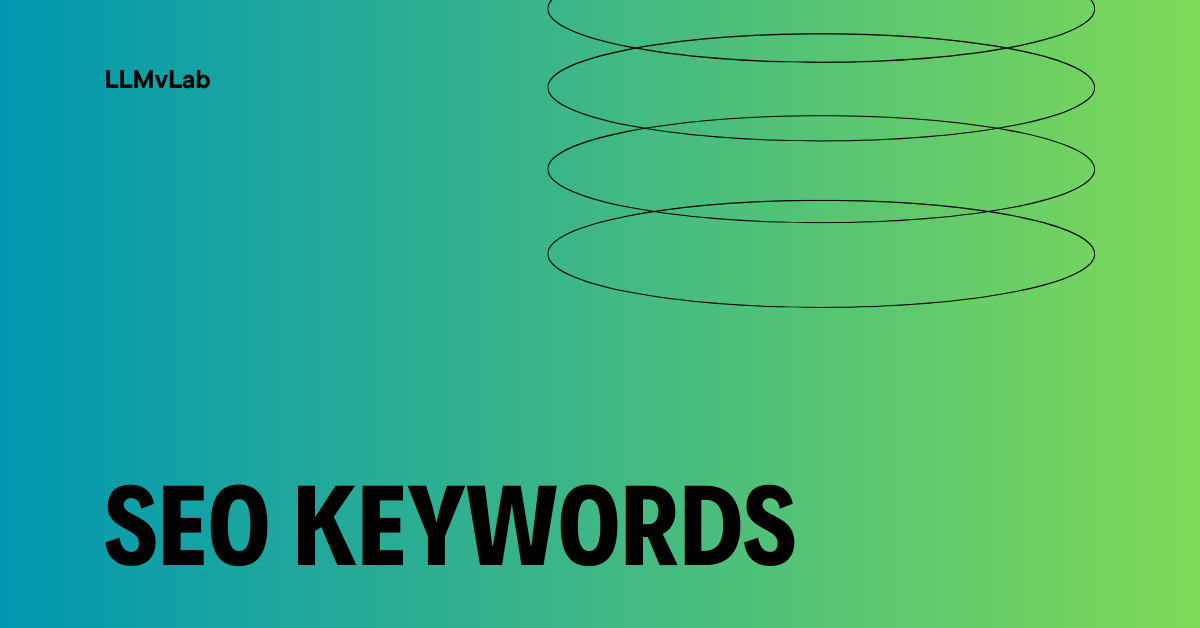
How To Research SEO Keywords To Drive Traffic And Conversions
SEO keywords are words and phrases used to optimize website content for search engines, improving rankings and driving targeted traffic.

How To Optimize Your Business For Local SEO
Local SEO helps businesses improve visibility in local search results, attract nearby customers, and grow through targeted online marketing strategies.