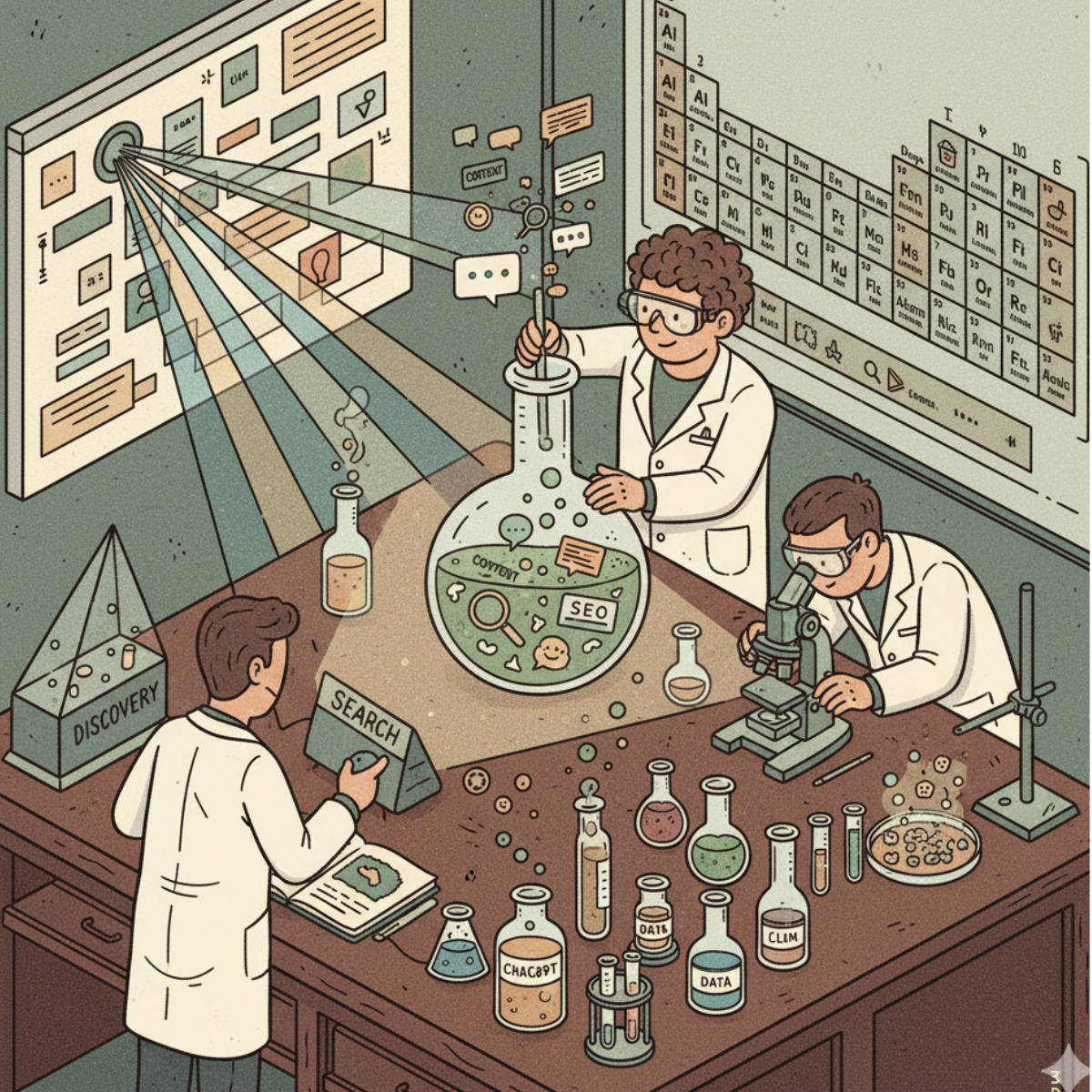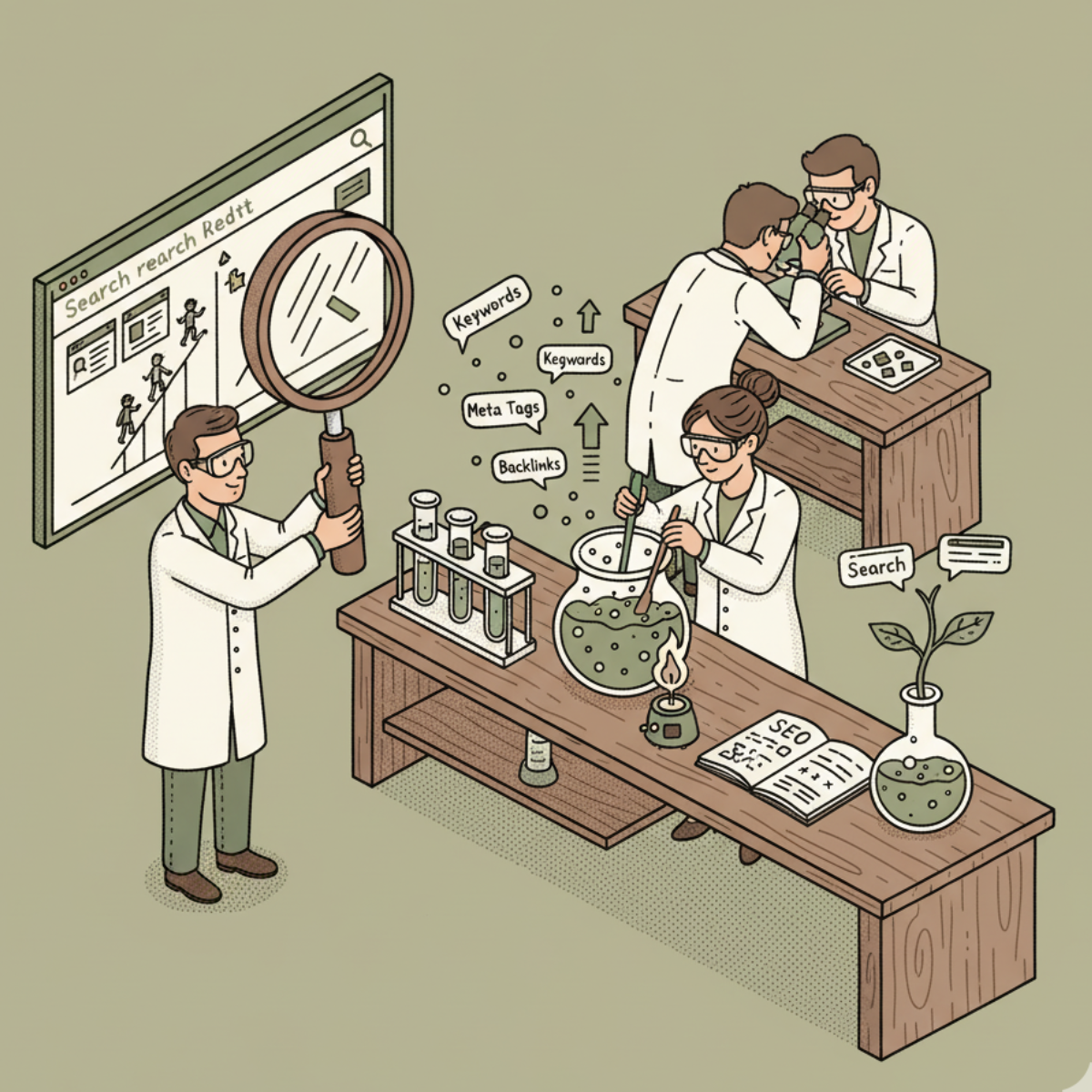Header Tags & Content Structure: SEO Best Practices Guide
Header tags and content structure are foundational to how both humans and search engines process a page. They define the page’s logical outline, guiding readers through a topic and signaling to crawlers what’s most important. When used correctly, header tags help with readability, accessibility, and topical relevance—traits that contribute to better search visibility and user engagement. This article explains what header tags are, why they matter for SEO, and exactly how to implement a robust, scalable content structure that aligns with your broader SEO strategy. We’ll cover practical, step-by-step methods, concrete examples, and real-world scenarios you can apply today. Google Search Central MDN Web Docs
Header structure isn’t a one-and-done task. It’s part of an ongoing content discipline: planning topic clusters, outlining articles with a consistent hierarchy, and maintaining accessibility for all readers. In the sections that follow, we’ll break down the core concepts, provide actionable steps you can replicate, and connect header tags directly to core SEO principles like crawlability, topical authority, internal linking, and user experience. W3C HTML Heading Elements Nielsen Norman Group
What are header tags?
Header tags are the HTML elements that denote headings on a page: H1 through H6. They establish a hierarchical outline of the content, from the most important title (H1) to subtopics and finer details (H2–H6). The default browser rendering applies typographic emphasis to these tags, but the more important function is structural: they tell both readers and machines how content is organized and related. For search engines, this structure helps determine what a page is about and how its sections relate to one another. For accessibility, screen readers use this hierarchy to navigate content efficiently.
H1 is typically the page’s main title.
H2s introduce major sections.
H3s, H4s, and so on nest deeper subsections beneath higher-level headings.
Key takeaway: header tags aren’t decorative; they are the semantic backbone that communicates structure, relevance, and relationships.
Semantic structure and accessibility are supported by standards from the W3C and MDN. See W3C HTML Semantics and MDN – HTML Heading Elements.
Why this matters for SEO
Search engines rely on header hierarchy to understand topic boundaries and the relationships between sections. A clear structure can help you convey the page’s primary topic and its subtopics, which supports better indexing and potentially richer results such as featured snippets. Google SEO Starter Guide Moz on Heading Tags Ahrefs – How to Use Header Tags for SEO
For readers, well-structured pages are easier to scan and understand quickly, improving engagement metrics like time on page and bounce rate, which can indirectly influence SEO. NN/g – Headings and Web Content Google UX guidelines on readability and structure
Why header tags matter for SEO
Structural signals to search engines
Header tags provide a lightweight, machine-readable map of a page’s content. When you organize topics with a clear H1, followed by well-ordered H2s for major sections and H3/H4s for subsections, you create a predictable structure that helps crawlers identify the page’s core subject and how subtopics relate. This can improve topical relevance signaling and the chances that the page ranks for relevant queries.
Best practice is to use a single H1 per page that reflects the primary topic, then use H2s for the main sections and H3/H4 for deeper levels as needed. This aligns with Google’s guidance on page structure and headings. Google Search Central – SEO Starter Guide W3C HTML Semantics
Readability, engagement, and accessibility
Clear headings improve readability by giving readers quick cues about what each section covers. They also assist screen readers in creating navigable outlines, which is essential for accessibility. Google and various accessibility authorities emphasize that well-structured content is beneficial for all users, including those who rely on assistive technologies. MDN – Heading Elements WCAG and accessibility guidelines
// Note: The WCAG guidance is broader, but headings are a core component of accessible content structure. See WCAG Overview and MDN – Accessibility: Headings.
Main Content Sections
1) Core Principles of Header Tags: hierarchy, one H1, and consistent levels
In practice, header tags create a hierarchy:
H1: the page’s primary topic or title.
H2: major sections that support the main topic.
H3-H6: nested subtopics and details within each section.
Key principles you can apply today
Use one H1 per page, reflecting the core topic. If you have multiple important topics on a single page, consider splitting into sections or using a different approach such as pages for each topic and linking them.
Use H2 for main sections, ensuring every section answers a distinct question or covers a clear subtopic.
Use H3/H4 only when you need deeper nesting beneath an H2, and avoid skipping levels (e.g., jump from H2 to H4 without a reason).
Keep headings descriptive but concise; aim for clear topic signals rather than keyword stuffing.
Maintain consistency across your site: adopt a predictable heading pattern so readers and crawlers know what to expect.
How-to implement step-by-step
Audit a representative page and map its current headings.
Decide the page’s primary topic and craft an H1 that clearly states it.
Outline the main sections (H2s) that cover each subtopic or question.
Add nested subsections (H3/H4) under each H2 as needed to break down complexity.
Review for logical flow and ensure no level is skipped.
Validate accessibility by checking that the outline makes sense with screen readers.
Practical example (Before/After)
Before: H1: “Best Practices”; H2s: “Strategy,” “On-page,” “Links”
After: H1: “Header Tags & Content Structure: A Practical Guide”; H2s: “What Header Tags Do for SEO,” “How to Structure Your Content,” “Technical Implementation,” “Accessibility and Usability,” “Common Pitfalls and Fixes”; H3 under “How to Structure Your Content” for “Planning Your Outline,” “Creating Your Outline in a CMS.”
Why this matters for SEO: a clean hierarchy helps search engines understand topic boundaries and the relative importance of content sections. It also lays the groundwork for internal linking strategies and richer search results snippets. Google – SEO Starter Guide W3C – HTML Semantics NN/g – Headings and Web Content
2) Planning a Content Structure for SEO: topic clusters, outlines, and consistency
A well-planned content structure begins before you write. It centers around how topics interrelate (topic clusters) and how you present them to both readers and search engines.
Key steps
Define your core topics and subtopics. Each page should clearly connect to a pillar page or category.
Create an outline that mirrors a logical reader journey: what they want to know first, what they’ll care about next, and what questions they’ll ask along the way.
Map the outline to header levels. The pillar topic uses an H1, with H2s for major subtopics and H3/H4 for deeper details.
Ensure internal links reinforce the structure. Each subtopic should link back to the pillar and to related subtopics.
Create a reusable template. A consistent header pattern across posts reduces cognitive load for readers and helps search engines learn your site’s structure.
How-to implement step-by-step
Identify 3–5 core topics to build pillars around.
For each pillar, list 5–8 subtopics that meaningfully support the pillar’s topic.
Draft a content outline for a new post with:
H1: Page topic or question
H2: Major subtopics
H3/H4: Subpoints, examples, step-by-step processes
Create internal links from each subtopic page back to the pillar page and to related subtopics.
Use a content template that enforces this structure for all new posts.
Case study scenario
Topic pillar: “Healthy Eating for Busy Professionals”
Pillar content: “The Busy Professional’s Guide to Healthy Eating”
Subtopics mapped to H2s: “Meal Planning for Weekdays” (H2), “Smart Grocery Lists” (H2), “Quick Breakfasts” (H2), “Eating Out Without Sacrifices” (H2)
Sub-subtopics under “Meal Planning for Weekdays” (H3/H4): “Batch Cooking” (H3), “Lunch Prep” (H3)
Why this matters for SEO: A clear content strategy like topic clusters improves topical authority, helps crawl budget by grouping related pages, and supports internal linking signals that Google uses to understand content relationships. It also improves user journey, reducing drop-offs as readers move from pillar to related subtopics. Moz – Site Structure & Internal Linking Google – Internal links for discovery Ahrefs – Topic Clusters Guide
3) Technical Implementation & Accessibility: semantic HTML, CMS tactics, and accessibility
This section covers how to implement header structures in real-world environments, including content management systems (CMS) like WordPress, and how to ensure accessibility remains a priority.
Best-practice checklist
Use semantic HTML: H1–H6 should reflect content structure, not styling alone.
Avoid using header tags purely for styling. If you need typography changes, use CSS classes instead.
Do not rely on ARIA roles to create the page structure; screen readers prefer native heading semantics.
Ensure the outline is logical and navigable by keyboard and screen readers.
Keep the page title (H1) distinct from the site name and from user-generated navigation labels.
Implementation steps
In your CMS, verify the page title is implemented as an H1 element.
Create section headings using H2, then nested sections with H3/H4 as needed.
Use a live HTML outline (some browsers provide a document outline) or a developer tool to verify heading order and nesting.
If you automate content creation, build a template that enforces heading hierarchy and includes placeholders for H2/H3 sections.
Validate accessibility with automated checks and manual testing. Use screen readers to confirm the outline is intuitive.
Code example: a simple, accessible header structure
Why this matters for SEO and accessibility
Semantic HTML helps search engines infer content structure and relevance. MDN – Heading Elements Google – SEO Starter Guide
Accessible outlines improve navigation for users of assistive tech, aligning with WCAG principles. WCAG Overview W3C – HTML Semantics
4) SEO Strategies tied to headers: keyword placement, internal links, and topics
Header tags should align with broader SEO tactics, not just formatting. Here’s how to leverage headers for stronger SEO outcomes.
4.1 Align headers with keyword strategy
Use the H1 to reflect the primary keyword or concept for the page.
Place secondary keywords in H2s and H3s where they naturally fit, without stuffing.
Avoid forcing keywords into headings; prioritize clarity and intent.
Step-by-step
Define the primary keyword or intent for the page.
Create an H1 that clearly communicates the main topic and includes or implies the keyword.
Draft H2s that address major subtopics and naturally incorporate related terms.
Use H3/H4 to cover supporting points, examples, or steps, reinforcing the page’s relevance to the main keyword.
4.2 Internal linking and structure
A strong header hierarchy supports logical internal linking. Link from subtopic headers to related content or to pillar pages to reinforce topical authority.
Use anchor text that reflects the content of the linked page, avoiding generic phrases like “click here.”
Step-by-step
Identify related posts or pages that support each H2/H3 topic.
Add internal links in the body content under each relevant header section.
On pillar pages, create a hub of subtopics that link back to the pillar via header-driven anchors.
4.3 Featured snippets and schema considerations
While header structure alone doesn’t guarantee featured snippets, well-structured content with concise, question-driven headers often aligns with snippet opportunities.
Consider adding structured data where relevant (e.g., FAQ sections) to surface additional context in search results.
Step-by-step
Identify common questions your page answers.
Transform those questions into H2 or H3 headers followed by concise, direct answers within the content.
If applicable, add FAQ structured data to support rich results.
Evidence and context
Internal linking and site architecture are well-documented SEO signals for discovery and relevance. Moz – Site Structure & Internal Linking Google – Internal Links for Discovery Ahrefs – Topic Clusters Guide
Clear heading hierarchy helps search engines understand content, potentially improving ranking and snippet chances. Google – SEO Starter Guide NN/g – Headings and Web Content
5) Good vs. bad header structures: practical examples and templates
A practical way to internalize header structure is to compare clean, logical structures with common pitfalls.
Good structure (template)
H1: How to Optimize Header Tags for SEO and Readability
H2: Why Header Tags Matter
H3: For Search Engines
H3: For Readers
H2: Principles of a Strong Header Hierarchy
H3: One H1 per Page
H3: Use H2 for Major Sections
H3: Use H3/H4 for Subsections as Needed
H2: How to Implement in a CMS
H3: Drafting with Templates
H3: Verifying with Accessibility Tools
H2: Practical Examples and Case Studies
H3: Example A – blog post
H3: Example B – product page
Bad structure (common mistakes)
H1 used for every section title or multiple H1s on a single page
Skipping heading levels (H2 to H4 without H3)
Using headings solely for styling (e.g., applying bold text with CSS while leaving the semantic tag as a paragraph)
Overstuffing headers with keywords
Why this matters for SEO: clean, consistent heading structures help search engines parse content efficiently, improve user comprehension, and support better internal linking. Google – SEO Starter Guide MDN – Heading Elements
Conclusion
Header tags and content structure are not cosmetic. They’re the scaffolding that makes a page comprehensible to readers and to search engines. A clear H1, well-organized H2s, and thoughtful H3/H4 nesting support topical clarity, improve readability, and enhance accessibility, all of which contribute to stronger SEO performance.
What to do next (actionable steps)
Audit an existing top-performing page. List every heading in order and assess whether the hierarchy is logical, complete, and non-skippable.
Redesign the page structure if you find gaps or level-skipping. Ensure a single H1 that reflects the page’s main topic, with H2s for major sections and H3/H4 for deeper details.
Plan content using topic clusters. For each pillar topic, outline multiple supporting pages and assign a consistent header pattern that links back to the pillar.
Implement in your CMS with templates. Create a reusable header structure template that enforces H1–H2–H3 order and includes an outline checklist for writers.
Improve accessibility. Use semantic headings, ARIA sparingly for content structure, and test with screen readers or accessibility tools.
Link thoughtfully. Add internal links from headers to related pages to reinforce topical authority and improve crawlability.
By following these steps, you’ll create content that’s easier to read, navigable, and better understood by search engines—without sacrificing depth or rigor. This approach sits at the core of a strong SEO pillar strategy: it clarifies intent, organizes information efficiently, and strengthens the connections between your content pieces.
Related topics to explore
Topic clusters and pillar pages
Internal linking strategies
Structured data and rich results
Accessibility principles and SEO
Sources and context
Google's SEO Starter Guide: structure and headings guidance. Google – SEO Starter Guide
W3C HTML Semantics: heading elements and document structure. W3C – HTML Semantics
MDN – HTML Heading Elements: semantics and usage. MDN – Heading Elements
Nielsen Norman Group – headings and web content. NN/g – Headings and Web Content
Internal linking and site structure for SEO. Moz – Site Structure & Internal Linking Google – Internal Links for Discovery Ahrefs – Topic Clusters Guide
Related Guides
![Ahrefs vs Semrush – Which One Makes Sense [2026]](https://images.ctfassets.net/ofvkno9ztkz0/1cvypqkiaLRjAy7WrTEtvz/635a2b78e854500aaf1ef0660aaf29e3/AHREFS_vs_SEMRUSH.png)
Ahrefs vs Semrush – Which One Makes Sense [2026]
Explore the key differences between Ahrefs vs SEMrush, covering features, pricing, and usability to help you choose the right SEO tool for your needs.
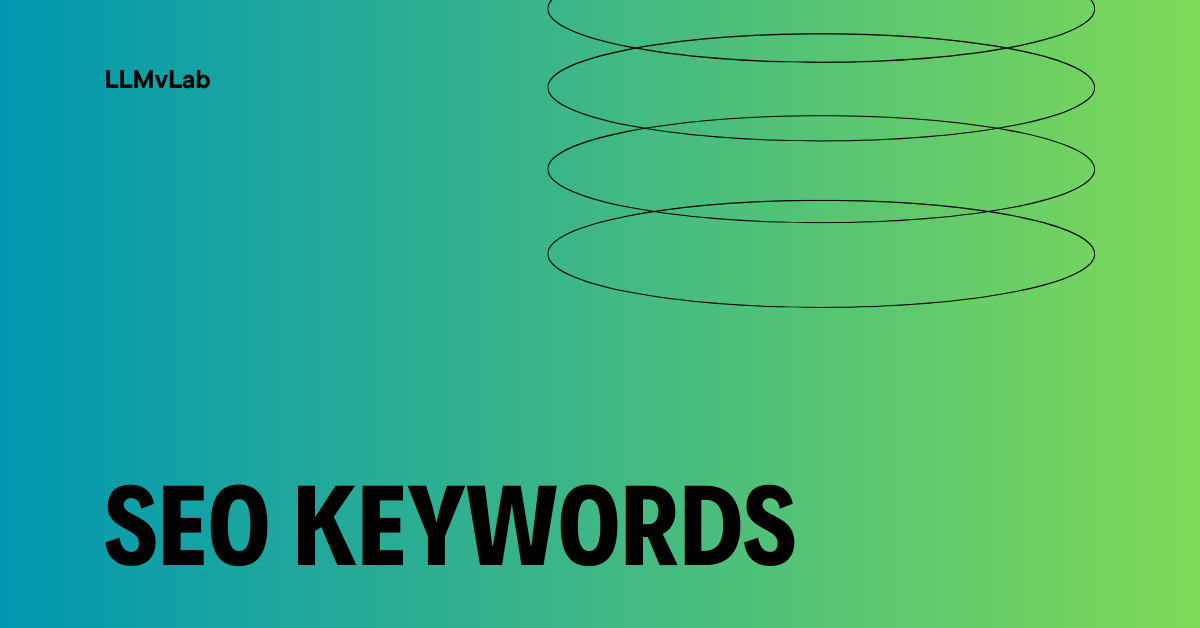
How To Research SEO Keywords To Drive Traffic And Conversions
SEO keywords are words and phrases used to optimize website content for search engines, improving rankings and driving targeted traffic.

How To Optimize Your Business For Local SEO
Local SEO helps businesses improve visibility in local search results, attract nearby customers, and grow through targeted online marketing strategies.