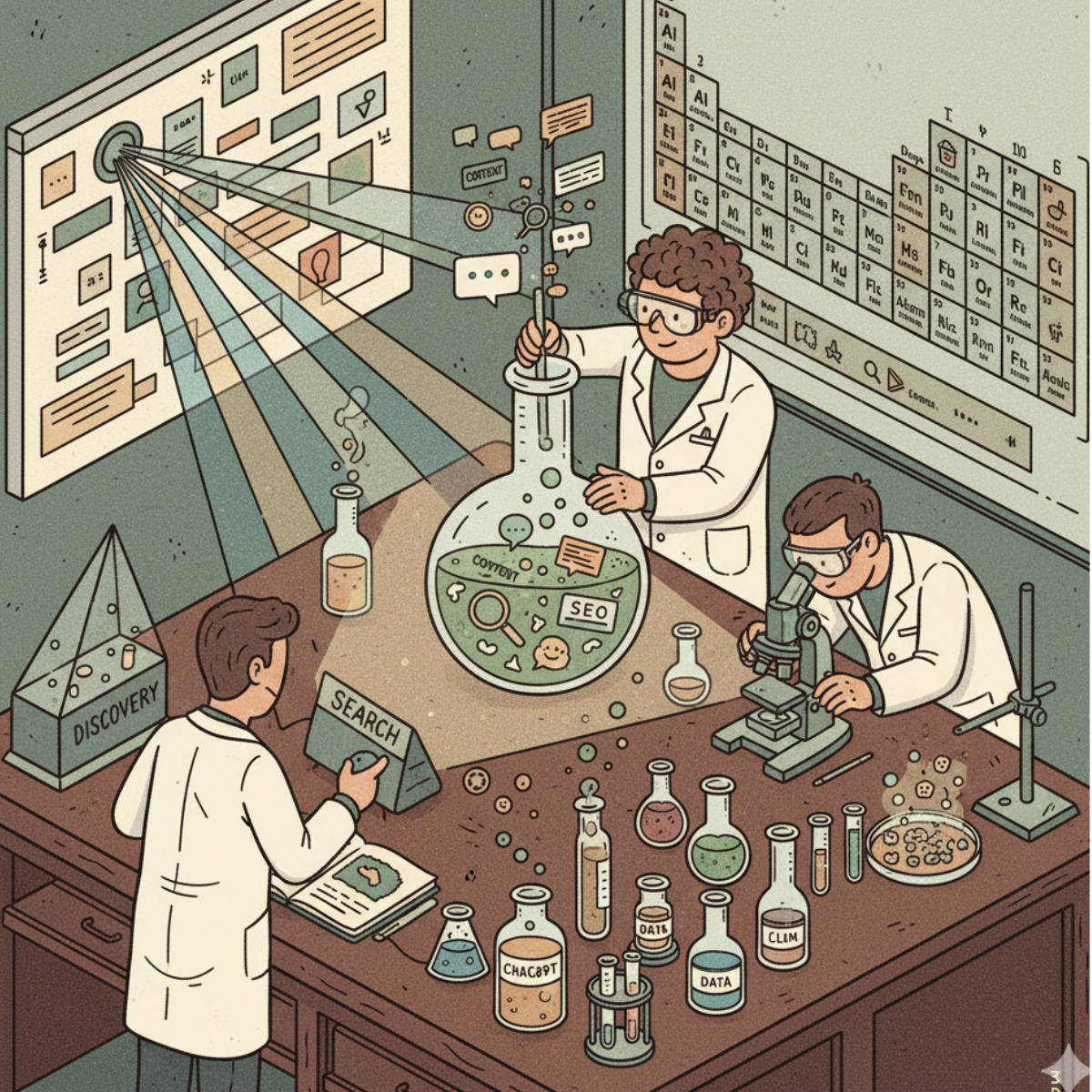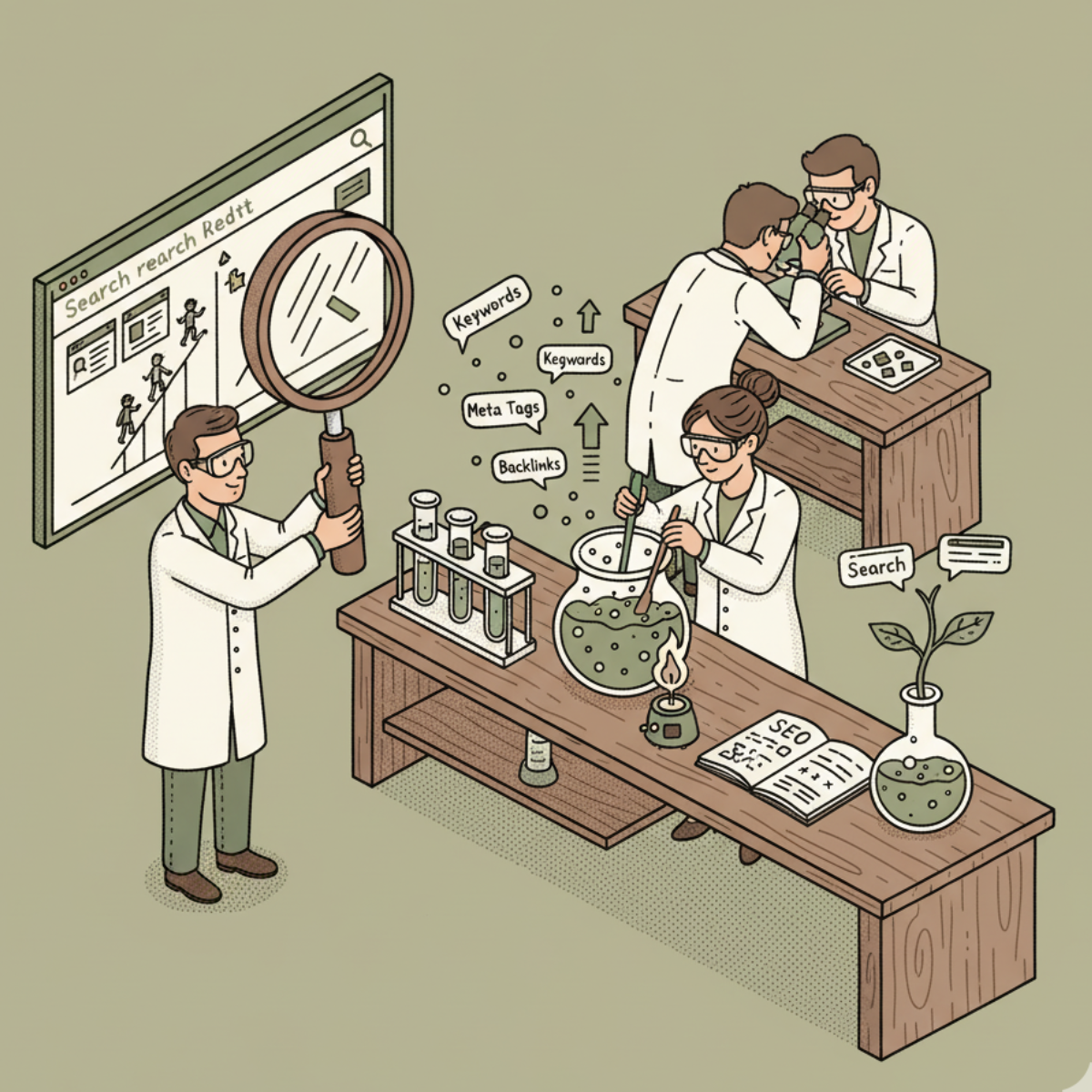Image Optimization: Best Practices for Faster Website Loa...
Image optimization is the practice of reducing image file sizes and tuning how images are delivered so your pages load quickly, render smoothly, and remain accessible to all users. It’s not just about shrinking files; it’s about choosing the right formats, dimensions, delivery methods, and metadata to support both user experience and search engine visibility. When done well, image optimization helps Core Web Vitals (especially Largest Contentful Paint and CLS) improve, which directly influences rankings and user engagement. Google Web Fundamentals and MDN provide practical guidance on how to implement these techniques in real sites.
In this article, we’ll break down the core components of image optimization, explain why each matters for SEO, and give you concrete, step-by-step actions you can apply today. We’ll connect every concept to broader SEO pillar content—performance, accessibility, and crawlability—so you can build an integrated optimization workflow.
What is Image Optimization?
Image optimization is a multi-layered process that covers:
Encoding and compression: choosing appropriate formats and compression levels to minimize file size while preserving perceived quality.
Dimensions and layout: ensuring images are sized to match their display dimensions, including responsive variants for different devices.
Delivery and caching: serving images through efficient delivery paths (CDNs, caching, and lazy loading) to reduce load times.
Metadata and accessibility: adding descriptive alt text and file naming to improve accessibility and help search engines understand image content.
Automation and workflows: integrating optimization into CMSs, build pipelines, or image CDNs so images stay optimized as you grow.
Why this matters for SEO is straightforward: fast-loading pages improve user satisfaction and signal quality to search engines, while accessible, well-described images help search engines understand content and can unlock additional search features like image search and rich results. See sources on formats, performance, and accessibility for the specifics. Google Core Web Vitals, MDN on responsive images, and WebAIM on alt text provide foundational guidance.
Why Image Optimization Matters for SEO
Performance and Core Web Vitals
Core Web Vitals focus on user-centric performance metrics that correlate with search rankings. Image optimization directly affects Largest Contentful Paint (LCP), a key ranking signal, and also influences CLS when images shift during loading. Delivering appropriately sized, modern-format images reduces render-blocking time and layout shifts. For actionable guidance, see the Core Web Vitals framework and best practices for images. Google’s Web Vitals overview and Web.dev’s CLS guidance are practical references.
How to think about it in practice:
If an image is a major part of what a user sees on load, make sure it loads quickly and without shifting layout.
Use modern formats and responsive sizing to minimize initial payload on mobile devices.
Pair lazy loading with a thoughtful loading strategy so off-screen images don’t block critical rendering.
Accessibility, UX, and SEO Signals
Images aren’t only about performance; they contribute to accessibility and content understanding. Clear alt text helps screen readers, improves contrast with search intent, and can influence ranking where image search is a channel. Descriptive file names and captions provide additional context for crawlers. For accessibility guidelines, see WebAIM on alt text and Google’s guidance for descriptive image alt text in their SEO starter resources. Also consider including descriptive image filenames by default, which search engines can parse more easily. And remember to use the appropriate image markup (see the responsive image and picture element sections below) to ensure content remains accessible across devices. Google SEO Starter Guide covers these accessibility basics as part of broader optimization.
Main Content Sections
1) Image formats and compression: choosing the right encoding
Images come in many formats, each with its own trade-offs. The core decision is how to balance perceptual quality with file size. The general guidance today is:
Prefer next-generation formats like WebP and AVIF for most images.
Use JPEG for certain photographic content when compatibility or consistency matters.
Keep PNG for graphics with transparency only when necessary.
Why this matters for SEO: smaller, higher-quality images load faster and reduce load times, contributing to better LCP and CLS scores, which Google uses in ranking and user experience signals. See:
AVIF and WebP format guidance: Google Web Fundamentals on efficient image formats and related best practices Efficient image formats.
General encoding guidance from the web performance community: MDN - Image formats (for background and format basics).
How to implement in practice (step-by-step):
Audit your image library: identify the most frequently used image types and the largest payloads on landing pages.
Establish a default optimization policy:
Convert primary photographic content to AVIF or WebP where supported.
Retain JPEG for very image-heavy photography if AVIF/WebP isn’t fully supported by your audience yet.
Keep PNG only for graphics with transparency that don’t compress well as lossy formats.
Create a format fall-back plan:
Serve AVIF/WebP to modern browsers, with JPEG/PNG as fallbacks for older browsers.
Implement at delivery time:
Use the picture element and srcset (see next section) to deliver appropriate formats per device and browser.
Test quality and performance:
Compare image quality at typical display sizes and ensure perceptual quality remains acceptable.
Measure impact on LCP before and after optimization using a performance tool. Google PageSpeed Insights and Web.dev offer practical testing dashboards.
Practical tips and tools:
Conversion tools: Squoosh (online/desktop) and ImageMagick for batch conversions.
Automation: integrate a pipeline that outputs AVIF/WebP alongside JPEG/PNG and updates your CDN. See general guidance on automated image optimization in performance tooling references. Web.dev image optimization guidance.
Example: converting a typical hero image
Original: hero.jpg (2.6 MB)
Converted: hero.avif (1.1 MB) with keeps similar visual quality.
Fallback chain: hero.avif for modern browsers, hero.jpg as fallback.
Note: AVIF support is broad but not universal yet. Always implement a solid fallback plan to ensure accessibility and indexability across devices. AVIF support overview.
2) Dimensions and responsive images: using srcset, sizes, and the picture element
One of the biggest optimization levers is delivering images at only the sizes needed for the current viewport. If you serve a 2000px-wide image to a mobile screen, you waste bandwidth and slow down rendering.
Key concepts:
srcset and sizes enable the browser to pick the appropriate image from a set of candidates.
The picture element allows you to specify different sources (formats or sizes) for varying conditions.
DPR (device pixel ratio) aware images ensure we don’t serve oversampled assets on high-density screens.
Why this matters for SEO: faster, appropriately scaled images improve LCP and reduce CLS; these signals are part of Core Web Vitals and influence rankings. See:
MDN on responsive images, including srcset and sizes: Responsive images and srcset and sizes.
The picture element for art-directed image variation and format negotiation: MDN - picture.
How to implement in practice:
Audit current images on pages with significant visual impact and identify which would benefit from multiple sizes.
Create multiple variants for each responsive breakpoint:
For example: hero-1200.jpg (1200w), hero-800.jpg (800w), hero-400.jpg (400w).
Implement srcset and sizes:
In HTML:
Add a WebP/AVIF alternative (if your server and CDN support it):
Use the picture element to provide format-specific sources:
Notes:
For many sites, you can automate source set generation during build, pairing with your CI/CD to keep assets aligned with code.
Use containerized or server-side tooling to generate appropriate sizes and formats automatically as new images are added. The combination of srcset/sizes and formats reduces both data transfer and render time. Google performance guidance.
3) Accessibility and SEO signals: alt text, file names, and captions
Accessibility is a core SEO practice. Descriptive alt text ensures content is understandable to screen readers and helps search engines interpret what an image conveys. Equally important are descriptive file names and, when relevant, captions that add context on the page.
What to do:
Alt text:
Write short, descriptive alt text that conveys the image's function or content.
Avoid stuffing with keywords; focus on user intent and the image’s role in the page.
If the image is decorative, use an empty alt attribute (alt="") to prevent noisy alt text for assistive tech. See WebAIM accessibility guidelines and Google starter guidance for alt text. WebAIM alt text | Google SEO Starter Guide.
File names:
Use descriptive, hyphen-separated names (e.g., “blue-widgets-landing-page-hero.jpg”). This helps search engines interpret image content without heavy parsing.
Captions and surrounding context:
Where helpful, add captions or nearby descriptive text that clarifies image meaning and ties to the page content.
Accessibility testing:
Use screen readers and automated checks to verify alt text coverage.
How to implement in practice:
Create a naming convention for all images, such as category-topic-description.jpg (e.g., “author-bio-headshot-portrait-300x300.jpg”).
For each image, write alt text that answers: “What is this image, and what is its purpose on this page?”
Validate that every image on the page has alt text unless it’s purely decorative, in which case use alt="".
Use captions where appropriate to provide additional context without duplicating page copy.
Why this matters for SEO: search engines use alt text and metadata to understand image content, which can improve image search visibility and overall page relevance. Accessibility improvements also support broader user experience and engagement metrics, which indirectly impact SEO. See:
Accessibility guidelines: WebAIM alt text.
SEO best practices for alt text and image metadata: Google SEO Starter Guide.
4) Delivery, caching, and performance: lazy loading, decoding, and CDN strategies
Delivery strategy determines how quickly images reach users. A fast site uses a mix of modern formats, responsive sizing, lazy loading, and smart caching along with efficient CDN delivery.
Key concepts:
Lazy loading: defer loading of off-screen images until they’re needed, reducing initial page payload and improving LCP. Use native loading="lazy" in modern browsers, with a progressive enhancement approach for older browsers. MDN - Image loading behavior
Decoding: use decoding="async" to avoid blocking the main thread on heavy images, or decoding="sync" when you require immediate display. MDN - decoding attribute
Preloading critical images: prioritize above-the-fold images with preload hints to ensure they load early without delaying rendering. See MDN preload.
Caching: set appropriate Cache-Control headers to leverage browser caching and reduce repeat downloads. MDN - Cache-Control
CDN and image optimization services: many sites offload image optimization to a CDN that automatically converts to modern formats, scales assets, and delivers from edge locations. When choosing a CDN, verify support for formats like WebP/AVIF, resizing, and lazy-loading support. Use a performance testing workflow to measure gains. See general performance and optimization references: Google Web Vitals and Web.dev image optimization guidance.
How to implement in practice:
Add lazy loading for off-screen images:
In HTML:
Ensure critical above-the-fold images load eagerly. Reserve lazy loading for below-the-fold assets.
Use decoding attributes where appropriate:
For most pages, decoding="async" helps keep rendering smooth, especially on image-heavy pages.
Preload critical assets:
Identify hero or above-the-fold images and add a link rel="preload" as image/ format (e.g., image/avif) in the head to start loading early.
Configure caching:
Set long-lived caching headers for static image assets (e.g., 1 year) where possible, with cache-busting if content changes. MDN Cache-Control
Leverage a CDN with automatic optimization:
Ensure your CDN can serve modern formats and perform on-the-fly resizing and quality adjustments. Wire the CDN to your origin assets, and test delivery times from multiple regions.
Measure impact:
Re-run performance tests to verify improvements in LCP and CLS. Use PageSpeed Insights, Web.dev measure, or the Chrome UX Report.
Notes:
“Loading=lazy” is widely supported in modern browsers; for older environments consider a progressive enhancement approach or a JavaScript-based lazy loader as a fallback. See MDN for current support details. MDN - lazy loading
Preloading can improve perceived speed for critical visuals but must be used judiciously to avoid starving other resources. MDN Preload
5) Image sitemaps, indexing, and image-centered discovery
Indexing images can drive additional traffic and improve overall page visibility. You should ensure your images are discoverable by search engines and correctly associated with your pages.
What to do:
Include images in your XML sitemap or create a separate image sitemap:
Create image sitemap entries that reference image URLs, titles, captions, and the corresponding page URL. This helps search engines discover all image variants and their context. See: Google Image Sitemap guidelines.
Prefer images embedded in context (on-page content) for indexing:
Ensure images are embedded within relevant articles or product pages so search engines can associate them with the page content and intent. Use image structured data where relevant, especially for product images or recipes.
Consider image structured data for rich results:
If applicable, provide JSON-LD for image-related data following Schema.org types (e.g., ImageObject) to improve visibility in image search, knowledge panels, or rich results. See the JSON-LD and schema references in Google’s documentation. Google Structured Data Guidelines
Steps to implement:
Audit your site’s image inventory and identify which images should be crawled and indexed.
Create a sitemap or image-sitemap file:
List image URLs, with associated page URLs, captions, titles, and metadata as available.
Submit your sitemap to search engines via webmaster tools:
Google Search Console and Bing Webmaster Tools provide image sitemap submission workflows.
Validate indexing:
Use image search queries, site:yourdomain.com searches, and Google Search Console’s coverage reports to verify images are indexed and associated with pages.
Why this matters for SEO: properly indexed images can appear in image search results, driving additional traffic and reinforcing page relevance signals. It also helps ensure image assets are discoverable even if the page itself is not perfectly crawled. See:
Image sitemap guidelines: Google Image Sitemap
General structured data guidance: Google Structured Data
6) Image optimization workflows and tools: automation, budgets, and governance
To sustain image optimization as you scale, embed it into a repeatable workflow. This ensures every new image complies with your standards and helps keep performance consistent across pages.
Actionable implementation plan:
Define a performance budget for images.
For example: 150 KB per hero image, 60 KB for thumbnails, 30 KB for inline decorative images. This budget becomes a hard constraint in your build and publishing process.
Create an automated pipeline:
On asset ingestion (upload or build), automatically:
Convert to WebP/AVIF as primary formats,
Generate responsive sizes via a single command or script,
Produce fallback JPEG/PNG,
Attach alt text, descriptive file names, and relevant metadata.
Integrate with your CMS or static site generator:
Use plugins or modules that support responsive images and modern formats (e.g., for WordPress, it’s common to use an image optimization plugin; for static sites, integrate with your bundler or a dedicated image optimizer in CI/CD).
Validate during development and release:
Run automated checks that ensure all new images include alt text, are optimized to the defined formats and sizes, and that the page performance budgets are within targets.
Continuously monitor:
Use performance dashboards to track LCP and CLS over time and compare against targets. Web.dev - measure, Google PageSpeed Insights.
Practical examples:
Build script idea (pseudo-commands):
For each image in assets/: run a batch that produces hero.avif, hero.webp, hero.jpg at multiple widths, and writes a manifest.json with width, format, and path.
Update the HTML or template to reference the appropriate sources via srcset and the picture element automatically.
CMS plugin approach:
WordPress: install a reputable optimization plugin that supports WebP/AVIF and automatic responsive sizing, paired with a CDN that does real-time conversion. Validate outputs with a test page.
CI/CD guardrails:
Include a performance gate that blocks deployment if LCP or CLS thresholds breach the target.
Why this matters for SEO: consistent optimization reduces risk of performance regressions with new content and ensures that your entire site remains aligned with Core Web Vitals targets, maintaining a solid foundation for rankings. See:
Core Web Vitals and performance testing references: Google Web Vitals, MDN preload and caching.
Conclusion
Image optimization is a multi-faceted discipline that touches performance, accessibility, and discoverability. By combining modern formats, responsive sizing, accessible metadata, efficient delivery, and automated workflows, you create a resilient foundation for fast, accessible pages that rank well and convert visitors.
Key takeaways:
Use next-generation formats (WebP/AVIF) with robust fallbacks, and serve images via responsive sources to minimize payload on mobile. See AVIF guidance and efficient formats.
Deliver appropriately sized images with srcset/sizes and the picture element to reduce wasted data and CLS. See MDN responsive images.
Prioritize accessibility with descriptive alt text and meaningful file names; align with SEO best practices and accessibility guidelines. See WebAIM alt text and Google SEO Starter Guide.
Optimize delivery: lazy load non-critical images, use decoding attributes judiciously, preload critical assets, and cache aggressively via a CDN. See MDN lazy loading and Cache-Control.
Make search engines aware of your images through image sitemaps and structured data when relevant. See Image Sitemaps and Structured Data.
Next steps:
Audit your current image stack and identify gaps (formats, sizes, metadata).
Implement a phased plan that introduces responsive images and modern formats, with a fallback path.
Build an automation workflow that enforces budgets, generates variants, and updates your CMS/CDN.
Validate performance gains using PageSpeed Insights or Web.dev measure, and monitor Core Web Vitals over time.
If you want, we can tailor this plan to your site’s tech stack (CMS, build system, hosting/CDN) and map a concrete 4-week rollout with milestones and success metrics.
Related Guides
![Ahrefs vs Semrush – Which One Makes Sense [2026]](https://images.ctfassets.net/ofvkno9ztkz0/1cvypqkiaLRjAy7WrTEtvz/635a2b78e854500aaf1ef0660aaf29e3/AHREFS_vs_SEMRUSH.png)
Ahrefs vs Semrush – Which One Makes Sense [2026]
Explore the key differences between Ahrefs vs SEMrush, covering features, pricing, and usability to help you choose the right SEO tool for your needs.
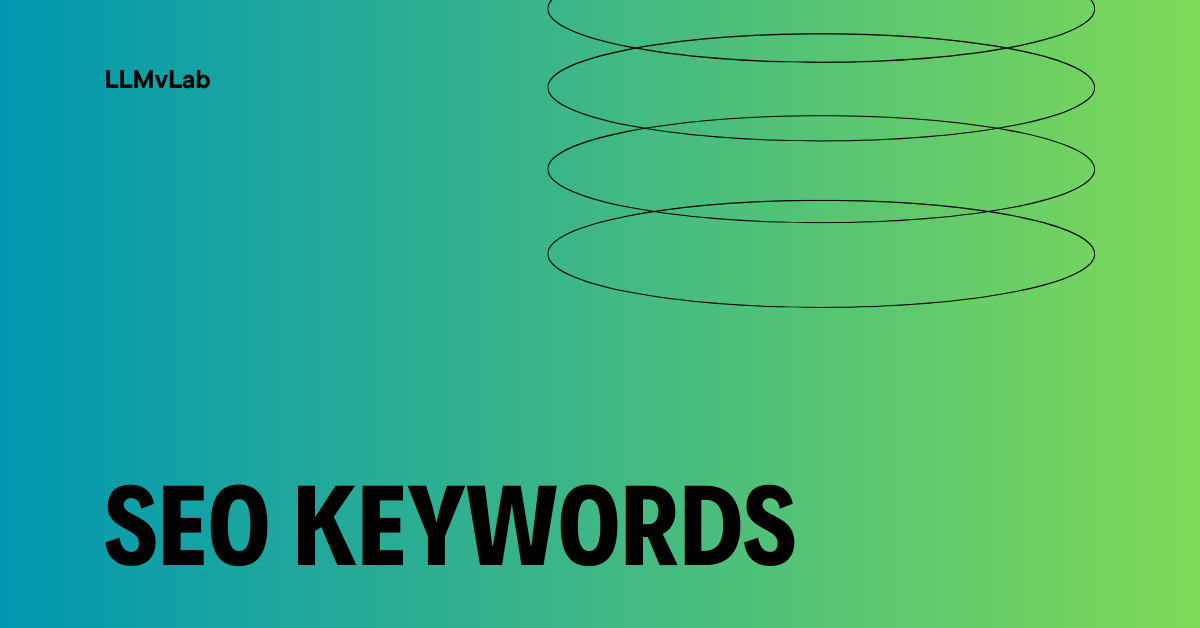
How To Research SEO Keywords To Drive Traffic And Conversions
SEO keywords are words and phrases used to optimize website content for search engines, improving rankings and driving targeted traffic.

How To Optimize Your Business For Local SEO
Local SEO helps businesses improve visibility in local search results, attract nearby customers, and grow through targeted online marketing strategies.