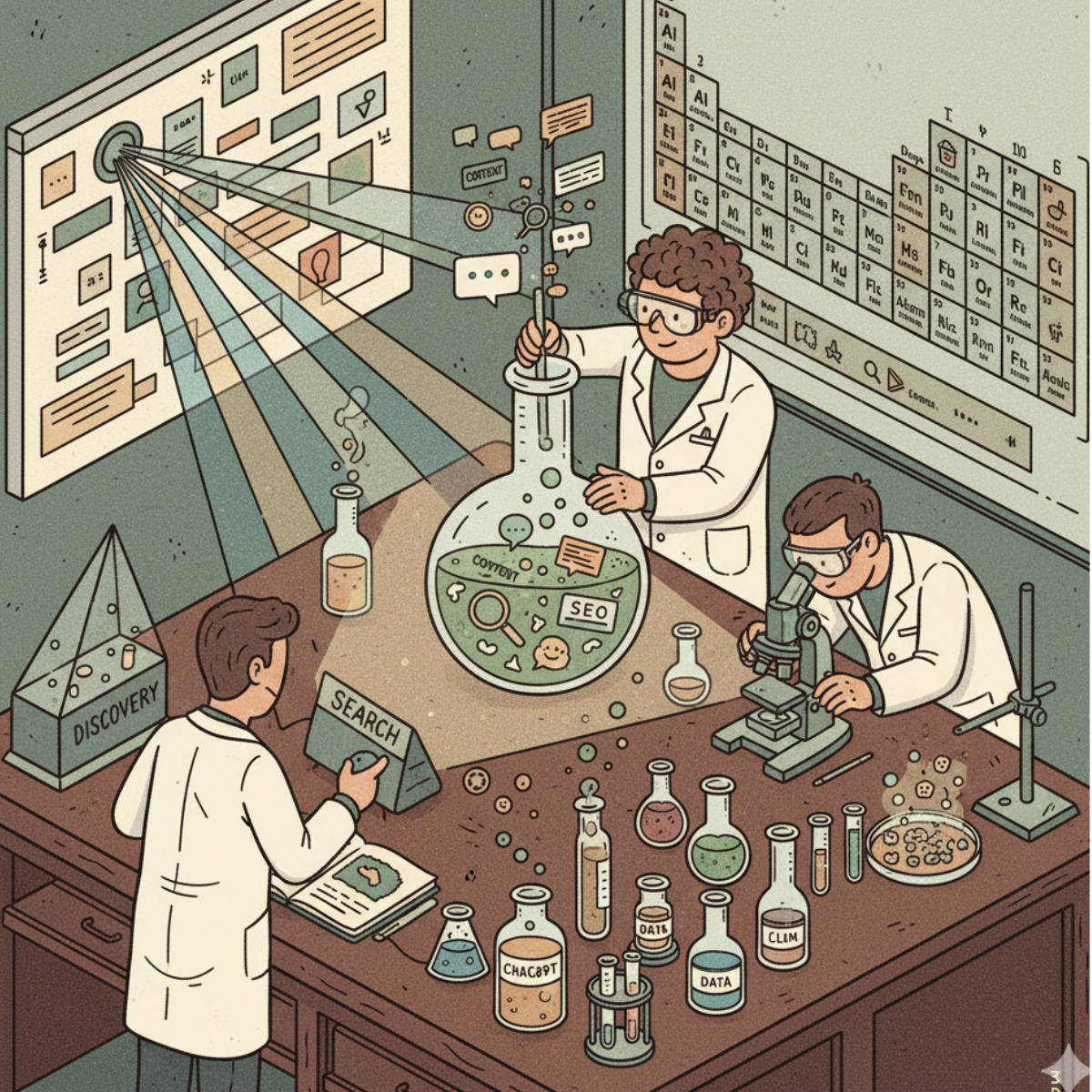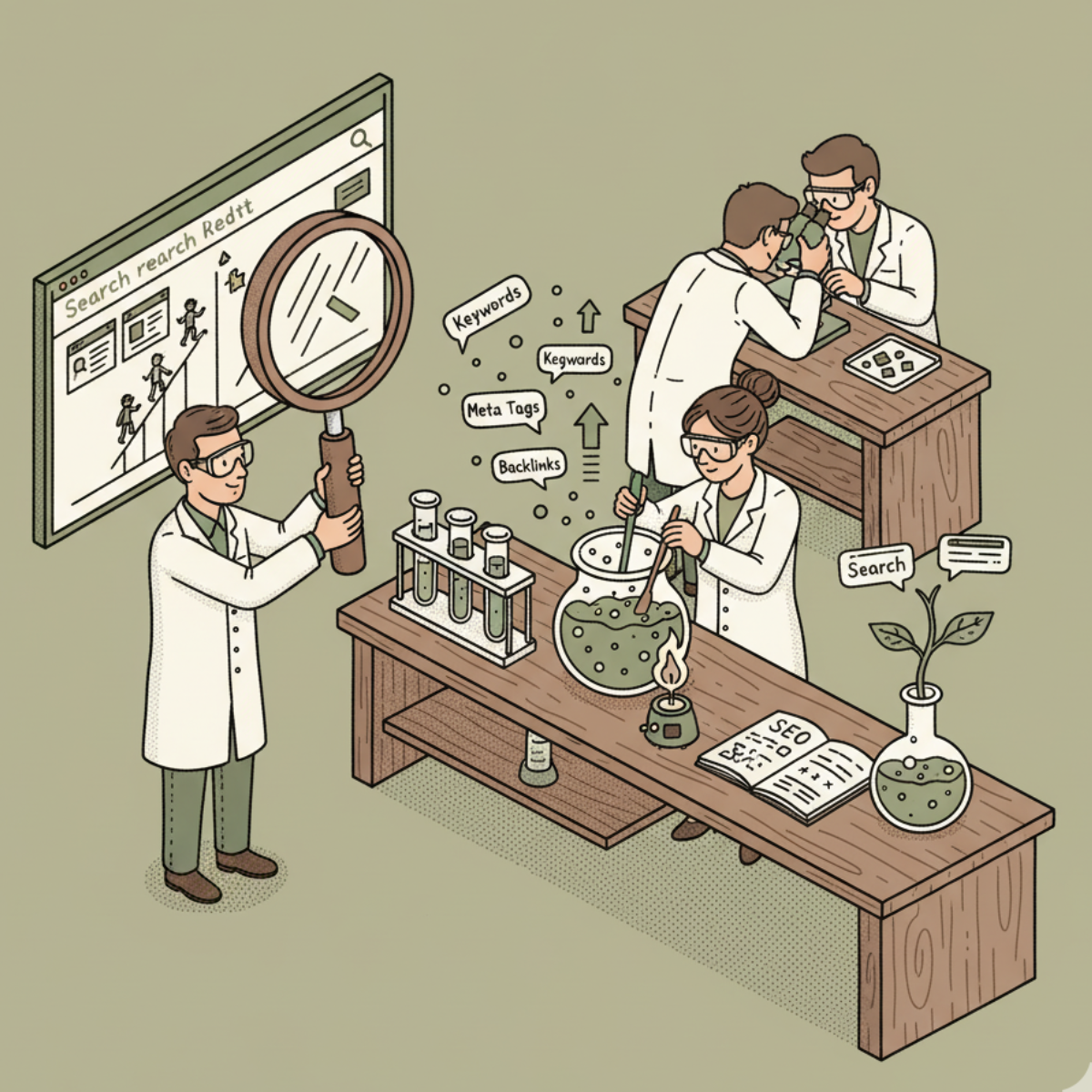Internal Link Structure: Guide to Effective Site Navigation
Internal link structure is how pages on your own site link to each other. These links help search engines discover content, understand relationships between topics, and distribute page authority where it matters most. They also shape how users navigate your site, guiding them to relevant information and actions without friction. In short, a well-planned internal linking strategy is a core pillar of a scalable SEO program.
In this article, we’ll break down what internal link structure means, why it matters for SEO, and how to design, implement, and audit a robust internal linking system. You’ll find actionable steps, concrete examples, and a practical audit workflow you can start using today. All guidance is tied to fundamental SEO concepts—crawlability, indexation, and user-centric content discovery—so it stays relevant beyond any single tool or tactic.
What is Internal Link Structure?
Internal links are hyperlinks that point from one page on your site to another page on the same domain. The collection and arrangement of these links—the internal link structure—determine how authority flows through your site, how easily search engines crawl your content, and how users move from one topic to related topics. Think of it as the backbone of your site’s information architecture.
Key concepts to understand:
Link equity and authority: Internal links are one way search engines gauge which pages are most important and how pages relate to each other. While Google has moved away from the idea of “passing PageRank” in simple terms, internal links still help distribute ranking signals to relevant pages. For a foundational view, see how internal linking is framed in SEO guides like Moz’s internal linking resource. Moz - Internal Linking
Crawlability and indexation: Search engines discover content by following links. A clear, logical internal structure makes it easier for crawlers to reach and index pages you want to rank. See Google’s guidance on crawling and indexing to understand how search engines approach site-wide discovery. Google - How Search Works / Crawling
User experience and discovery: Internal links also guide readers to related topics, deepening engagement and improving time on site. This is a foundational UX principle that aligns with SEO best practices described in industry guidance. Moz - Internal Linking
Why this matters in practice: a thoughtful internal link structure helps search engines understand your site’s topics, surface the most important pages in search results, and enable users to find content more efficiently. It’s not just about ranking a handful of pages; it’s about creating a cohesive information architecture where every page has a clear purpose and discoverable pathways. See discussions on content silos and topic clusters as the strategic backbone for internal linking. Ahrefs - Site Structure | HubSpot / Topic Clusters
Why Internal Link Structure Matters for SEO
1) Crawlability, Indexation, and Page Discovery
Search engines don’t enumerate your site by magic; they crawl pages by following links. A clean internal link structure makes it easier for crawlers to reach and index your content, which increases the likelihood that your important pages appear in search results. When pages are orphaned (no internal links pointing to them), crawlers may miss them, and potential rankings can be lost. Tools like Screaming Frog and other site-audit platforms are commonly used to identify orphan pages and crawling gaps. Screaming Frog - Orphan Pages
How this translates to practice: design your site so all pages you care about are reachable from a few well-trodden paths (menus, hub pages, and contextual links within content). This aligns with best practices for site architecture and crawlability. See Google's guidance on crawling and indexing for the mechanics behind how search engines approach discovery. Google - How Search Works / Crawling
2) Distribution of Page Authority and Relevance
Internal links help distribute importance from high-level pages (like your homepage or pillar content) to supporting pages. While the exact mechanics of PageRank aren’t publicly updated as a simple value, the principle that links convey value remains central in SEO theory and is described in practical guides on internal linking. Use internal links to reinforce relevance to important topics and to signal relationships between pages. Moz - Internal Linking | Ahrefs - Internal Linking
Why this matters: you don’t want your most valuable pages to sit in isolation. A well-structured set of internal links creates a clear signal path for crawlers and a signal path for users, helping both find and trust the content that matters most. This is a core concept in content silos and topic clusters advocated by leading SEO resources. Semrush / Site Structure | HubSpot - Topic Clusters
3) User Experience and Content Discovery
A logical internal link structure isn’t only about search engines; it directly affects how readers discover related content. Contextual links within the body copy guide users to deeper, relevant material, improving engagement, reducing bounce, and increasing page views. This dual benefit—UX and SEO—drives better overall site performance. See established guidance on how internal linking supports content discovery and navigation. Moz - Internal Linking | Ahrefs - Site Structure
Main Content Sections
1) Architecture and Site Hierarchy: Designing for Clarity
A strong architecture is the skeleton of your internal linking. There are several common models:
Hub-and-spoke (topic clusters): A central hub page (pillar) links to several related subpages (spokes). The spokes also link back to the hub, forming a tight cluster around a core topic.
Pyramid: A top-level category pages link to subcategory pages, which link to individual articles. This creates a straightforward, hierarchical crawl path.
Flywheel: A loose, interconnected network of content where pages link to related topics with less rigid hierarchy, suitable for large, diverse sites.
Which model should you choose? It depends on your content strategy and user journey. The hub-and-spoke model is particularly effective for topic-centric sites, such as blogs or knowledge bases, because it explicitly signals topical authority and creates clear entry points for crawlers and users. Ahrefs - Site Structure | Moz - Internal Linking
How to design your architecture in practice:
Define your core topics (pillars). These are the major themes your site covers and should be easy to reach from the homepage and navigation.
For each pillar, create 3–7 subtopics (spokes) that deepen coverage of that topic.
Create hub pages for each pillar that link to all spokes and, in turn, link back to the pillar.
Within each spoke piece, add contextual links to related spoke pages and, where appropriate, back to the pillar page.
Map this structure visually and validate it against your actual content inventory.
Example: If you run a cooking site, your pillar could be “Healthy Eating,” with spokes like “Mediterranean Diet,” “Plant-Based Recipes,” “Low-Carb Meals,” and “Meal Planning.” The hub page for “Healthy Eating” then links to each spoke, and each spoke links back to the hub and to related content.
Implementation steps (step-by-step):
Create a content inventory and categorize pages by topics.
Build a topic-cluster map showing pillars and spokes.
Identify pages that don’t fit into any cluster and either reclassify or create new pillar content.
Implement internal links that reflect the clusters, prioritizing contextual links within content over navigation links for authority transfer.
Audit after changes to ensure no broken paths and that important pages are accessible within two to three clicks from a hub. See guidance on crawlability and site structure. Google - Crawling Overview
Why this matters for SEO: search engines reward clear, topic-focused architectures that help them understand which pages cover which themes and how they relate. A well-defined architecture supports scalable growth and makes it easier to add new content while preserving navigational clarity. Semrush - Site Structure | HubSpot - Topic Clusters
2) Internal Linking Best Practices: How to Link Effectively
Purposeful internal links should strengthen the path to your most important content and help users discover related material. Here are core guidelines with actionable steps.
Anchor text: make it descriptive and relevant. Your anchor text should give a clear idea of the linked page’s topic, not be generic. Use natural phrasing that fits the surrounding content. Avoid over-optimizing with a single keyword. See Moz’s anchor-text guidance for best practices. Moz - Anchor Text
Link types and distribution:
Contextual links within body copy are the strongest signals for relevance. Place them where they naturally fit and avoid forcing links into content.
Navigation and footer links help users explore but carry less SEO signal for individual pages. Use them to support discovery, not to push authority exclusively.
Internal links should be relevant; only link to pages that add value to the reader.
Number of internal links per page: there’s no universal hard rule, but avoid overwhelming a page with links. Too many links can dilute signal and harm user experience. In practice, keep a focused set of links that are genuinely helpful to readers. See SEO guidance on internal linking and link equity distribution. Moz - Internal Linking | Ahrefs - Internal Linking
Rel attributes (dofollow vs nofollow):
For internal linking, the default is dofollow. Nofollow can be used in special cases (e.g., user-generated content) but for most internal navigation and content-links, dofollow is appropriate. Google has updated its guidance, stating that nofollow is a hint, not a strict instruction, and that the value can still be used for discovery in many cases. Google - No-follow Links Are Hints
Keep internal links simple and reliable; avoid messing with critical navigation by marking essential internal links as nofollow.
How to implement: a practical checklist
Audit existing internal links on a representative sample of pages.
Identify pages with few internal links and pages with too many links.
Create a linking plan that prioritizes hub pages and contextual links to related content.
Update content with targeted contextual links that reinforce topic relevance.
Run a crawl to verify all intended pages are reachable and that there are no broken links. Google - Crawling Overview | Screaming Frog - Orphan Pages
Example HTML snippet (for context linking): Code: Mediterranean Diet
Notes:
Use descriptive anchor text that matches the target page.
Prefer links that add context to the surrounding copy rather than isolated links in lists.
Why this matters: strong anchor text signals help search engines understand what the linked page is about, improving the chances of ranking for those topics. It also improves user comprehension and click-through behavior. Moz - Anchor Text
3) Content Silos and Topic Clusters: Structuring for Authority
Silos and topic clusters are a practical way to organize content around core themes, reinforcing relevance signals across pages. The idea is to create a central pillar page that comprehensively covers a topic and link to a set of more focused subpages (cluster content). The cluster content then links back to the pillar, creating a tight, topic-focused hub.
Key concepts:
Pillar content: a comprehensive resource that covers a broad topic in depth.
Cluster content: detailed pieces that cover subtopics or specific aspects of the pillar.
Internal link flow: pillar → cluster (to establish relevance) and cluster → pillar (to reinforce the core topic), plus cross-links among related clusters as appropriate.
Why it matters for SEO: search engines aim to deliver the most relevant results for user queries. A clearly defined silo structure helps them understand which pages are authoritative on a given topic and how content interrelates, improving crawl efficiency and potential rankings. This approach is widely recommended by industry experts as a scalable way to manage large content libraries. HubSpot - Topic Clusters | Ahrefs - Site Structure
How to implement content silos in practice:
Pick a core topic you want to dominate (the pillar).
Create 3–7 subtopics (cluster articles) that dive into specific aspects of the pillar.
Build the pillar page to cover the topic at a high level and link to each cluster article.
In each cluster article, add links back to the pillar page and to related cluster articles.
Ensure there’s occasional cross-linking between related clusters to strengthen topic connectivity.
Regularly audit the cluster structure as you publish new content to maintain coherence. See guidelines on topic clusters and content silos. HubSpot - Topic Clusters | Semrush - Internal Linking
Case example: “Home Gardening” pillar with clusters on “Soil Health,” “Composting,” “Pest Management,” and “Hydroponics.” Each cluster article links back to the pillar and to other related clusters, forming a navigable ecosystem that signals topical authority to search engines and a clear reading path for users.
4) Technical Considerations: Pagination, Breadcrumbs, and Indexation
Beyond content structure, you must manage technical aspects that influence crawlability and indexing.
Pagination:
For paginated content, Google recommends clear signals and, where appropriate, use of rel="next" and rel="prev" to indicate sequences; however, Google has moved away from relying on these attributes as the sole signal and emphasizes managing user experience and canonical considerations. Review Google’s pagination guidance for the latest recommendations. Google - Pagination
Breadcrumbs:
Breadcrumbs improve site navigation and provide search engines with a hierarchical view of page relationships. Implementing breadcrumbs helps users understand where they are within the site and can contribute to better indexing of category-level pages. Google provides guidance on breadcrumbs in search results. Google - Breadcrumbs
Sitemaps and crawl directives:
Ensure your sitemap accurately lists key pages and reflects your architecture. Sitemaps aid discovery but are not a substitute for good internal linking. Google - Sitemaps
Robots.txt and meta robots directives help control access to specific pages, but use them carefully to avoid accidentally blocking important content. Google - Crawling and Indexing
Orphan pages and crawl budget:
Orphan pages have no internal links pointing to them, making discovery by crawlers less likely. Regular audits help identify and fix orphans. Screaming Frog - Orphan Pages
Crawl budget is the amount of crawling Google allocates to your site in a given time. While not a hard cap, designing a clean internal link structure helps crawlers allocate budget efficiently to important pages. Moz - Crawl Budget | Google - Crawling Overview
Practical implementation checklist (technical):
Review pagination pages and ensure they are linked in a logical sequence with appropriate canonical signals where needed. Google - Pagination
Implement breadcrumbs on category and article pages to reflect site hierarchy. Google - Breadcrumbs
Update your sitemap to include only crawlable, indexable pages; ensure priority signals align with your architecture. Google - Sitemaps
Audit for orphan pages and connect them via contextual links from relevant content. Screaming Frog - Orphan Pages
Monitor crawl stats in Google Search Console to see how Google is crawling your site and identify potential bottlenecks. Reference Google's guidance on crawling in Search Console resources. [Google - Crawling and Indexing](https://developers.google.com/search/docs/advanced/c crawling/overview)
Note on nofollow and internal links: Google's official guidance clarifies that nofollow attributes are now treated as hints rather than hard rules. This affects how internal linking strategies should think about signaling. As always, prioritize user-relevant linking and use nofollow only for legitimate policy or user-generated content scenarios. Google - No-follow Links Are Hints
5) Audit and Implementation Plan: From Theory to Action
A practical, repeatable workflow helps ensure your internal link structure actually improves SEO and UX over time.
Step 1: Inventory and map
Create a complete inventory of pages and group them into topics (themes).
Identify pillar content and cluster content for each topic.
Map a proposed hub-and-spoke structure for verification.
Step 2: Analyze current linking
Use a crawling tool (like Screaming Frog, Ahrefs, or Semrush) to extract the internal linking graph.
Identify orphan pages, pages with unusually low internal links, and pages with hundreds of links.
Step 3: Create the linking plan
Define hub pages and cluster articles for each topic.
Plan contextual links from cluster articles to the pillar and to related clusters.
Set anchor text guidelines aligned with page topics.
Step 4: Implement
Update content to include contextual internal links that reinforce topic relationships.
Add or refine navigation and breadcrumb structures to reflect the architecture.
Ensure critical pages are reachable within a small number of clicks from hub pages (without overstuffing links).
Step 5: Validate and monitor
Re-crawl to verify all intended links exist and no critical pages are orphaned.
Monitor changes in rankings and traffic to hub and cluster pages.
Periodically revisit the structure as you publish new content to keep the clusters aligned with evolving topics. Moz - Internal Linking | Ahrefs - Internal Linking
Practical example (step-by-step):
Publish pillar page: “Healthy Eating.”
Create clusters: “Mediterranean Diet,” “Plant-Based Recipes,” “Low-Carb Meals,” “Meal Planning.”
On the pillar page, provide a concise overview and link to each cluster article.
In each cluster article, link back to the pillar and to at least two related clusters (e.g., “Mediterranean Diet” links to “ Meal Planning ” and “Plant-Based Recipes”).
Within body content, add 2–4 contextual links to related topics to reinforce topical relevance.
What to measure:
Crawlability: pages being discovered and indexed. Google - Crawling and Indexing
On-page engagement: time-on-page and click paths from internal links (Google Analytics or alternative analytics).
Ranking signals: changes in positions for pillar and cluster pages after linking updates. Moz - Crawl Budget | Semrush - Site Structure
Conclusion
Internal link structure is more than a housekeeping task; it’s a strategic architectural decision that affects how search engines understand your site, how authority flows, and how readers discover content. A clear, scalable architecture—built on hub-and-spoke or pyramid models, reinforced by purposeful anchor text and contextual linking—helps search engines crawl efficiently, index the right pages, and surface content aligned with user intent.
To apply what you’ve learned:
Design a topic-centric site architecture with pillar pages and topic clusters.
Implement thoughtful contextual internal linking that reinforces relevance.
Use breadcrumbs, clear pagination signals, and a well-maintained sitemap to support crawlability.
Regularly audit for orphan pages, broken links, and misaligned anchors.
Monitor search performance and user engagement to refine the linking strategy over time.
A disciplined, iterative approach to internal linking is a practical, high-impact element of any SEO pillar content plan. When you structure your site for both crawlers and readers, you create a durable foundation for scalable growth and better search visibility.
References and Further Reading
Moz - Internal Linking: https://moz.com/learn/seo/internal-linking
Moz - Anchor Text: https://moz.com/learn/seo/anchor-text
Moz - Crawl Budget: https://moz.com/learn/seo/crawl-budget
Ahrefs - Site Structure: https://ahrefs.com/blog/site-structure/
Ahrefs - Internal Linking: https://ahrefs.com/blog/internal-linking/
Semrush - Internal Links: https://www.semrush.com/blog/internal-links/
HubSpot - Topic Clusters: https://blog.hubspot.com/marketing/topic-clusters-seo
Screaming Frog - Orphan Pages: https://www.screamingfrog.co.uk/learn/what-are-orphan-pages/
Google Search Central - No-follow Links Are Hints: https://developers.google.com/search/blog/2020/03/no-follow
Google - Crawling Overview: https://developers.google.com/search/docs/advanced/crawling/overview
Google - Breadcrumbs: https://developers.google.com/search/docs/appearance/breadcrumbs
Google - Sitemaps: https://developers.google.com/search/docs/advanced/sitemaps/overview
Google - Pagination: https://developers.google.com/search/docs/advanced/crawling/pagination
If you’d like, I can tailor this framework to your site’s specifics—export a practical audit worksheet or a ready-to-implement 4-week internal linking plan based on your current content inventory and top SEO goals.
Related Guides
![Ahrefs vs Semrush – Which One Makes Sense [2026]](https://images.ctfassets.net/ofvkno9ztkz0/1cvypqkiaLRjAy7WrTEtvz/635a2b78e854500aaf1ef0660aaf29e3/AHREFS_vs_SEMRUSH.png)
Ahrefs vs Semrush – Which One Makes Sense [2026]
Explore the key differences between Ahrefs vs SEMrush, covering features, pricing, and usability to help you choose the right SEO tool for your needs.
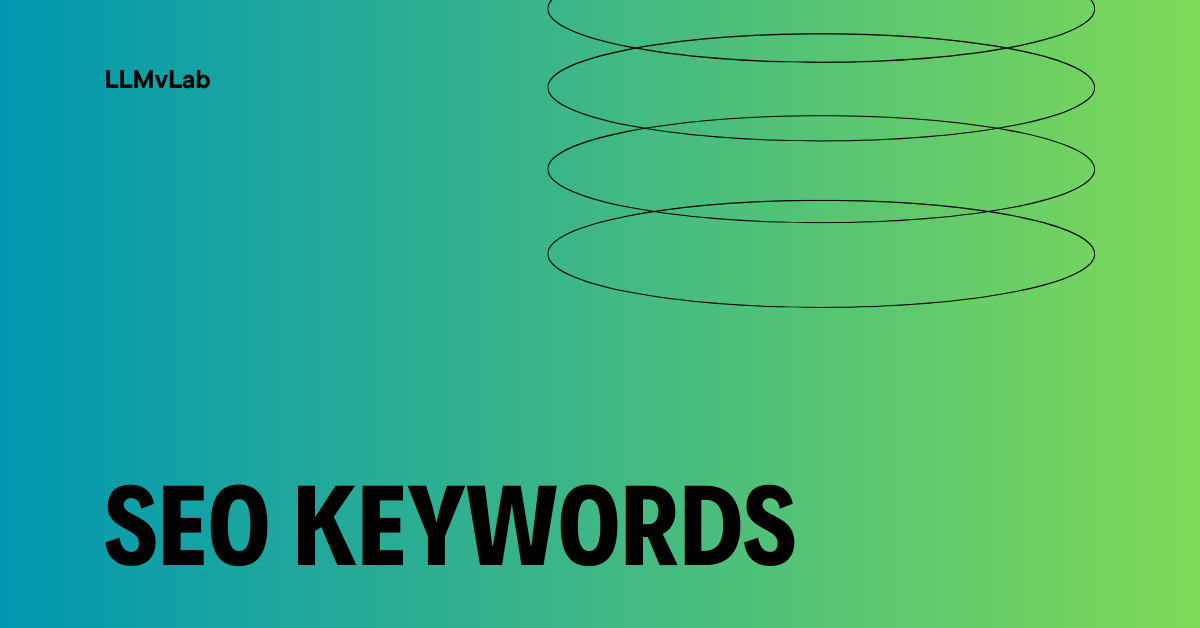
How To Research SEO Keywords To Drive Traffic And Conversions
SEO keywords are words and phrases used to optimize website content for search engines, improving rankings and driving targeted traffic.

How To Optimize Your Business For Local SEO
Local SEO helps businesses improve visibility in local search results, attract nearby customers, and grow through targeted online marketing strategies.