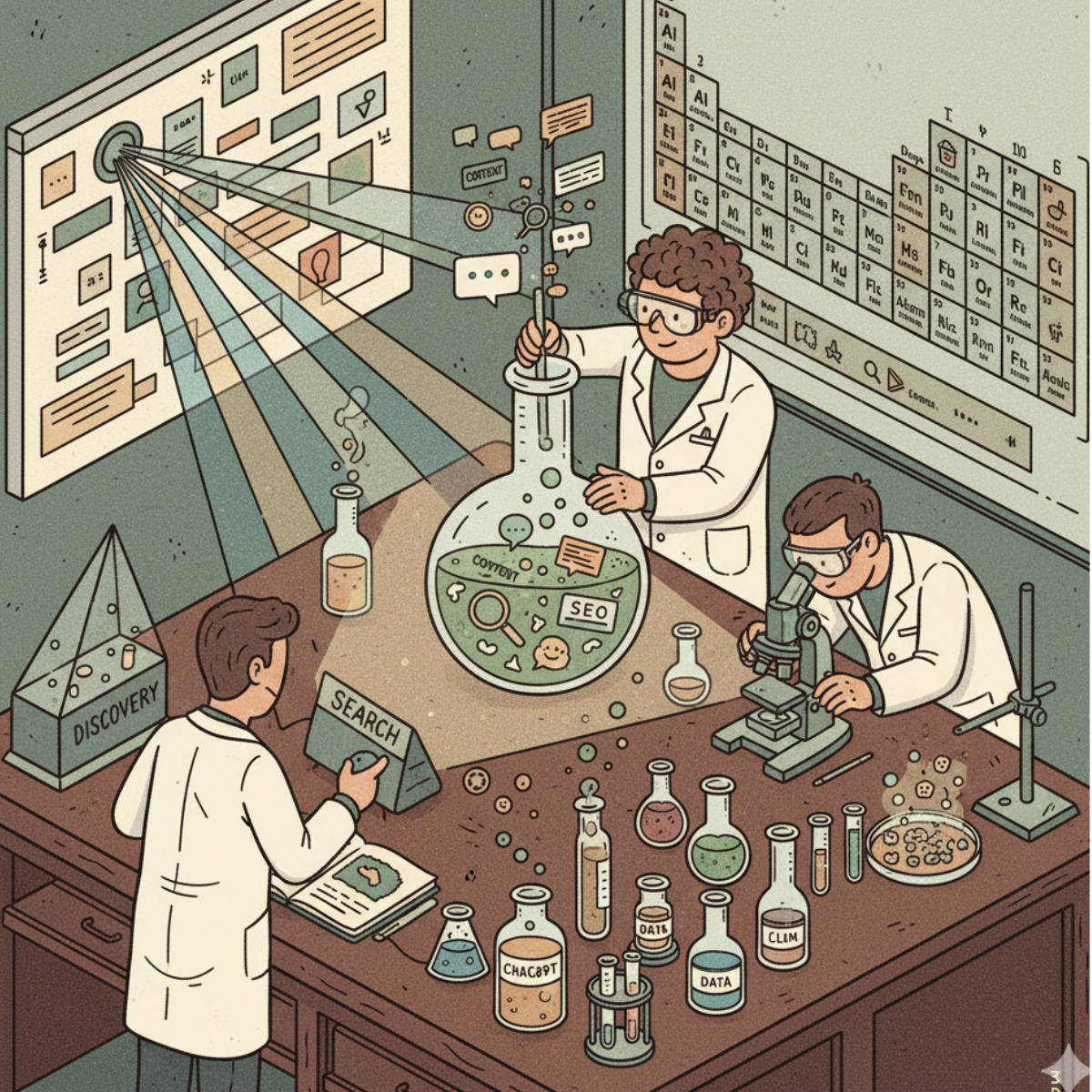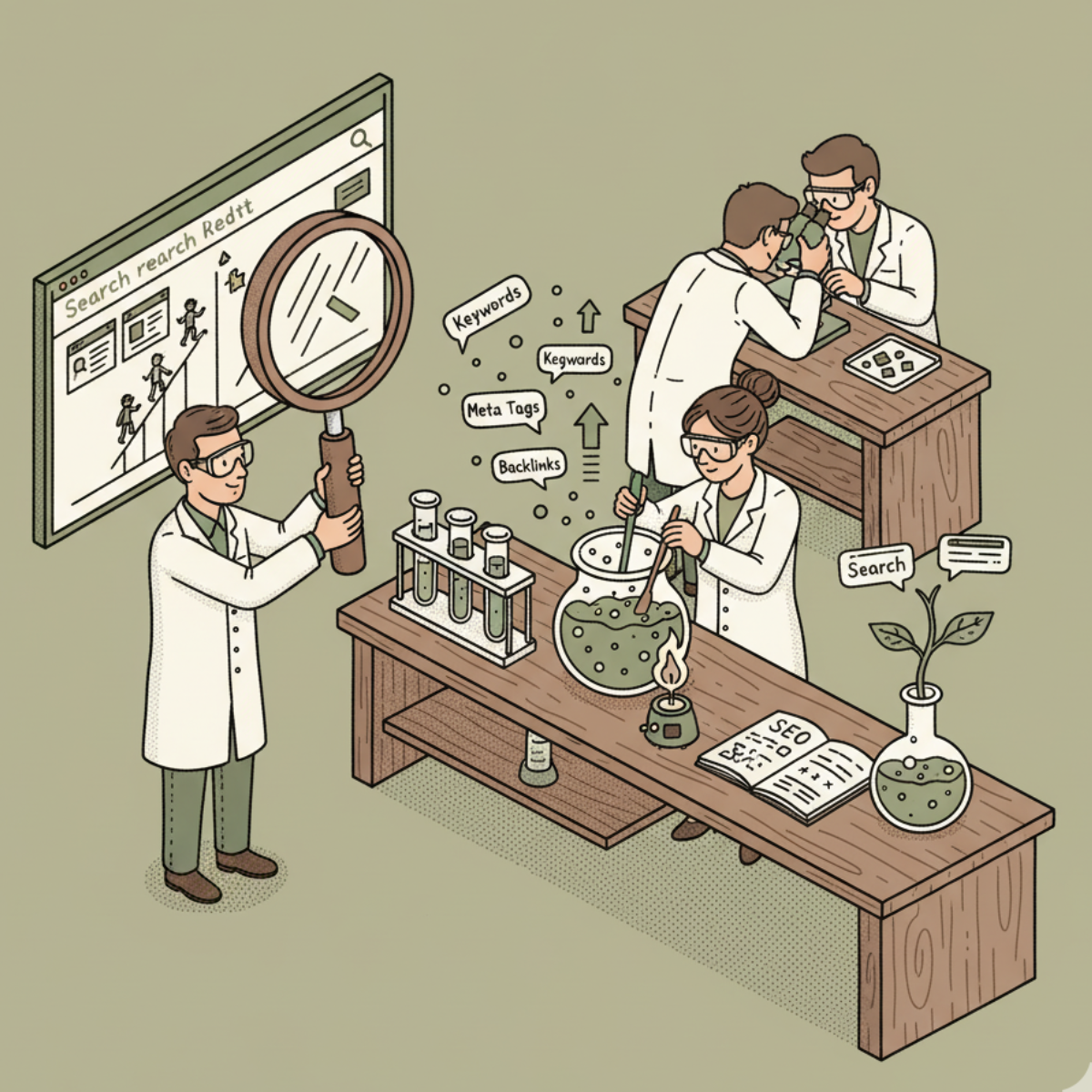Internal Linking: How to Improve SEO and Site Navigation
Internal linking is the practice of connecting pages within your own website through hyperlinks. It guides both search engines and users, helping them discover content, understand how pages relate, and navigate your site more efficiently. Proper internal linking distributes authority across pages, supports indexation, and enhances topical coherence—three core pillars of SEO.
In this article, we’ll break down what internal linking is, why it matters for SEO, and how to implement a scalable, data-driven internal linking strategy. You’ll find practical, step-by-step actions you can take today—plus exercises to audit, design, implement, and measure your internal link structure. We’ll tie every concept back to core SEO principles like crawlability, index coverage, and topical authority.
What is Internal Linking?
Internal linking refers to hyperlinks that point from one page on your domain to another page on the same domain. These links create a network within your site, forming the architecture search engines use to crawl, index, and rank content. Contextual links embedded in the body text are often the most valuable, but navigational menus, breadcrumbs, footer links, and image links also play essential roles.
Key concepts to understand:
Anchor text: The clickable words used for a link. Descriptive, relevant anchor text helps readers and search engines understand what the linked page is about.
Link equity (authority): A portion of a page’s ranking value is passed through internal links, influencing how linked-to pages may rank. While exact flows are complex, the core idea is that internal links help distribute authority across your site.
Crawlability and indexation: Internal links act as roads for search engine crawlers, enabling discovery of pages beyond your homepage. Well-structured internal links improve coverage and reduce the chance of orphaned pages.
Context vs. navigation links: Contextual links sit within the page content and typically carry more weight for ranking than generic navigation links. Navigation links help usability and site structure but usually pass less authority.
Why this matters in SEO: search engines use internal links to map your site’s structure, allocate page authority, and determine which pages are most relevant to a given query. A thoughtful internal linking scheme accelerates discovery, improves indexation, and reinforces topical relevance across your site. See guidance from major SEO authorities on how internal links support crawlability and site structure. Google Search Central | Moz | Ahrefs
Why Internal Linking Matters for SEO
1) Discovery and Crawlability
Search engines crawl the web by following links. Internal links are the primary mechanism by which a site’s content gets discovered beyond the homepage. A well-mapped internal link structure helps crawlers reach new or updated pages efficiently, accelerating indexing and reducing the risk of orphaned content (pages with no inbound internal links).
How it works in practice: start from the homepage, follow hub pages to related content, and let contextual links within articles surface deeper topics. This creates a logical crawl path and ensures more pages are indexed over time.
Evidence and guidance: Google emphasizes that internal links help Google discover content and understand site structure. See Google’s guidance on linking and discoverability; industry experts also document how a strong internal link structure improves crawl and indexation. Google Search Central | Moz
2) Distribution of Authority and Ranking Signals
Internal links are a vehicle for passing link equity (the perceived authority of a page) to other pages. While the exact how of PageRank is complex, the practical takeaway is clear: linking from authoritative pages to important pages helps those pages perform better in search results. A coherent internal linking strategy prevents weak pages from being isolated and helps stronger pages lift related content.
Why it matters: as you publish or update content, you can direct authority to high-priority pages (pillar content, product pages, or money pages) through contextual links and navigational paths. This supports topical authority across your site and helps search engines understand how pages relate.
Authority distribution resources: Moz’s coverage of link equity and internal linking, along with practical clinical guidelines from Ahrefs and HubSpot, explain how internal links help distribute ranking signals within a site. Moz - Internal Linking | Ahrefs - Internal links | HubSpot - Topic Clusters
3) User Experience and Site Architecture
Internal links also shape how users experience your site. Clear navigation, logical topic grouping, and helpful contextual links improve time on site, reduce bounce rates, and increase the likelihood that visitors discover more relevant content. While search engines consider user signals, the primary value is that a solid internal linking network makes your site easier to use and more comprehensible for both humans and machines.
Contextual relevance matters: contextual internal links within content are typically more impactful for relevance signals than generic navigation links because they explicitly connect related topics.
UX + SEO synergy: solid internal linking is part of a broader SEO ecosystem that includes content quality, page speed, mobile usability, and structured data. Google Search Central | NN/g (Jakob Nielsen)
Main Content Sections
1) Audit Your Existing Internal Linking (500-800 words)
Before you can design a better system, you need a clear map of what you currently have. This audit creates the foundation for a scalable strategy.
How to run the audit:
Crawl your site to inventory pages and links.
Identify orphan pages (pages with no inbound internal links) and pages with too few internal links.
Map inbound and outbound internal links per page and note anchor text usage.
Find broken internal links and pages with stale or irrelevant linking patterns.
Assess depth and accessibility: how many clicks from the homepage to important pages? Are important pages buried too deep?
Step-by-step implementation:
Step 1: Use a crawling tool to export a comprehensive list of pages and internal links. Tools like Screaming Frog, Sitebulb, or Ahrefs Site Audit are commonly used for this task. This gives you a baseline of current link flows and anchor text usage. Screaming Frog | Sitebulb | Ahrefs
Step 2: Identify orphan pages and low-link-count pages. Create a list of pages with zero inbound internal links and pages that have fewer than a practical minimum (for example, fewer than 2–3 internal links from other pages). Orphan page remediation is a common first step in internal linking optimization. Screaming Frog Blog on Orphan Pages
Step 3: Analyze anchor text distribution. Note overuse of exact-match anchors and ensure a mix of descriptive anchors that reflect the linked page’s topic. Moz and Ahrefs discuss anchor text best practices and distribution considerations. Moz - Anchor Text | Ahrefs - Internal links anchor text
Step 4: Fix broken internal links and redirect chains. Replace broken links where possible and simplify navigation paths to ensure important pages remain reachable. Use a crawl to verify fixes after changes. Screaming Frog and Sitebulb are useful for ongoing monitoring. Screaming Frog - Broken links
Step 5: Create a prioritized action list. Rank fixes by impact (e.g., pages with high traffic, pages with high conversion value, cornerstone pages) and by effort. Then execute in sprints, not all at once.
What to include in your audit report:
A page map showing current internal link routes (from hub pages to clusters and from cluster posts to pillar pages).
A list of orphaned pages and suggested linkage paths.
Anchor text distribution snapshot and recommended changes.
A calendar or plan for implementing fixes and additions.
Why this matters: a clean audit reveals gaps that block discovery and authority flow. It also surfaces opportunities to strengthen topical clusters, reduce orphaned content, and improve user navigation. See practical guidance on site audits and internal linking health checks from industry experts. Moz - Site Audits | Screaming Frog Blog: Internal Linking Best Practices
2) Design a Scalable Internal Linking Architecture (500-800 words)
A scalable architecture makes your site easier to crawl and easier to understand for users. The widely used approach is the hub-and-spoke model or topic clusters with pillar pages and cluster content.
Core concepts:
Pillar page: a comprehensive resource on a broad topic, linking to and from related subtopics.
Cluster content: deeper, topic-specific articles that link back to the pillar page and to each other where relevant.
Breadcrumbs: show the path from the homepage to the current page, reinforcing the site's structure to users and search engines.
Depth management: avoid burying important content more than a few clicks from the homepage.
How to implement step-by-step:
Step 1: Map your core topics to pillar pages. Identify 4–6 high-value topics that align with business goals (e.g., “Product Marketing,” “Technical SEO,” “Content Strategy”). Each becomes a pillar page.
Step 2: Create cluster content for each pillar. For each pillar, assemble 5–10 related posts that cover subtopics in depth (e.g., under a pillar “Technical SEO,” clusters might include “Crawl Budget,” “Schema Markup,” “Site Speed”).
Step 3: Build internal links in a hub-and-spoke pattern. From each cluster article, link to the pillar page and to related cluster articles when relevant. The pillar page should link to each cluster article to establish context and authority.
Step 4: Implement breadcrumb navigation if your CMS supports it. Breadcrumbs reinforce hierarchy for users and can be indexed by search engines to surface topical pathways. HubSpot - Topic Clusters | Moz - Site Architecture
Step 5: Audit and refresh old content to fit the new architecture. Re-map older posts to relevant pillar pages and add internal links that reflect the updated structure.
Step 6: Document ownership and governance. Create a living document that tracks pillar pages, clusters, and target URLs, including who is responsible for updates and the cadence for audits.
Why hub-and-spoke helps SEO:
It clarifies site structure for crawlers, reducing crawl depth and improving indexation of relevant pages.
It concentrates topical authority on pillar pages, helping search engines understand the site’s focus and relevance to user queries.
It provides predictable URL and internal-link patterns, which simplifies maintenance and future growth. See authoritative discussions on topic clusters and site structure. HubSpot - Topic Clusters | Moz - Site Architecture | Search Engine Journal - Pillar Content
3) Anchor Text and Link Placement: Best Practices (500-800 words)
Anchor text is the visible, clickable text of a link. It should be descriptive and relevant to the linked page, helping both readers and search engines understand what the destination offers.
Anchor text guidelines:
Be descriptive and contextually relevant. Avoid generic phrases like “click here” unless the surrounding text makes the purpose obvious.
Use a natural, varied anchor text mix. A healthy distribution includes exact-match anchors, partial-match anchors, and branded anchors in natural proportions.
Link to relevant pages. Internal links should make sense within the content and help users deepen their understanding of the topic.
Don’t overdo it. Too many internal links on a single page can dilute value and overwhelm readers. Aim for natural, contextually appropriate placements.
How-to implement anchor text practices:
Step 1: Audit anchor text usage on pillar and cluster pages. Identify repeated exact-match anchors that may be over-optimized. Moz - Anchor Text
Step 2: Create an anchor text plan for each cluster page. For each linked article, decide a precise phrase that reflects the destination page’s topic. Balance anchor text variety across the site. Ahrefs - Internal links
Step 3: Within each cluster article, insert 1–3 contextual internal links to related cluster posts and the pillar page. Keep anchor text natural and helpful to the reader.
Step 4: Review navigational elements (menus, footer, breadcrumbs) to ensure they reflect your architecture without overloading with links. Use clean, topic-relevant anchors in navigational paths.
Step 5: Test changes for readability and user experience. After updating anchors, review pages on desktop and mobile to ensure the flow remains clear.
Anchor text examples:
Pillar link from a cluster post: “In-depth guide to Technical SEO” linking to the pillar page “Technical SEO Essentials.”
Cluster-to-cluster link: “If you’re optimizing page speed, read our article on Core Web Vitals” linking to a related post.
Navigation anchor: “Marketing” menu item linking to a hub page for marketing topics.
Why anchor text matters for SEO:
Descriptive anchors help search engines infer page topics and how pages relate within a cluster. This supports the goal of establishing topical authority. See guides from Moz and Ahrefs on anchor text best practices. Moz - Anchor Text | Ahrefs - Internal links
4) Implement Internal Linking in Practice (500-800 words)
Turn theory into action with a practical implementation plan you can execute in sprints.
Step-by-step plan:
Create pillar pages for your top 4–6 topics. These are long-form, comprehensive resources that define the topic and link out to related subtopics.
Build cluster content by grouping existing articles under each pillar. Identify 5–10 related posts per pillar and map them to the pillar.
Add internal links in existing content to reflect the new structure. In each cluster post, add 1–3 contextual links to the pillar and to other cluster posts where relevant.
Update menus, breadcrumbs, and footer navigation to mirror the hub-and-spoke model. Ensure primary navigation points to pillar pages, with secondary navigation guiding to cluster posts.
Create an ongoing maintenance plan. Schedule quarterly audits to identify orphan pages, broken links, and opportunities to strengthen clusters.
Measure impact and iterate. Track changes in crawl behavior, indexation, and user engagement metrics to confirm improvements.
CMS and tooling tips:
Use your CMS to create breadcrumb trails and to tag posts with their pillar and cluster associations.
Consider programmatic linking where appropriate: add links to pillar content on all cluster pages, and include a “related articles” widget on each page to surface relevant links.
For large sites, automate health checks for broken internal links and orphan pages as part of your regular SEO maintenance. See practical automation and site structure guidance across authoritative SEO resources. Screaming Frog | Sitebulb
Why this approach works:
It creates predictable navigation for users and search engines.
It concentrates authority on pillar pages, helping pages within a topic to rank more effectively.
It scales with site growth, preventing link topology from becoming chaotic as you publish more content. See case studies and discussions on topic clusters and scalable site architecture. HubSpot - Topic Clusters | Moz - Site Architecture
5) Measure, Test, and Iterate (500-800 words)
A robust internal linking program requires ongoing measurement and refinement. Use concrete metrics and tests to confirm the impact of changes.
Key metrics to track:
Crawl depth and index coverage: ensure important pages are reachable within a few clicks from the homepage and that Google indexes newly created pillar and cluster pages. Use Google Search Console and site crawl data to monitor. Google Search Central
Internal link metrics: monitor the number and distribution of internal links to pillar pages and clusters. Look for improvements in the number of inbound links to high-priority pages. Moz - Site Audits
Indexation and visibility of pillar pages: track changes in impressions and click-through rate for pillar pages after restructuring. Google Search Console
User engagement signals on cluster pages: measure time on page, pages per visit, and bounce rate for pages within each cluster. While user signals are not the sole ranking factor, they correlate with content quality and relevance. Google Search Central
How to run a lightweight test:
Step 1: Implement pillar and cluster structure for one topic as a pilot.
Step 2: Add 1–3 new internal links per cluster post to the pillar and related clusters.
Step 3: Monitor crawl and indexing for 2–4 weeks using your usual crawl and indexation tools.
Step 4: Compare key metrics before and after the changes. If results are positive, roll out the approach to additional topics.
A caution about changes:
Avoid sweeping, site-wide rewrites that disrupt established link equity without a clear plan. Incremental changes tied to a well-defined architecture typically yield safer, more trackable improvements. Use a staged approach and always monitor impact with reliable analytics and search-console data. See guidelines on site architecture and testing from leading SEO sources. Moz - Site Architecture | Search Engine Journal - Pillar Content
Conclusion
Internal linking is not a one-time fix; it’s a strategic framework that grows with your site. A well-planned internal linking structure improves crawlability, distributes authority to the pages that matter most, and strengthens topical coherence across your content. By auditing your existing links, designing a scalable hub-and-spoke architecture, refining anchor text and placement, implementing changes in a structured way, and measuring impact over time, you create a durable foundation for sustainable organic growth.
Quick next steps you can take today:
Run a site crawl to identify orphan pages and broken internal links, then fix or re-route as needed. Screaming Frog
Draft pillar pages for your top 4–6 topics and outline 5–10 cluster posts for each.
Create a documented internal linking plan with anchor text guidelines and a rollout timeline.
Start with one topic cluster as a pilot, then expand once you confirm positive signals in crawl and indexation.
If you want to dive deeper, keep the focus on core SEO principles: structure, relevance, and user experience, all reinforced by deliberate internal linking. The right internal linking strategy makes your site easier to crawl, easier to navigate, and more authoritative within its topics.
Sources:
Google Search Central: general guidance on how internal links help discover content and structure. Google Search Central
Moz: internal linking basics and anchor text. Moz - Internal Linking | Moz - Anchor Text
Ahrefs: internal linking best practices and practical guidance. Ahrefs - Internal links
HubSpot: topic clusters and pillar content approach. HubSpot - Topic Clusters
Site architecture and site audits guidance. Moz - Site Architecture | Screaming Frog | Sitebulb
Pillar content and related SEO concepts. Search Engine Journal - Pillar Content
Orphan pages and internal linking practices. Screaming Frog - Orphan Pages
Related Guides
![Ahrefs vs Semrush – Which One Makes Sense [2026]](https://images.ctfassets.net/ofvkno9ztkz0/1cvypqkiaLRjAy7WrTEtvz/635a2b78e854500aaf1ef0660aaf29e3/AHREFS_vs_SEMRUSH.png)
Ahrefs vs Semrush – Which One Makes Sense [2026]
Explore the key differences between Ahrefs vs SEMrush, covering features, pricing, and usability to help you choose the right SEO tool for your needs.
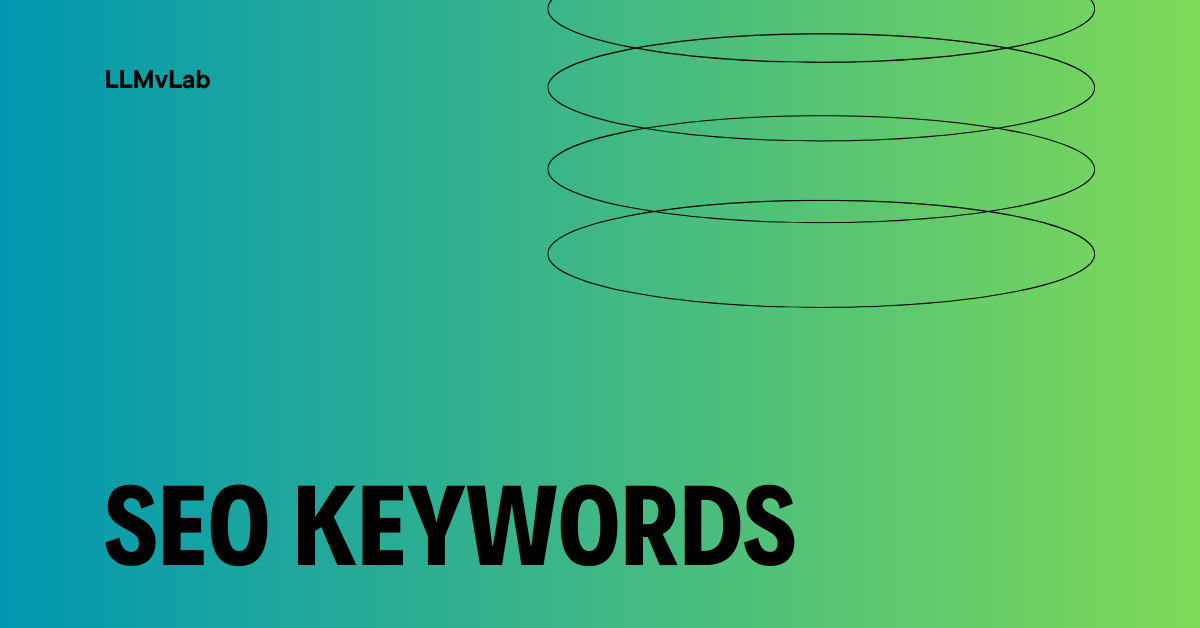
How To Research SEO Keywords To Drive Traffic And Conversions
SEO keywords are words and phrases used to optimize website content for search engines, improving rankings and driving targeted traffic.

How To Optimize Your Business For Local SEO
Local SEO helps businesses improve visibility in local search results, attract nearby customers, and grow through targeted online marketing strategies.