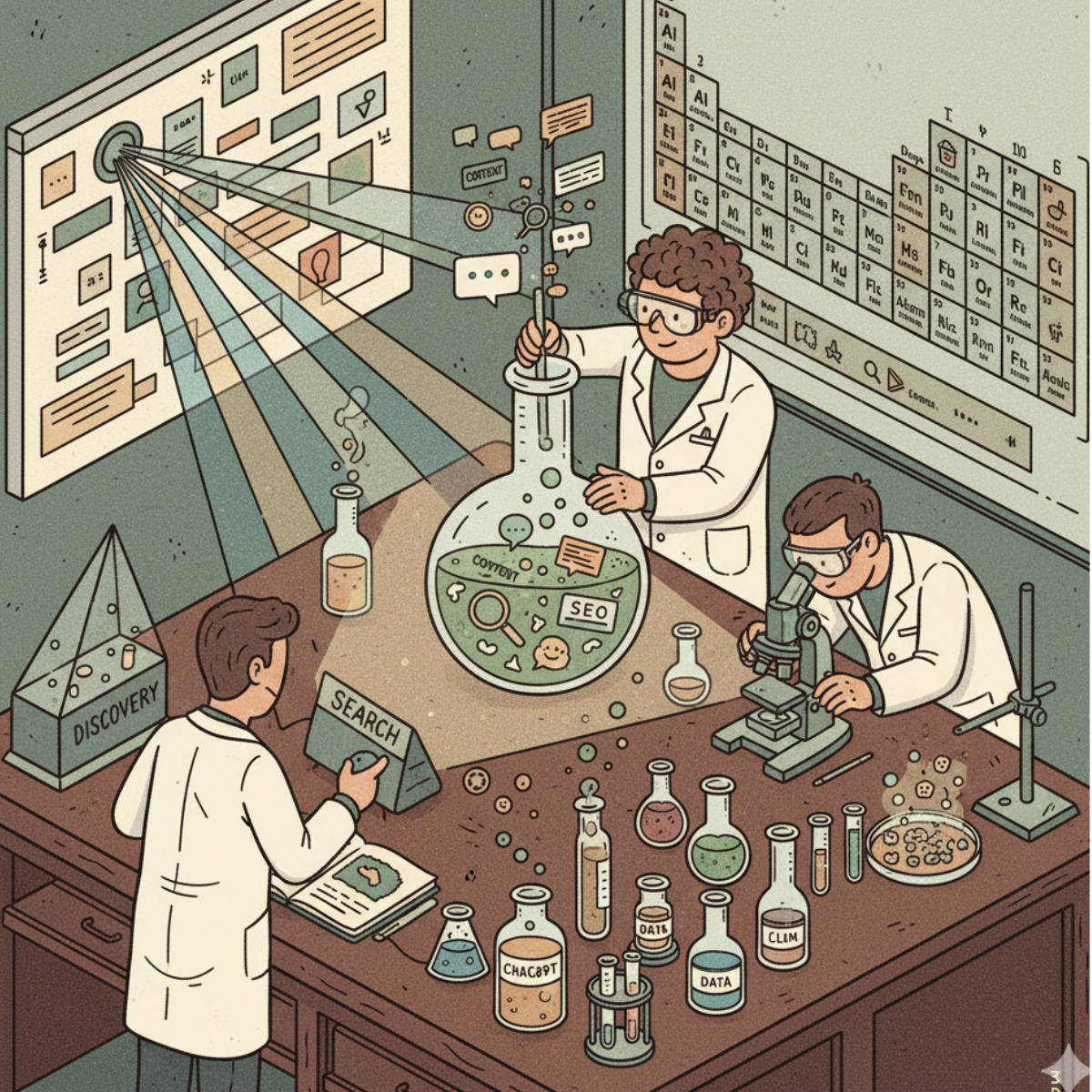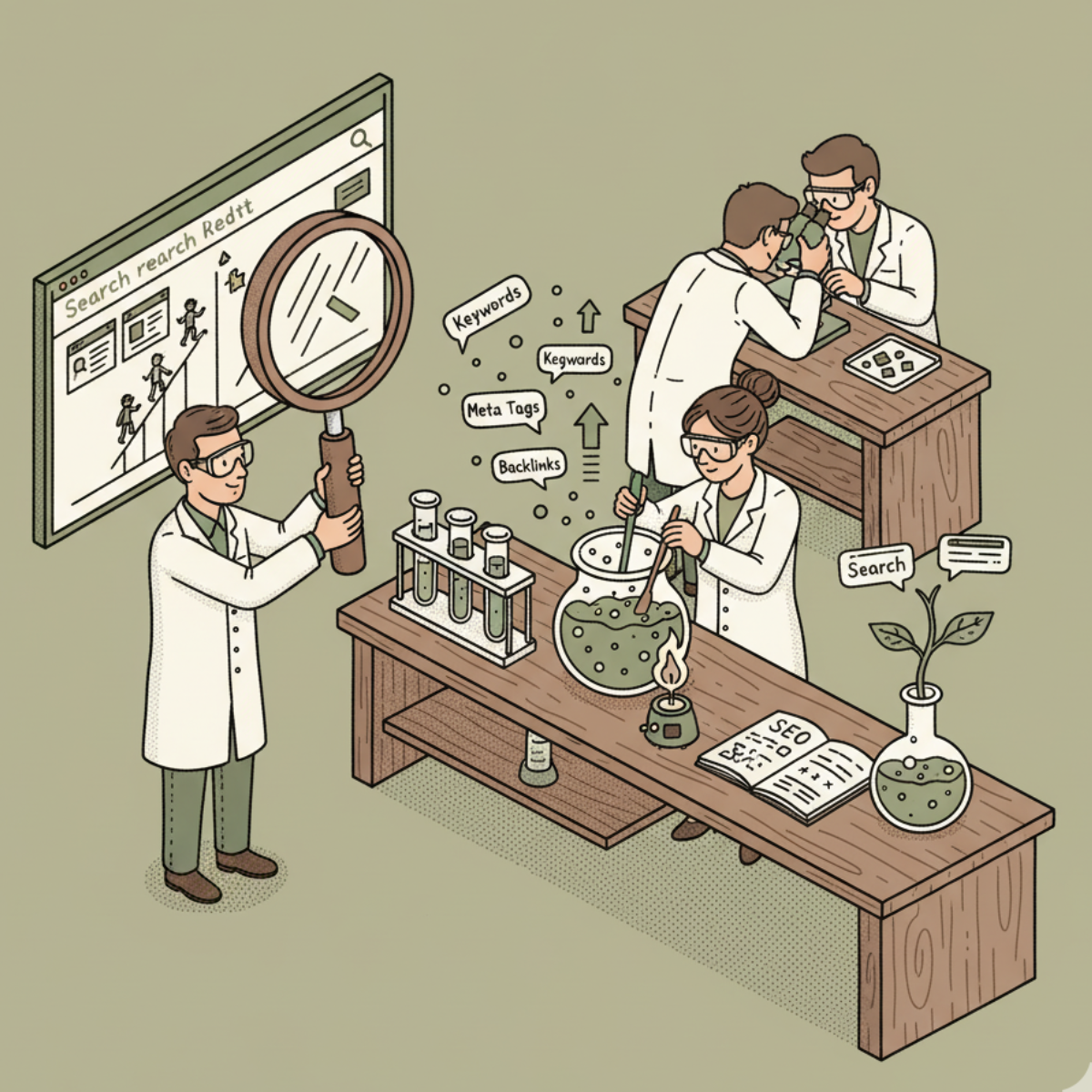URL Optimization: Best Practices for SEO-Friendly Links
URL optimization is the practice of designing and maintaining web addresses that are easy for people to read, remember, and share while also being friendly to search engines. A well-structured URL helps both users and crawlers understand what a page is about, which can improve crawl efficiency, indexing accuracy, and click-through rates from search results. In practice, URL optimization touches on site architecture, keyword usage, handling of tracking parameters, redirects, canonical signals, and language targeting.
In this article, we’ll break down the core concepts, explain why they matter for SEO, and walk you through concrete, step-by-step implementations. You’ll learn how to design clean, scalable URLs, handle dynamic parameters without creating duplicate content, set up correct redirects and canonical tags, manage multilingual sites, and establish a repeatable URL governance process. All guidance is grounded in widely accepted SEO principles and backed by authoritative sources.
What is URL Optimization?
URL optimization is the deliberate shaping of web addresses to maximize clarity for humans and search engines. It encompasses:
URL structure: how folders and slugs reflect site hierarchy and content topics.
Slug design: the portion after the domain that should be descriptive, readable, and keyword-relevant.
Parameter handling: managing query strings (utm, filters, session IDs) to avoid duplicate content and crawl inefficiency.
Canonicalization: using canonical tags to signal the preferred version of a page when multiple URLs exist.
Redirects: using 301 (permanent) vs 302 (temporary) redirects to preserve link equity and user experience.
International signals: structuring URLs to reflect language and region and implementing hreflang correctly.
Governance and measurement: auditing URLs, tracking changes, and maintaining consistency as the site grows.
Why this matters in SEO is simple: search engines need stable, well-structured URLs to crawl and index pages efficiently, and users benefit from URLs that clearly indicate the page topic. Google’s own guidance emphasizes descriptive, readable URLs, hyphen separators, lowercase characters, and avoiding unnecessary complexity in the path. These fundamentals are foundational for pillar content like site architecture, internal linking, and on-page optimization. Google Search Central – URL structure guidelines
Why URL Optimization Matters for SEO
crawlability and indexing
Crawlability is the ease with which search engine bots can access and traverse pages on your site. URL structure directly affects crawl efficiency because it signals the site’s architecture and content topics. If your URLs reflect a logical hierarchy and avoid excessive depth, bots can discover and index pages more predictably. Google’s guidelines reinforce that descriptive, well-structured URLs help crawlers understand page content and site organization. Google Search Central – URL structure guidelines
Canonicalization and proper redirects are part of the optimization equation. When multiple URLs can reach the same content (through parameters, session IDs, or filtering), canonical tags help prevent duplicate content issues and ensure the preferred URL is indexed. Google’s canonicalization guidance outlines how to implement rel canonical correctly and what to watch for during migrations or URL changes. Google Search Central – Canonicalization
Redirects play a critical role in preserving link equity and user experience during URL changes. The standard practice is to use 301 redirects for permanent moves and to avoid redirect chains that waste crawl budget. For common redirect scenarios, authoritative guidance from Google and industry sources recommends 301s for permanence and caution with 302s and other temporary redirects. Google Search Central – Rel canonical; Redirects and Moz – 301 vs 302 redirects
user experience, click-through, and trust
URLs aren’t just for machines; users use them to gauge page relevance and trust. Descriptive, readable URLs can improve click-through rates from search results and are easier to share. Google’s SEO starter guidance and URL structure recommendations stress readability and descriptiveness, which contribute to better user perception and higher engagement. While search engines continuously refine ranking signals, user-facing factors like CTR and perceived relevance remain important parts of the SEO ecosystem. Google Search Central – SEO Starter Guide and Google Search Central – URL structure guidelines
Main Content Sections
1) URL Structure and Site Architecture
A solid URL structure mirrors your site’s information architecture. A clear structure benefits crawling, indexing, and user navigation. The goal is to create URLs that reveal where a page sits within your site and what the page is about, without overwhelming complexity.
What to optimize and how-to:
Map your current site structure
Create or update a site map that shows main categories, subcategories, and representative pages.
Validate that each page is reachable through a logical path from the homepage.
Design a hierarchical, shallow URL tree
Aim for URLs that reflect a three-level hierarchy whenever possible (domain > category > subcategory > page). Excessive depth can hinder crawling and dilutes keyword signals.
Example: https://example.com/seo/url-optimization/best-practices
Align URLs with internal linking
Ensure internal links point to the canonical version of a page and reinforce the site’s category structure.
A well-connected URL path helps bots discover related content and strengthens topical authority.
Create a scalable URL schema
Build a pattern that accommodates future content without frequent rewriting.
Use category slugs that are concise and descriptive rather than overly broad.
Document the rules
Maintain a governance doc that specifies how to name categories, subcategories, and pages.
Include examples for exceptions (e.g., product vs. article URLs) and update it as the site grows.
Concrete examples:
Implementation steps:
Audit existing URLs for depth, keywords, and readability.
Reorganize content to align with a clear hierarchy.
Implement URL rewrites where needed (see code examples below).
Update internal links and sitemaps to reflect the new structure.
Monitor crawl coverage after changes with Google Search Console and a site crawl tool. Google Search Central – URL structure guidelines
Code example (Apache):
Code example (Nginx):
Case study scenario:
A large editorial site migrates from /section/slug to /topic/slug to improve topical signals. After a staged migration, they used 301 redirects for the old URLs, added canonical tags pointing to the new URLs, and updated internal links to reflect the new hierarchy. Within a few weeks, they observed improved crawl efficiency and maintained ranking for most pages. This aligns with canonicalization and redirect best practices recommended by Google. Google Search Central – Rel canonical; Redirects
2) Slug Design and Readability
The slug is the portion of the URL after the domain and before any query parameters. A well-designed slug clearly communicates what the page is about, improves readability, and supports keyword relevance without over-optimizing.
What to optimize and how-to:
Use lowercase letters and hyphens
Hyphens are the preferred separators because they’re easier for users and search engines to parse; underscores are often treated as word connectors.
Example: /best-practices-url-structure rather than /Best_Practices-URL-Structure.
Keep the slug descriptive but concise
Aim for 3–6 words when possible; longer slugs add little SEO value and can hinder readability in SERPs.
Maintain a balance between keyword relevance and user clarity.
Include relevant keywords carefully
Include a primary keyword that accurately represents the page content, but avoid keyword stuffing.
Google’s URL guidance encourages descriptive terms that reflect page content. Google Search Central – URL structure guidelines
Avoid dynamic parameters in the slug
Use a clean, static slug for readability and crawlability; reserve parameters for filters and tracking if needed.
Use canonicalization to avoid duplicate slugs
If the same content can be accessed via multiple slugs, canonicalize to a single preferred slug to consolidate signals.
Create consistent slug formats across the site
For example, keep all product slugs in a consistent pattern that includes the product name and category if relevant.
Step-by-step how-to:
Inventory your current slugs and identify inconsistencies or overly long ones.
Propose a slug naming convention (lowercase, hyphens, 3–6 words, no stop words unless necessary).
Implement slug changes in a staging environment, update internal links, and set up 301 redirects from old slugs to new ones.
Add canonical tags on pages that might have duplicate slugs due to content structure or cross-posts.
Monitor rankings and crawl status after changes.
Example (before/after):
Why this matters for SEO:
Slugs impact click-through and perception and should be concise and descriptive. Google’s guidance emphasizes readable and descriptive URLs; this includes slug choices that clearly reflect page content. Google Search Central – URL structure guidelines
3) Managing Parameters, Tracking, and Duplicates
Dynamic parameters and tracking tokens are common on e-commerce and marketing sites. If not handled correctly, they can create duplicate content, bloated crawl budgets, and inconsistent indexing.
What to optimize and how-to:
Identify parameter-based URLs and their purpose
Common examples: utm_source, utm_medium, color, size, session IDs, sort parameters, and filtering.
Use a parameter strategy in Google Search Console
Google provides tools to tell the crawler how to handle certain URL parameters to avoid scraping duplicate content.
Implement a policy like “do not crawl URL parameters that merely sort or filter content” while permitting canonical URLs to be indexed.
Implement canonicalization
For parameter-driven pages that must exist, set a canonical tag pointing to the primary version that should be indexed (e.g., the sorted/filtered page that represents the canonical view).
Prefer 301 redirects for migration or consolidation
When consolidating multiple parameter-based URLs into a single canonical URL, use 301 redirects to preserve link equity and reduce duplicate content.
Consider robots.txt blocking and/or URL parameter handling
If certain parameter-driven pages are not useful for indexing, you can disallow them in robots.txt or configure to prevent indexing.
Document and enforce a tracking policy
Maintain a naming convention for tracking parameters and restrict their usage on canonical pages to avoid duplications.
Step-by-step how-to:
Inventory parameter usage across the site with a crawler or log analysis.
Decide which parameters affect content and which are purely session or tracking.
For non-content parameters, use URL parameter handling in Google Search Console or robots.txt blocking.
For content-affecting or duplicate-prone pages, implement canonical tags or redirects to the preferred version.
Verify changes in search console and watch for crawl anomalies.
Example (canonical tag):
Canonical:
Implement 301 redirects from the parameterized URL to the canonical URL where appropriate.
Reference guidance:
Google's guidance on URL parameters and handling is essential here: Google Search Central – URL parameters
For canonicalization and handling duplicates, see Google Search Central – Canonicalization
4) Canonicalization, Redirects, and Link Equity
Canonicalization and redirects are foundational for preventing content duplication and preserving link equity when URLs change or multiple URLs can access the same content.
Key concepts and how-to:
Use rel="canonical" to signal the preferred URL
Place a canonical tag on pages that have multiple entry points to the same content (e.g., printable versions, printer-friendly pages, or parameter-laden variants).
The canonical URL should be the single, authoritative version you want indexed.
Choose 301 redirects for permanent moves
If you permanently migrate content to a new URL, implement a 301 redirect from the old URL to the new one to preserve link equity.
Reserve 302 for temporary moves; avoid using 302 when you intend to migrate content long-term.
Avoid redirect chains and loops
Each redirect adds latency and can dilute link equity. Minimize the number of hops in a redirect chain.
Monitor redirects and fix broken links
After migrations or restructuring, audit for 404s and broken redirects, and fix them promptly.
Update internal links to reflect canonical URLs
Ensure internal links point to the canonical version to reinforce the target URLs and avoid mixed signals.
Step-by-step how-to:
Audit existing pages for canonical tags and redirection patterns.
For pages with duplicates, set canonical tags to the preferred URL.
When migrating URLs, configure 301 redirects from old to new.
Check for and fix any redirect chains or loops.
Revisit internal linking to ensure canonical URLs are widely referenced.
Code example (Apache redirects):
Code example (Nginx redirects):
Source guidance:
Canonicalization and redirect best practices are described by Google and widely taught in SEO literature. Google Search Central – Rel canonical and Moz – 301 vs 302 redirects
5) International, Multilingual, and Language Signals
Multilingual and multinational sites require careful URL design to ensure users and search engines can access the correct language or regional version of content. The goal is to deliver language-appropriate content while avoiding duplicate content across language variants.
What to optimize and how-to:
Decide on a URL structure for languages
Common options include subdirectories (e.g., /es/, /fr/), subdomains (es.example.com), or ccTLDs (example.es).
Subdirectories are typically simpler to manage and often favored for Google’s guidance when you want to consolidate signals under one property. Google Search Central – International targeting
Use hreflang annotations correctly
hreflang tags tell search engines which language and region a page targets, helping to serve the right version in the SERP and avoid duplicate content across language variants.
Example: and corresponding canonical or self-referencing pages.
Structure language URLs consistently
Each language should have a clear, distinct URL path with the language code included.
Avoid mixing languages in a single URL path.
Ensure proper indexing and signaling
Confirm that each language/country version has unique content and is properly indexed.
Set hreflang signals in headers or in the page head and ensure they match the actual content language.
Step-by-step how-to:
Choose between subdirectories, subdomains, or ccTLDs based on resources and target audience; prefer subdirectories for simpler management and consolidated signals unless regionalization is critical.
Implement language-specific content and separate slugs where needed.
Add hreflang tags to indicate language/region variants and ensure they reference all variants correctly.
Use Google Search Console’s International Targeting report to verify language-targeting signals.
Monitor indexing and traffic patterns by language and adjust as necessary.
Example (hreflang in HTML head):
Reference guidance:
Google’s guidance on international targeting and hreflang usage. Google Search Central – International targeting
6) Measurement, Audit, and Governance
A robust URL governance process reduces the risk of accidental changes that degrade crawlability or user experience. Regular audits help catch broken links, misapplied redirects, duplicate content, and inconsistent slug formats.
What to optimize and how-to:
Establish a crawl and audit routine
Use a crawler (e.g., Screaming Frog, Oncrawl) to map the URL landscape, identify errors, and verify redirects and canonical signals.
Schedule quarterly URL audits and after major site changes (migration, redesign, or re-categorization).
Monitor indexing and crawl errors
Regularly review Google Search Console coverage reports for errors related to pages, including 404s, redirects, and canonical issues.
Track which URLs are indexed and which are deindexed to catch misconfigurations.
Maintain an URL-change log
Record changes to URL structure, slugs, redirects, and canonical signals.
Include rationale, dates, and owners to ensure accountability and easier rollback if needed.
Align with internal linking and sitemap updates
After changes, update internal links to point to canonical URLs.
Update sitemaps to reflect the current URL set and submit to search engines.
Establish ownership and escalation paths
Assign owners for each section of the site (categories, products, blog) responsible for maintaining URL health, redirects, and canonical signals.
Step-by-step how-to:
Create a quarterly URL health check workflow with a chosen CAD tool (crawl, analyze, decide).
Run a site-wide crawl to identify 404s, 301 chains, and canonical issues.
Validate that canonical tags point to the intended versions and that redirects are clean.
Update internal links and sitemaps to reflect the current canonical URLs.
Document changes and review results with stakeholders.
Tools and sources:
Google Search Console for indexing status and coverage. Google Search Console
Screaming Frog SEO Spider for URL audits (external tool). Screaming Frog
Oncrawl for comprehensive URL and crawl data (external tool). Oncrawl
Conclusion
URL optimization is not a one-off task but a core, ongoing discipline that underpins crawlability, indexing, and user experience. A clean, well-structured URL strategy helps crawlers understand your site’s information architecture, improves click-through rates from search results, and supports scalable growth as you publish more content. By aligning URL structure with site architecture, designing readable slugs, managing tracking parameters thoughtfully, applying canonical signals and redirects correctly, and implementing robust multilingual strategies, you create a solid foundation for your SEO pillar content.
Next steps to put this into action:
Audit your current URL structure and slug formats; identify quick wins (depth reduction, more descriptive slugs) and plan a staged migration with redirects and canonical tags where needed.
Create a URL governance document covering naming conventions, parameter handling, and language structure; assign owners.
Implement parameter handling rules and canonical signals for existing parameter-driven pages.
Set up a recurring URL health check and integrate it with your SEO workflow and content calendar.
Review multilingual considerations and adjust hreflang implementation to ensure correct targeting.
Ongoing URL optimization is a practical, high-ROI area of SEO that often yields improvements in crawl efficiency, indexation accuracy, and user engagement. Keep the focus on clarity, consistency, and scalability, and ground every change in solid guidance from search engines and established SEO practice. For reference and deeper reading on the topics covered, consult the following authoritative sources: Google Search Central – URL structure guidelines, Google Search Central – Canonicalization, Google Search Central – URL parameters, Google Search Central – Rel canonical; Redirects, Google – SEO Starter Guide, Moz – 301 vs 302 redirects, Screaming Frog, Oncrawl, Google Search Console, International targeting – Google
This article connects URL optimization to broader SEO pillar content by reinforcing how clean URLs support on-page SEO signals, internal linking, site structure clarity, and site-wide crawlability.
Related Guides
![Ahrefs vs Semrush – Which One Makes Sense [2026]](https://images.ctfassets.net/ofvkno9ztkz0/1cvypqkiaLRjAy7WrTEtvz/635a2b78e854500aaf1ef0660aaf29e3/AHREFS_vs_SEMRUSH.png)
Ahrefs vs Semrush – Which One Makes Sense [2026]
Explore the key differences between Ahrefs vs SEMrush, covering features, pricing, and usability to help you choose the right SEO tool for your needs.
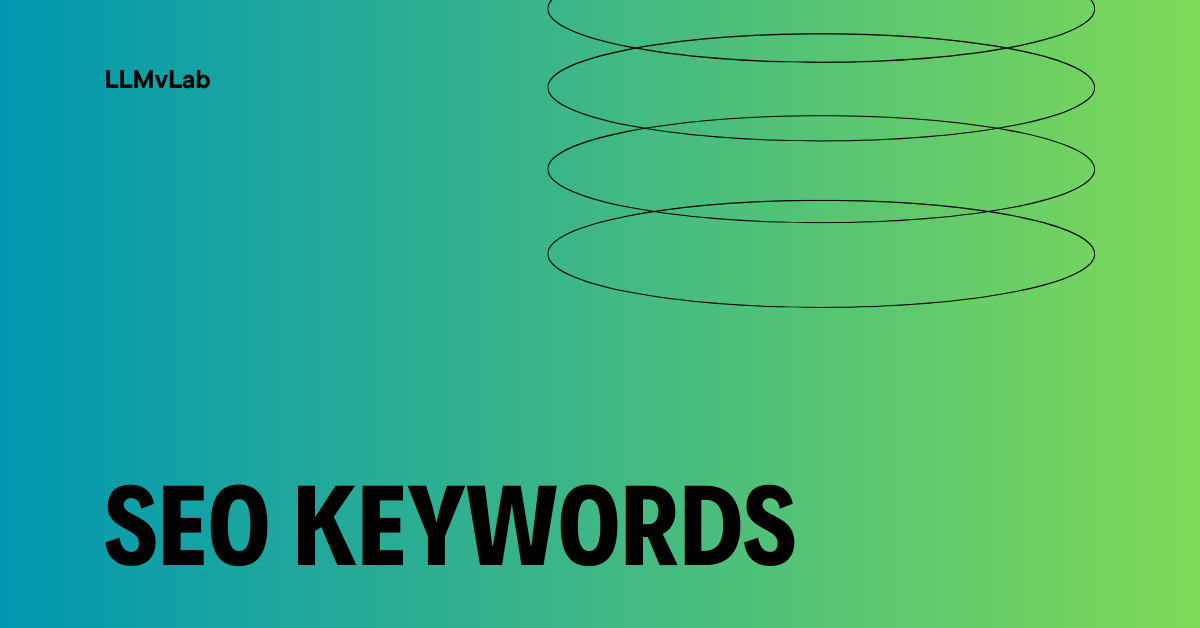
How To Research SEO Keywords To Drive Traffic And Conversions
SEO keywords are words and phrases used to optimize website content for search engines, improving rankings and driving targeted traffic.

How To Optimize Your Business For Local SEO
Local SEO helps businesses improve visibility in local search results, attract nearby customers, and grow through targeted online marketing strategies.